Cream and Hoa libraies on Windows 7
I am still having this problem. If anyone can suggest anything, it would be amazing. here is what happens after the Cream.dll loads:
Problem Event Name: APPCRASH
Application Name: pd.exe
Application Version: 0.47.1.0
Application Timestamp: 5765cbb1
Fault Module Name: Cream.dll
Fault Module Version: 0.0.0.0
Fault Module Timestamp: 558c1ed9
Exception Code: c000001d
Exception Offset: 0004493e
OS Version: 6.1.7600.2.0.0.768.3
Locale ID: 1029
Additional Information 1: 0a9e
Additional Information 2: 0a9e372d3b4ad19135b953a78882e789
Additional Information 3: 0a9e
Additional Information 4: 0a9e372d3b4ad19135b953a78882e789
The Harmonizer: Communal Synthesizer via Wifi-LAN and Mobmuplat
The Harmonizer: Communal Synthesizer via Wifi-LAN and Mobmuplat
The Harmonizer
The Harmonizer is a single or multi-player mini-moog synthesizer played over a shared LAN.
(credits: The original "minimoog" patch is used by permission from Jaime E. Oliver La Rosa at the the New York University, Music Department and NYU Waverly Labs (Spring 2014) and can be found at: http://nyu-waverlylabs.org/wp-content/uploads/2014/01/minimoog.zip)
One or more players can play the instrument with each player contributing to one or more copies of the synthesizer (via the app installed on each handheld) depending on whether they opt to play "player 1" or "player 2".
By default, all users are "player 1" so any changes to their app, ex. changing a parameter, playing a note, etc., goes to all other players playing "player 1".
If a user is "player 2", then their notes, controls, mod-wheel etc. are all still routed to the network, i.e. to all "player 1"'s, but they hear no sound on their own machine.
There are 2 pages in The Harmonizer. (See screenshots below.)
PAGE 1:
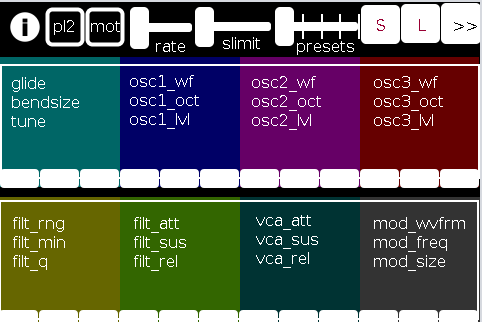
PAGE 2:
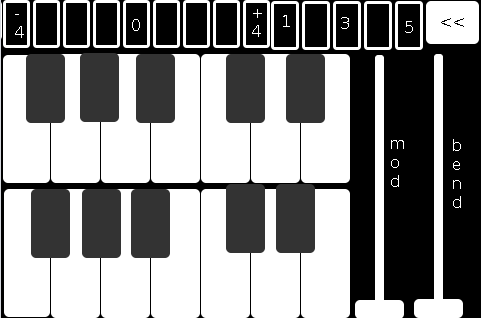
The first page of the app contains all controls operating on a (more or less) "meta"-level for the player: in the following order (reading top-left to bottom-right):
pl2: if selected (toggled) the user is choosing to play "player 2"
mot(ion): triggers system motion controls of the osc1,2&3 levels (volume) based on the accelerometer inside the smartphone (i.e as you twist and turn the handheld in your hand the 3 oscs' volumes change)
rate: how frequently should the handheld update its accelerometer data
slimit: by how much should the app slow down sending the (continuous) accelerometer data over the network
presets: from 1 to 5 preset "save-slots" to record and reload the Grid 1 and Grid 2 settings that are currently active
S: save the current Grid1 and Grid2 selections to the current "save slot"
L: load the currently selected preset into both Grids
">>": go the the next page (page 2 has the reverse, a "<<" button)
Grid 1: the settings, in 4 banks of 3 parameters per-, which are labeled top-down equating to left-right
Grid 2: the same as Grid 1, but with a different set of parameters
The second page comprises:
the 2-octave keyboard (lower notes on top),
a 9-button octave grid (which can go either up or down 4 octaves),
a quick-preset grid which loads one of the currently saved 5 presets
the "<<" button mentioned above, and
both a mod and pitch-bend wheel (as labeled).
SETUP:
All players install Mobmuplat;
Receive The Harmonizer (in the form of a .zip file either via download or thru email, etc.)
When on your smartphone, click on the zip file, for example, as an attachment in an email.
Both android and iphone will recognize (unless you have previously set a default behavior for .zip files) the zip file and ask if you would like to open it in Mobmuplat. Do so.
When you open Mobmuplat, you will be presented with a list of names, if in android click the 3 dots in the top right of the window and on the settings window , click "Network" Or on an iphone click "Network" just below the name list;
On the Network tab, click "LANDINI".
Switch "LANDINI" from "off" to "on".
(this will allow you to send your control data over your local area network with anyone else who is on that same LAN).
From that window, click "Documents".
You will be presented again, with the previous list of names.
Scroll down to "TheHarmonizer" and click on it.
The app will open to Page 1 as described and shown in the image above.
Enjoy with Or without Friends, Loved, Ones, or just folks who want to know what you mean "is possible" with Pure Data  )!
)!
Theories of Thought on the Matter
My opinion is:
While competition could begin over "who controls" the song, in not too great a deal of time, players will see first hand, that it is better (at least in this case) to work together than against one another.
If any form of competition emerges in the game, for instance loading a preset when a another player was working on a tune or musical idea, the Overall playablilty and gratitude-level will wain.
However, on the other hand, if players see the many, many ways one can constructively collaborate I think the rewards will be far more measurable than the costs, for instance, one player plays notes while the other player plays the controls.
p.s. my thinking is:
since you can play solo: it will be fun to create cool presets when alone then throw them into the mix once you start to play together. (Has sort of a card collecting fee  ).
).
Afterward:
This was just too easy Not to do.
It conjoins many aspects of pure data together (I have been working on lately (afterward: i did this app a long time ago but for some reason and am only now thinking to share it) both logistical and procedural into a single whole.
I think it does both quite well, as well as, offer the user an opportunity to consider or perhaps even wonder: What is 'possible'?"
Always share. Life is just too damn short not to.
Love only.
-svanya
normalizing additive synth
dear forum,
in an additive synth like this:
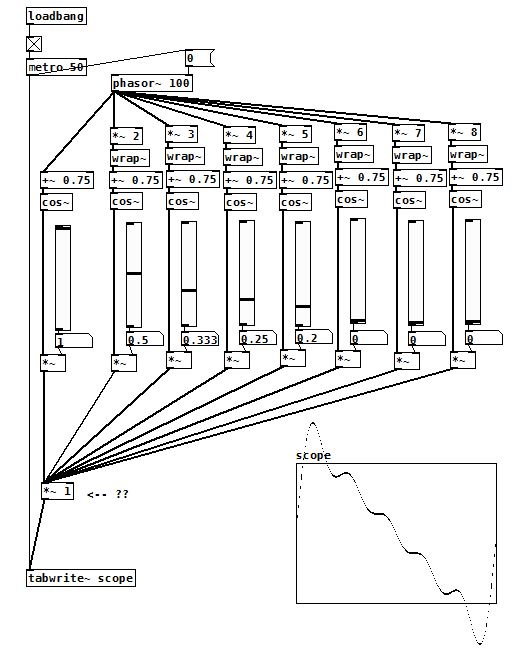
how would i multiply the combined partials to keep the result in 1 -1 boundaries?
i thought there must be a rather simple equation for this but haven't found anything so far. any ideas?
additive.pd
Trying to use ADC~ on Android Studio Emulator - No microphone input signal
Hi all,,
I'm trying to do a simple talk-through using libpd with android studio.
adc~ -> *~ 0.5 -> dac~
However, I do not have an android phone, so I'm using an Android Studio emulator (Nexus 4, api 23).
I can't get any input from my laptop microphone (or from my earphones built-in microphone when I try that).
Is there something I'm missing?
I know when using Record_Audio directly in Android studio, you need to add permission.
<uses-permission android:name="android.permission.RECORD_AUDIO"/>
Is my issue something along these lines?
Or is it a limitation with using emulators?
I've read many questions on forums about it, but not many are recent and there seems to be many conflicting answers also.
All the best
Mark
Little help please, "TiGR_Resurrected", smart phone guitar rack, (beta) to be issued for free
@monkeyswarm, @0123456789_9876543210:
Thank you, both, for your suggestions.
It IS really good to know better harder eliminates its issues. So that is Great news!
On the down-side, dropping the rate did Not improve performance on my hardware, but trying the app on my son's (better android) the problem is solved.
So it appears power really is the issue.
And using superpowered wouldn't really work as it needs to stay "in-house" meaning as only a mobmuplat add-on with no additions, as that would scare users away.
And while I could use OSC to bypass the handheld entirely and reroute directly to the laptop (which I have done on other incarnations of this app (for personal use) and it worked great) it would undermine the primary requirement of the app:
Get a cool, effective, varied, and useful pedal app into the hands of those guitarists and/or instrumentalists who can not afford "traditional" pedals.
So, next steps:
I need to find out (and perhaps, The Community continuing to beta-test it for me will do the trick) the "Minimum System Requirements" and "Recommended System Requirements" levels.
Currently, I know it's above a Moto LTE (and i'll post back it's cpu speed later) and somewhere potentially below a Nexus 6. Which is really good information.
footnote: I am going to add a delay and a 4-tap to the chain (since it's needs a simple delay not just the hardoff spectral and Guitar Extended's spectral (come to think of it, it only needs one of those, so I'll drop the Guitar Extended one) and have decided with almost everyone probably adding the EQ5 and compressor to the stack, 4 is just not enough slots for additional effects, to add a 7th slider to the main page, bringing the total to 5+the (default-ish) 2.
This is probably going to throw (ah-huh!) Will throw our current knowledge off, so will post an update once I'm done.
Thanks, to both of you, and any and all who chime in on this, as I continue to remain convinced it IS a worthy cause and is a very effective solution to a challenging problem and one well worth pursuing.
2nd footnote:
I do not know how nor have the stamina/time/power/knowledge-base to pursue packaging it as an iphone or android .apk so I'd REALLY appreciate someone to volunteer to do that for us, so we can share in on the two stores/portals. I have NO desire to make ANY money on it and can't anyway given the licenses of the embedded effects. So this would be totally gratis. But VERY much appreciated.
Peace, love, and ever-changing joy,
svanya
andorid device can't communicate with PureData
Android data recovery pro is the professional data recovery from Android , can help you recover up to 8 kinds of Android files including contacts, call history, photos, messages, videos, audios and other documents on Android phones and tablets,
libpd android and messages sent to a route object
You can try to use Android data recovery pro to print messages from Android, this software is also a good tool to recover lost messages from Android.
Click here, you will get more tools about mobile phone.
Running your patches on Android usind PdDroidParty in 10 Steps
There is actually several options here
-
either you are a developper so you can directly use libpd as an audio engine, and use the api to send or receive data from your patch to/from you favorite language (c# c++ java etc.) you can then create your ui in this programming language. Plasma sound uses a mix of android specific code and the processing-for-android drawing api. With this method you need to use something like eclipse or android studio but you can create binary signed apps that you can upload to the android store. (it works great, I've published several apps with this combination).
-
either you want to stick with pd :
1- pddroidparty will run your patch in a specific android app emulating the pd gui with a few additions (touch surface etc.), the sources from Chris target android only. But Pd-party by danomatika will target ios soon (now beta I think).
2- mobmuplat is also a very neat project, where you can do probably a little more with the graphics. android and ios.
3- sceneplayer on android is also a way to read patchs on android, it provides a way to display/hide and move images too. It target android, the ios version rjdj is sadly long lost.
4- ppp mentionned before, will help you publish app using pd as a wysiwyg editor in the same way of pddroidparty, but you'll end up with a signed binary ready to distribute. It also packs a midi clock shared via wifi to sync several apps with one another.
I think it sums up all the options here.
So back to data-structures : data-structures are in libpd, but none of the projects above supports them to my knowledge, you can't display or interact with them. If you program you can probably access them through libpd, draw/manipulate them in the programming language of your choice.
PdModular
So I'm working on a project right now and I'm interested in getting some input on the project as I'd like to open source it when I finish. Its a similar idea to the Nord modular but implemented in PD, Python and C. I will try to keep this up to date as the project continues and if there is interest I would be happy to upload some of the code to git
Parts:
Python GUI for building synthesizer utilizing pyata and tkinter
PD objects for each module(VCO, VCA, ENV, MIX, VCF, MIDI, OUTPUT)
Raspberry Pi Cluster(1 conductor and 4 voices) connected via an ethernet switch a d voices ran through a passive mixer
C program for converting midi to OSC messages and sending them to each voice for polyphony as well as uploading your patch of choice
The main idea is that you build a synthesizer patch in the GUI which runs on the conductor which is converted to a PD patch. This patch is then chosen on the conductor raspberry pi when in play mode and is distributed to the 4 voice raspberry pi. All pi's are connected through a switch. This signal for each voice is sent through a passive 4 channel stereo mixer which is sent to a speaker or headphones. A midi controller is plugged into the conductor via usb and its knobs/sliders can be mapped to slider objects within the patch
Adding Modules:
A module consists of a pd object and a python array that represents the inputs and outputs and generates the module object within the application. This will allow for the simple addition of new modules as long as they adhere to the input and output specifications. I hope to add substantially more modules once I get the minimal set needed to build a basic synthesizer.
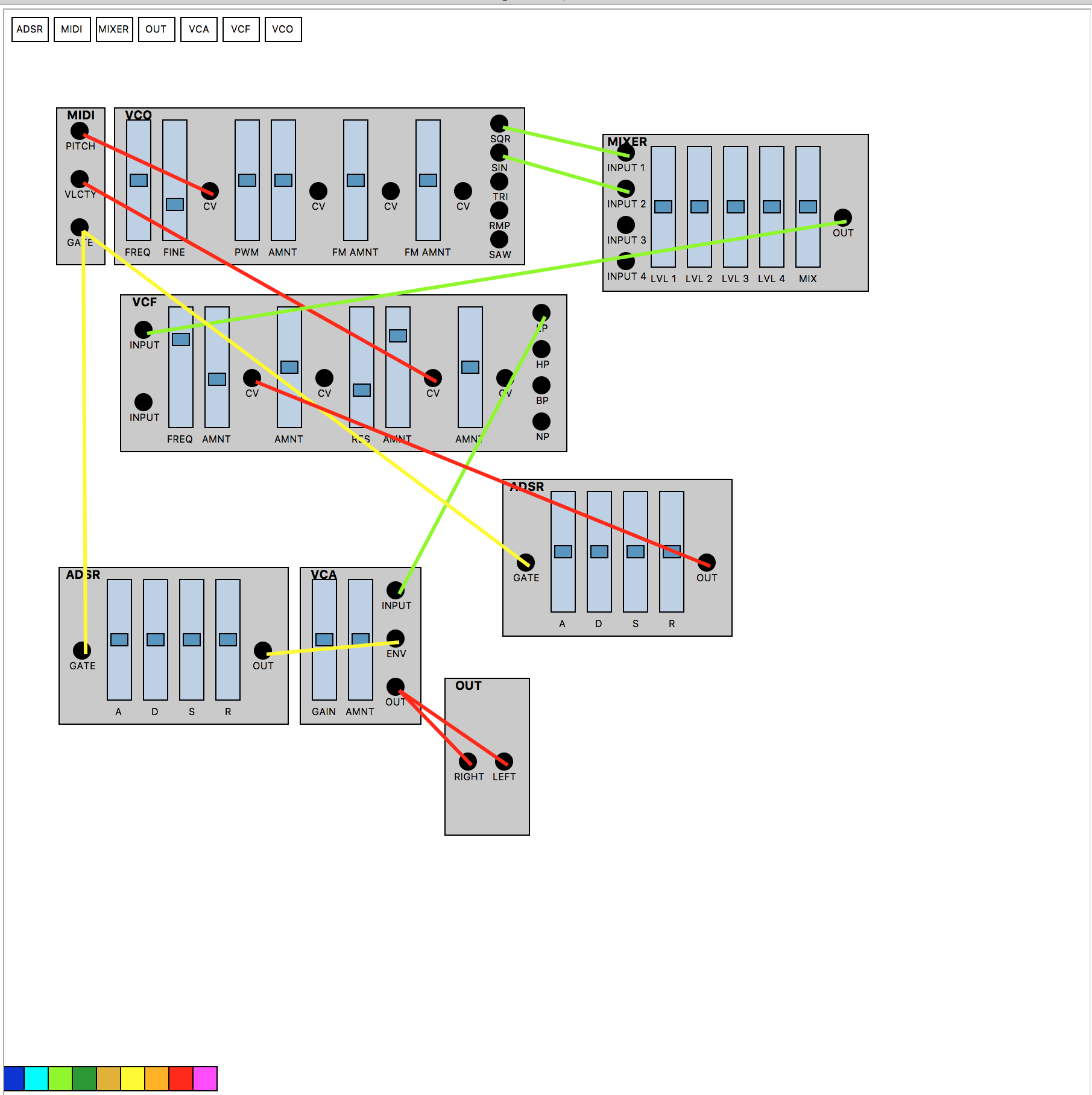
Would people be interested in something like this at all?
Pd + Processing in android mode, is it possible?
I'm trying to get my phone's gyro/accelerometer sensors to talk to a pure data patch in a self contained app.
I tried learning android studio with libpd, but dear god I'm not ready for that kind of commitment in my life just yet.
I can run Pd apps on my phone with the PdDroidParty app, but I'd have no idea how to get the sensor data into PdDroidParty.
I just found that that processing has an android mode, which makes it 1 bajillion times simpler to make an android app. The Ketai library for processing+android basically dump the phone's sensor and gesture data right into your lap.
Is there an easy way to drop a pd patch into a processing sketch in android mode so I can route the sensor data to it? I saw a puredatap5 library for processing+android, but looks like there's no windows build and may or may not be still working.


