-
Dizzy-Dizzy
posted in technical issues • read moreHi @porres
Thanks for this info. I would volunteer my help but I don't think I have the experience yet. I'm not actually sure where to start, although I did find an old youtube tutorial detailing the pd-lib-builder compiling process:
So maybe I'll figure out how to compile RC12 in the meantime! -
Dizzy-Dizzy
posted in technical issues • read moreThanks @alexandros
I haven't built an externals library before, but I shall give it a shot!
Any other advice gratefully received

-
Dizzy-Dizzy
posted in technical issues • read more@porres you may be able to shed some light on this? Thanks in advance!
-
Dizzy-Dizzy
posted in technical issues • read moreHello, again forum! I posted 4 months ago because I was having issues with else externals, which I was able to solve by building the latest version of PD.
https://forum.pdpatchrepo.info/topic/14839/else-externals-not-working-on-raspberry-pi-4b-running-pd-0-51-4Now I am running into problems again. I have a new Raspberry Pi 5 running Debian GNU/Linux 12. I have built PD 0.55-1 and it is running successfully, but when I search for else externals library in deken is get the following:
"else": Found 0 usable packages (of 5 packages in total).
It appears that there are no matching packages for your architecture.I looked on the github page for else and it says that "This version of ELSE needs Pd 0.55-1 or above.", which is the version I have.
I wonder if anyone can provide some advice? Not sure what I'm doing wrong. The only thing that is different from 4 months ago when I solved this problem is that I'm now using a pi 5?
Thanks!
-
Dizzy-Dizzy
posted in patch~ • read more@mod This is a nice patch, sounds good, although I see this is set up to load existing files: can you recommend a way to customise it so it accepts incoming audio as a live feed?
Thanks!
-
-
Dizzy-Dizzy
posted in technical issues • read moreOK, I ran
sudo apt-get --purge autoremove puredata
And then started all over again from the beginning, doing exactly the same thing, and this time it worked! Very strange.
All this aside, the good news is that all of the ELSE library now seems to be working! Phew, what a trip. I'm so grateful to everyone here for walking me through this.
-
Dizzy-Dizzy
posted in technical issues • read more@whale-av thanks for all your support.
I'm looking in usr/bin and both wish and wish8.6 are there already!

I wonder why it's not finding it...
sudo apt install wish confirms:
pi17@pi17:~ $ sudo apt install wish
Reading package lists... Done
Building dependency tree... Done
Reading state information... Done
Note, selecting 'tk' instead of 'wish'
tk is already the newest version (8.6.11+1).
tk set to manually installed.
0 upgraded, 0 newly installed, 0 to remove and 0 not upgraded.I must confess this is starting to get a bit beyond me, it seems this build is not as simple as it promised!
-
Dizzy-Dizzy
posted in technical issues • read moreOK, I followed the instructions in the readme doc:
file:///Users/bencoleman/Downloads/pd-0.55-0/doc/1.manual/x6.htmDid the full install procedure, first the linux specific steps, and then the general autotools build steps
And although I see Pd listed under sound and video applications in the drop down menu as though it is installed, it will not open. If I try and open it in the terminal with the command 'pd' or 'sudo pd' I get the following message:
sh: 1: wish: not foundCan anyone help me understand what is happening? Is there a way for me to verify that pd 0.55-0 works on Raspbian GNU/Linux 11 (bullseye), which is the OS running on my new Pi 4B?
I'm a bit stumped! Thank you for any and all help.
-
Dizzy-Dizzy
posted in technical issues • read moreThanks all, I've been using Pd for some time now but haven't ever tackled a build. I will give this a try. If anyone can point me to any resources on a step by step build, I'd be very grateful!
EDIT: OK, I downloaded the source code at the link provided by David, and I see the install instructions document in there- I will start there.
-
Dizzy-Dizzy
posted in technical issues • read moreThanks for both your responses and help.
Hi @porres - I just downloaded Pd to my pi two days ago using the terminal command "sudo apt-get install puredata" - I assume that the latest version available for my pi was downloaded at that point? I guess I've always assumed that it's the latest version when I download software to my pi this way.
To verify that I have the latest I used the "sudo apt-get upgrade puredata" command in the terminal and got the message "puredata is already the newest version (0.51.4-1)"
Is Pd 0.51.4-1 the most recent version for a Pi4B, I wonder?
@whale-av thanks for the reality check! I have also been giving the directory name in the object itself (and this is also how they are named in the help files for each object), but they still won't work. When I declare the library I get this message in the Pd window:
/home/pi17/Documents/Pd/externals/else/else.pd_linux: /home/pi17/Documents/Pd/externals/else/else.pd_linux: undefined symbol: pdgui_vmess -
Dizzy-Dizzy
posted in technical issues • read moreHello! I hope you will indulge this familiar game of trying to get external libraries to load. It's not my first time, but seem to frequently bang up against a new hurdle every few months.
It's a brand new raspberry pi, on which I have downloaded PD 0.51.4 and I have used Deken to install else.
Some of the else objects are working great, for example [adsr~] or [quantizer], but many other objects in the same externals library are not found, for example [quantizer~] or [keyboard] rendering a lot of the objects useless (as many of the objects contain and rely on these other else objects). If some of the objects are working then the library is found, right? Why would some be working and not some others?
I have added a specific path to the else library in preferences. I'm using [declare -path else] and [declare -lib else] objects in my patch and it's not making any difference.
I'm at a loss- does anyone have any suggestions? Thank you!
-
Dizzy-Dizzy
posted in patch~ • read moreHello folx!
I'm searching for a pre-fabricated patch/patches (in a bit of a time crunch) that will give me some good options for the real time extreme processing of mono audio coming in from an adc object.
I've found a bunch of great effects patches but many are based on opening and processing rendered files- I need it to be happening live, on the fly.
Looking to go as weird and broad as possible in terms of the effects. I will be automating them as they'll be running unattended as part of an installation project.
If anyone has any patches they like and could point me to them, or are prepared to share patches they've designed, that would be so appreciated. Thanks!
-
Dizzy-Dizzy
posted in technical issues • read moreAlso, I neglected to detail the actual gear I'm using, which was not helpful!
I'm running a raspberry pi with an arduino nano, hence the use f the pduino arduino object in the patch. The 3 switches are wire to the digital pins 2, 3 and 4 of the nano, with the internal pull-up resistors enabled on these pins.
-
Dizzy-Dizzy
posted in technical issues • read moreI appreciate all the advice: I did try some of your original suggestions but let me try and put all of them into action and I'll report back here. Thank you!
-
Dizzy-Dizzy
posted in technical issues • read more@fishcrystals hi there and thanks. I have a startup message in the top left of the patch I posted that sets up the pins and switches on the pullup resistors, but it's not helping on these switches. Thanks for the capacitor suggestion, will bear that in mind!
-
Dizzy-Dizzy
posted in technical issues • read more@lacuna thanks for these suggestions, and sorry all, I wrote that in kind of a hurry on my phone as the opening was that night! I have a bit more time to finesse things now.
The patch I had tried was 'timegate.pd' from this thread:
https://forum.pdpatchrepo.info/topic/12092/debouncing-was-measure-time-between-two-bangs-events/4@lucuna the patch you suggested also seems to present a challenge: I need to ignore the fluttering 1s and 0s from the closed switch, but capture and use the last of these, which represents the actual opening of the drawer. After the switch opens, it is stableuntil it closes again, at which point the 'jitter' begins. I can conceptualize that it would be necessary to hold onto this final signal, wait until a reasonable amount of time has passed (long enough to know it's not part of the jitter of the switch, but not so long that the sound is triggered noticeably late) and then allow it through, but I can't see how to build it!
Thanks everyone for all your help.
-
Dizzy-Dizzy
posted in technical issues • read moreHello everyone!
I am onsite working with a patch that will raise the amplitude on looped playback to rise when a drawer in a chest is opened, and quickly lower it when it is closed.
We have installed switches in the back of the drawers that are closed by the mechanical action of the drawer. There are 3 drawers total.
The switches that have been sourced for this are really 'noisy' when closed. When they are open they have a steady state that I can use, but when closed they are flickering 1 and 0 very quickly, and while it's working for the initial lowering of the volume, the subsequent on/off signal is making the audio flutter around, and over time, it can creep up quite a lot.
I've tried some debounce options I have used in the past for buttons, but they aren't working, while it does work in stopping all the on/off signals under a given amount of time, it also cut out the final one of those signals from the drawer/switch actually opening.
Can anyone offer some suggestions? Thank you!
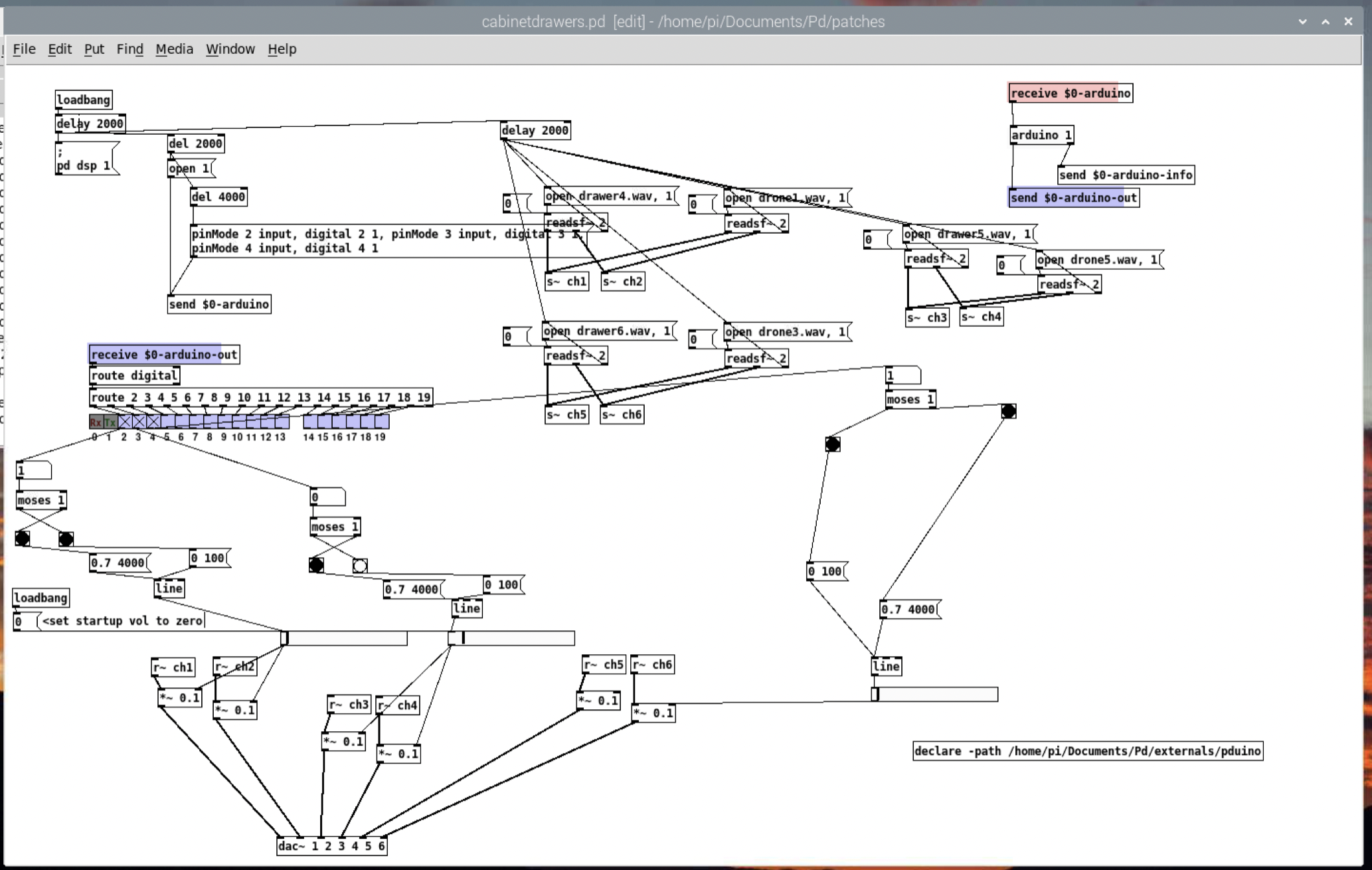
-
Dizzy-Dizzy
posted in technical issues • read more@Il-pleut Can you expand on this? Saturated as in over zero?
-
Dizzy-Dizzy
posted in technical issues • read more@whale-av I had four buttons, so I changed up what they are controlling and have dedicated one for start and one for stop, which seems to have helped a lot. Adding the [change] object is also a great tip. Thank you!
This whole thread has been so useful, thanks all. I will be returning to it for future project also, when I have more time and I'm starting a bit earlier in the process.
