-
paste
posted in technical issues • read more@whale-av I'm looking through the examples starting at B01 and working onward through B, as well as the sample-smooth patch you linked and I think I'm making progress but I'm still a little confused.
So with my sampler, I'm adjusting the loop length by sending different beat lengths to [s beats]. From what I've been looking at it seems that I should be changing the table size to fit the size of the loop I'm making, +3 for tabread4, is that correct? From what I understand I had just made the table long enough to accommodate all lengths I would be sending through [s beats] and only reading the part of the table I was using rather than going through the whole table, which seems like it might have been one of my problems.
Another thing that is confusing me is the concept of making the last 3 points of a table copies of the first 3 points. I don't understand how this is accomplished, is this something that is done in the sample-smooth patch?
As for the example from pd-tutorial.com, one of the things that was throwing me off is that they don't show a mechanism for writing to the crown table, which is what led me towards the idea of drawing the table (I did try and it was difficult lol). I feel pretty confident now that there wasn't anything in that patch that gave the crown table its parameters but I wanted to double check with you just to make sure. It just seems awkward to have a tutorial for windowing that doesn't actually show how the windowing table was made so I'm second guessing my assessment and wondering if I'm missing something.
-
paste
posted in technical issues • read moreI'm trying to set up windowing in the sampler from my earlier post: https://forum.pdpatchrepo.info/topic/12699/problems-with-ableton-link-sampler
I've tried to incorporate the example of windowing from the load bang book, section 3.4.2.6: http://www.pd-tutorial.com/english/ch03s04.html
I've tried various changes but nothing seems to work. In fact introducing the windowing table has made it so that there is a click when the sample isn't playing, and the dip in volume caused by the windowing seems more conspicuous than the click from the sampler without windowing.
I'm also confused by the crown table in the example from pd-tutorial. I don't understand how anything is written to the crown table, is it that I'm supposed to by drawing it by hand? That doesn't seem likely to me but it's as close as I've come to figuring out where it got its data.
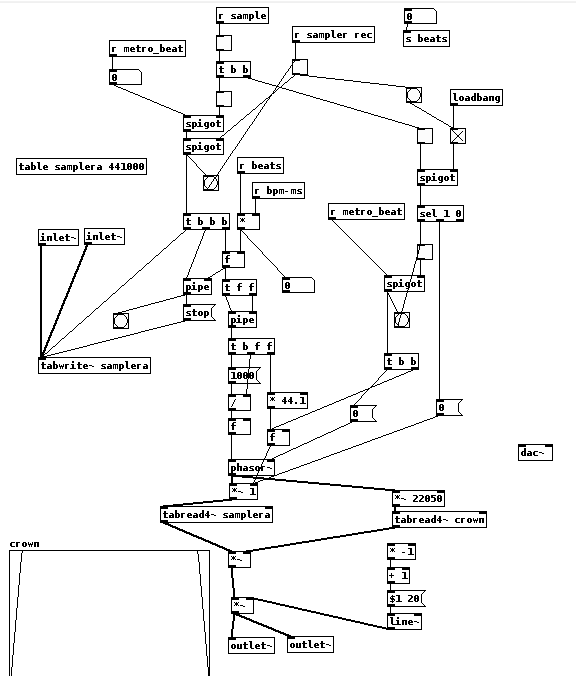
-
-
paste
posted in technical issues • read moreAny idea why I can't receive osc in processing from pure data? I'm assuming the problem is with the processing sketch but it'd be nice if I could actually rule out my pd patch.
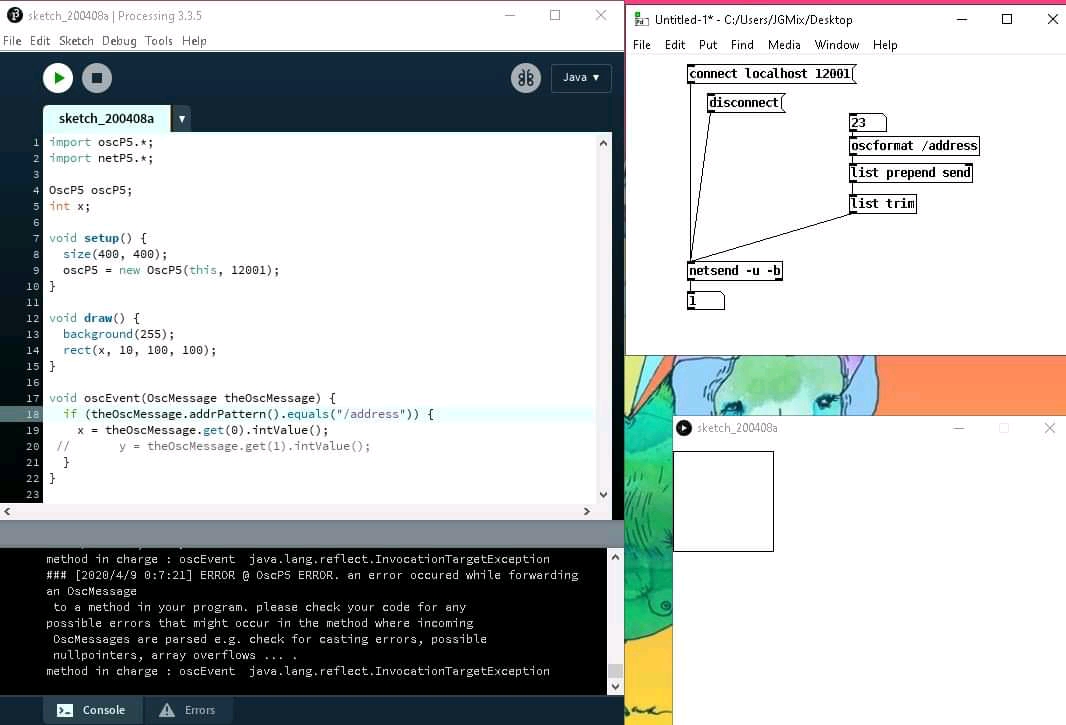
-
paste
posted in technical issues • read moreThat smiley face was sideways when I posted my reply, seems like I can never orient things correctly lol
-
paste
posted in technical issues • read moreI don't understand it but sending a zero message to the right inlet of the phasor fixed it. I didn't think that section of the patch was activated until I had stopped and restarted the sample but I can't argue with the results

-
paste
posted in technical issues • read moreI've tried to make a sampler that works with ableton link but for some reason play back is slightly out of sync. Ableton link is sending step values to r metro_beat, and listening to ableton's metronome through the patch confirms that ableton and pure data are in sync, so it seems that it's my patch that is messing things up. The sampler records for a set number of steps then begins playback immediately, the sample and the audio from ableton remain the same distance apart, so the sampler is recording for the appropriate length of time, the problem seems to be with how the sample is started. While I think I know generally where the problem is I'm not sure what I can change to fix it, any ideas?
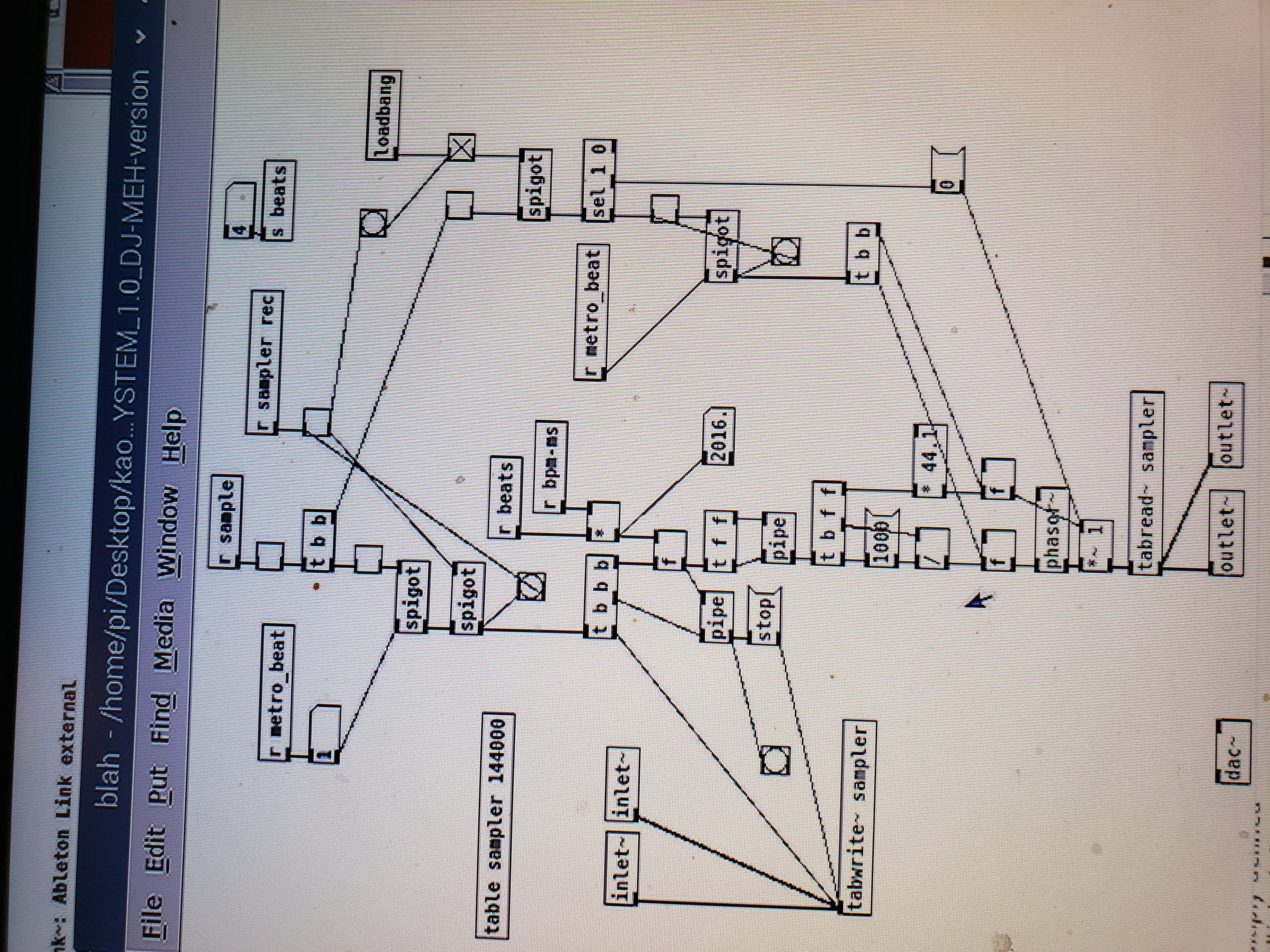
-
paste
posted in technical issues • read moreHello everyone. I'm trying to understand how the MEH-SYSTEM works (http://patchstorage.com/meh-system-1-0/) but the patch has been especially confusing. Specifically, I'd like to understand how it is switching between FXs. I’d also like to know how that method compares to the method used in doitnowlab’s rpieffectbox (http://forum.pdpatchrepo.info/topic/10094/dissecting-doitnowlabs-rpieffectbox). I’ve got a project in mind that is very similar to the MEH-SYSTEM so I was hoping to repurpose it but the patch is more confusing than most I’ve looked at.
-
paste
posted in technical issues • read more@whale-av This has been really helpful, thank you. I'm interested to see how using {vradio} along with {switch~} and {line} compares to what's being done with this project. I do plan on using the gpio for switching effects, but for now I'm just focusing on one thing at a time. How to switch between effects seemed like the most perplexing part of this project so I thought I'd tackle that first. I'm hoping that attaching a knob to the gpio is not as complicated as this project makes it seem.
-
paste
posted in technical issues • read more@whale-av thanks for the reply. I'm actually interested in using this project as a template for a slightly different project. Instead of using knobs to control the effect parameters I plan to use a mouses XY coordinates. Is there any reason my project couldn't be handled entirely by pure data? Gettin input from the mouse seems simple enough, i just don't understand how I'd use that input to control the various FX that are being switched between. The server patch seems to be opening and closing the various FX patches, is there a simple way of getting the mouse input to whichever patch is open, or would I need to include all of the FX patches in the server patch as subpatches, attaching the mouse input to all of the different FX?
-
paste
posted in technical issues • read moreI'm trying to understand what's going on with this raspberry pi project. It seems like it uses the net receive object to communicate with some Python code which handles the input from the knobs and buttons. Does this sound correct, and is the Python code really necessary or could all of this be handled in pure data? What I can't wrap my head around is how one would set things up so that the knobs control the various FX patches. Controlling parameters for one effect seems simple enough, it's switching between and controlling the different FX that confuses me.
