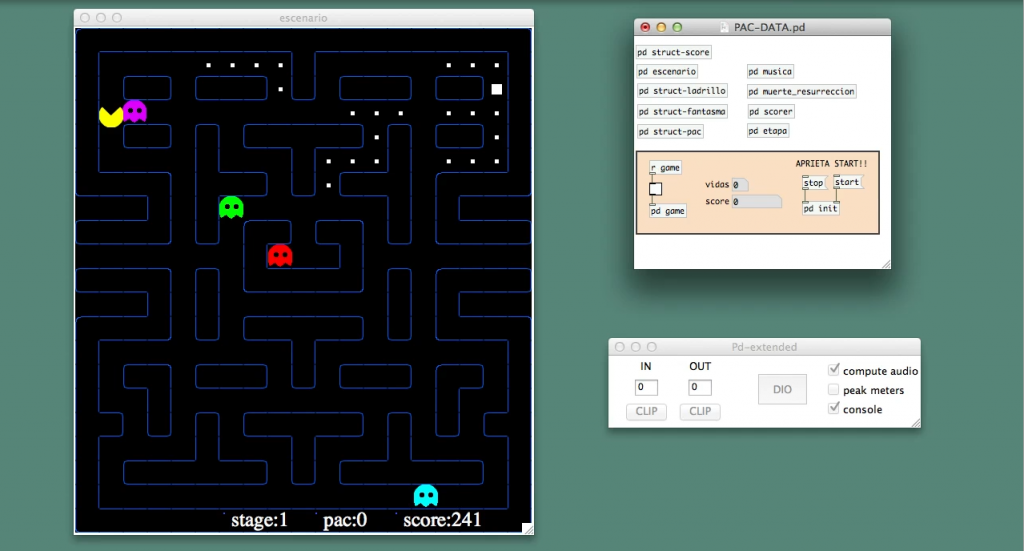-
lzr
posted in technical issues • read moreHello. Has anybody had any success recently with installing Purr Data in Raspbian (I'm using Raspberry Pi Zero W)?
When I install the Raspbian version from here, I can install it but then it prints "Segmentation fault" into the console and shows no GUI.
I also tried cloning the repo and building it manually with "make incremental". There was a bunch of warnings but in the end it produced a *.deb file. However, after installing that file when I run PD I see this:
sh: 1: /usr/lib/pd-l2ork/bin/nw/nw: Exec format errorAnd again, the GUI doesn't show. After spending the whole day compiling it, this is rather disappointing.
Is there anything else I should try? Maybe there's log files I should take a look at or post here?
-
lzr
posted in I/O hardware diy • read more@whale-av Thank you, David! I played around with audio settings (don't know why I didn't think of that before). Changing sample rate and block size didn't help (just produced more types of glitch sounds) but changing "delay (ms)" helped. At sample rate of 48K I heard clear sine at 22 ms of delay but glitches at 21 ms.
Awesome! Now I can have some fun with a Raspberry Pi!
-
lzr
posted in I/O hardware diy • read more@whale-av Good point! I guess I need to solder some header rows and connect an audio jack first. But do you think the performance of Raspberry Pi Zero is generally enough to generate sound in PureData without artifacts?
By the way, I tried switching to just [dac~ 1] while being connected using HDMI but I heard the same weird glitching sound. I recorded it (warning: loud sound; and sorry for my 3D printer in the background):
-
lzr
posted in I/O hardware diy • read moreHello. Raspberry Pi noob here.
I see quite a number of discussions here about which sound card is better but is Raspberry Pi's internal DAC so bad it can't be used for decent sound generation? Let's say I need one stereo output and no inputs for now.
I installed PurrData/pd-l2ork on my Pi Zero W and tried generating a sine tone as a test (sound was sent to my TV via HDMI). It was quite weird and uneven and occasionally would drop completely to silence. Does that mean that Pi Zero is not powerful enough? I feel like even on Arduino the sound was better.
-
lzr
posted in technical issues • read more@svanya, are you open to using externals or does it have to be vanilla? [cyclone/seq] supports playing and recording midi files.
-
-
lzr
posted in technical issues • read moreI think I saw an abstraction somewhere that listens to how you play an instrument and recognizes the notes and chords. If anybody knows where I can find it or how I can implement this myself, your help is very appreciated.
What I'm thinking is, it'd be great to have a sight reading trainer where it'll randomly generate some sheet music for you to play (or grab one of the music pieces prepared in advance) and then listen to your performance and tell you when you make mistakes.
-
lzr
posted in extra~ • read moreI'd like to know this too. I'm going to subscribe to this post.
One way of doing this can be analyzing sources for existing GUI libraries/externals, but it depends on how well they're documented. In particular, it's important to know how to compile them on different platforms.
-
lzr
posted in patch~ • read moreWow, @emviveros, this is impressive! My jaw is on the floor. I wonder how much time was spent building this. I think this is the coolest PD project I've seen so far.
-
lzr
posted in patch~ • read more@gsagostinho: no, I'm not. There was no reply to my message. I may send an email later.
-
lzr
posted in patch~ • read more@gsagostinho, awesome feedback! I'm not the author of this patch though so you may want to write to them directly: http://www.claudionervi.com/contacto.html
-
-
lzr
posted in patch~ • read more@phil123456, it's hard to understand what you're trying to do from your example. It'd be nice if you attached a minimal patch that reproduces your issue.
But if you're just having trouble packing a symbol creation argument into a list, you can just use [symbol $2] connected to the right outlet of [pack f s]. See attached example: test.zip
-
lzr
posted in abstract~ • read more@whale-av, @weightless: help file for [mmb/my.hero.mmb] includes an example of saving presets into a file ([pd save.to.file]): https://raw.githubusercontent.com/dotmmb/mmb/master/my.hero.mmb-help.pd
-
lzr
posted in technical issues • read more@nonno: Deken is a plugin that allows to install libraries from an online repository. Latest versions of PD Vanilla have Deken pre-installed (Help -> Find Externals). You can use it to install gem, cyclone and zexy. This way you won't have to install Extended and copy files manually.
-
lzr
posted in technical issues • read moreHi, @nonno.
Is there a reason why you don't want to install these libraries through Deken and doing the workaround with manually copying the files?
Anyway, in regards to your specific error: are you using 32 bit PureData? I see on your screenshot that it's trying to load the drunk object but the architecture for which it was compiled doesn't correspond to your PD or your system: "Platform detected: Darwin-x86_64-32bit".
-
lzr
posted in technical issues • read moreHi, @whale-av.
I'm not really using aggregate devices at the moment. I'm just plugging and unplugging individual audio and MIDI devices while PD is open: they never appear in PD's dialogs, I always have to restart it. Tried this with a different app: devices appear in a couple of seconds after I plug them in. So this is definitely possible in Mac OS.
As for your problem with the Asio4all drivers, @whale-av, do you always have all of your devices plugged in to USB before starting PD? If that's the case, the patch I'm working on may be of help, since it'll automatically select known devices in PD, by name. I'm not familiar with how Asio4all works, but if your devices have unique distinguishable names, you should be able to automatically select them from a PD patch by using the mediasettings library and sending "midi-dialog" messages to [s pd]
-
lzr
posted in technical issues • read moreHello.
I got a bit tired of going to Audio Settings and MIDI Settings and selecting devices there every time I restart PD. I figured, I should be able to automatically examine the list of connected devices using [mediasettings/audiosettings] and [mediasettings/midisettings].
I'm still planning to do that but I found one inconvenience that limits how convenient my abstraction can be. If I connect a MIDI controller after PD has already been started, it doesn't show up in the Midi Settings dialog. [mediasettings/midisettings] doesn't return it too. So I'll have to restart PD every time. It's still better than having to restart PD and fiddle with the dialogs but I was wondering if it's a known issue with Pure Data. I'm using Mac OS 10.9.5 if that matters.
Thanks.