-
nonno
posted in technical issues • read moreSolved!
I've downloaded this with the patch and copied directly in Pd folder!
Many thanks,
G -
nonno
posted in technical issues • read more@alexandros Ok, thanks. I think we're very close to the solution!
As you can si, I've fixed ht path and startup flags. Now I can load cyclone and zexy objects withitou prepending the librarie's name. The only problem I still have is in GEM: I get an error on startup and the PD windows report many errors when I load a gem object, as you can see in the image. What I can do?
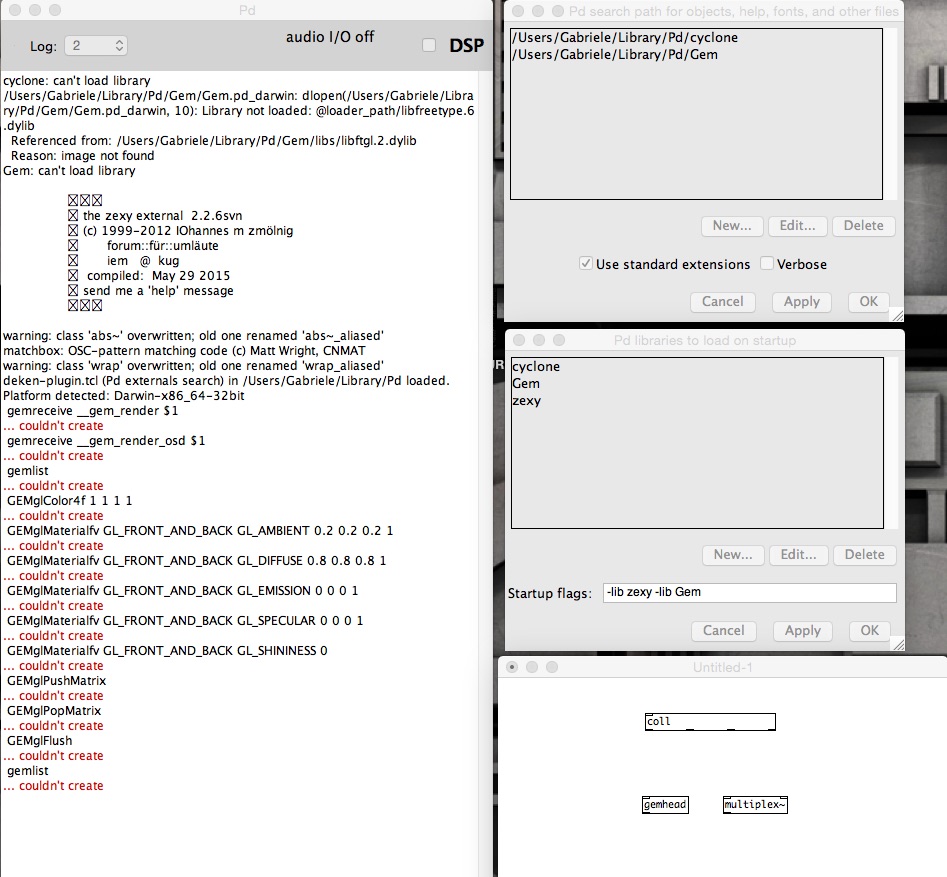
Many thanks,
G -
nonno
posted in technical issues • read more@alexandros Thenk you again for your help. I've fixed the line in StarUp field, but I still get an error when Gem is loaded.
As you can see, some zexy's objects work without prefix, some not. All the cyclone objects need the prefix cyclone/.
Is there a way to avoid that?
Many thanks
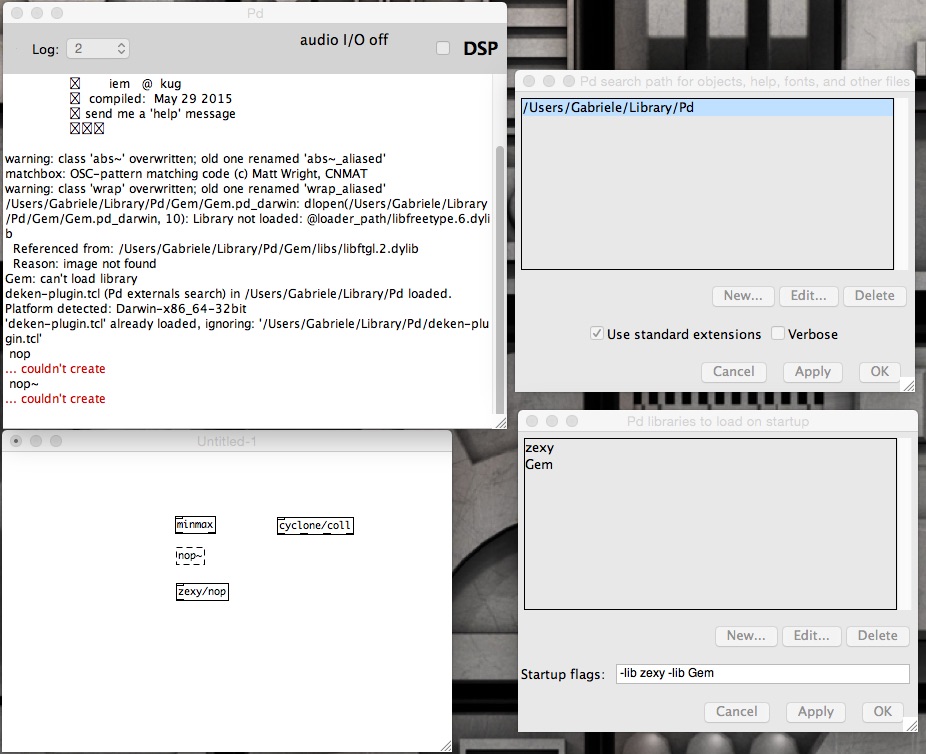
G -
nonno
posted in technical issues • read moreOk, I've followed your instructions. Deken is ok.
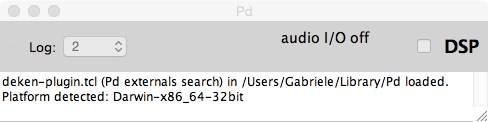
Then I installed the first library (zexy/2.2.6svn). Is it the right one?
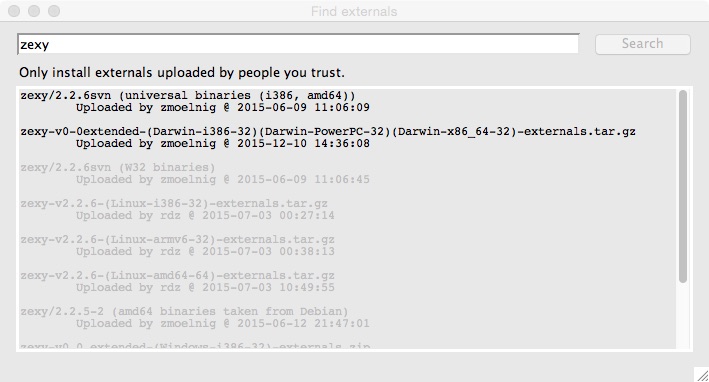
Then I tried to install Gem and Cyclone, as well. This is how my Pd folder under /User/Library/ looks like.
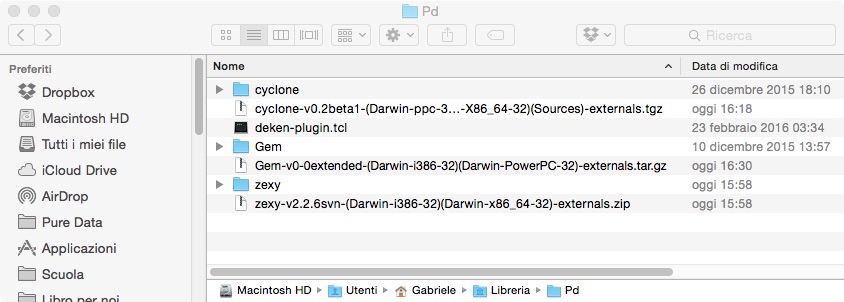
As you can see, I get error both for cyclone and Gem.
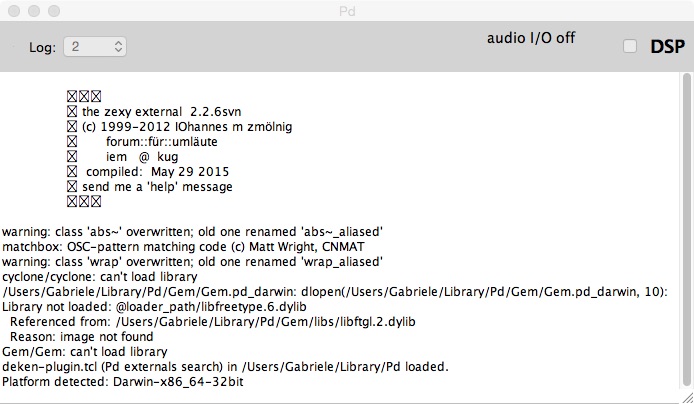
I put this line in the Startup Flag field:
-lib zexy/zexy -lib cyclone/cyclone -lib Gem/Gem
Is it correct?
If I want to use a zexy object like "nop", I have to write zexy/nop inside the object, even if I loaded library on StartUp putting -lib zexy/zexy in the flag field. If I only write "nop" inside the object I get an error.
I'm testing it both in 32 and 64 bit.
Many thanks,
G -
nonno
posted in technical issues • read more@lzr I was wrong: no Find externals in HELP menu in PD 32 bit neither in 64 bit. Only tcl prompt
-
nonno
posted in technical issues • read moreOk, many thanks.
So, In PD Vanilla 0.46-7 (32 bit) there's no Find Externals in Help menu, but only Tcl prompt. Should I use 64 bit version or, following whale-av suggestion, 32 bit version? In this case, which operation do I have to do to install libraries?
Thanks again,
G -
nonno
posted in technical issues • read more@lzr Actually, I didn't understand how Deken works! May you please explain me?
I'm using PD.0.46-7-64bit. I friend suggested to download the PD-extended 64 bit beta version and to grab from that the libraries I need (gem, cyclone and zexy). Is it correct?
Please, help me to find the right way to install library from the beginning (since I'm almost a beginner in PD because I come from Max).
Thanks,
G -
nonno
posted in technical issues • read moreHi, many thanks for your answer.
This is what I did: I downloaded Pd-extended 64 bit (beta) --> Show Package --> Resources --> extra and I've copied gem, cyclone, pddp, zexy in a Pd folder that I've put in /User/Library/. In the same folder I've put deken-plugin.tcl.
Exerything seems to be ok, but if I try to create an cyclone lib's object or gem's I get these errors:
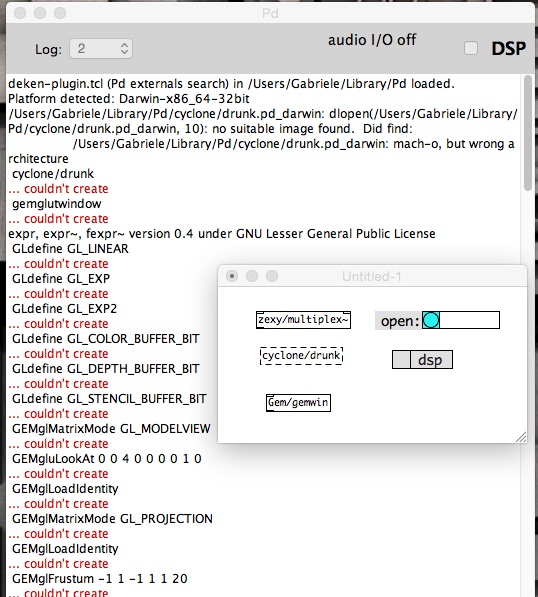
What is wrong?
Many thanks for your help.
G -
nonno
posted in technical issues • read moreHi everybody, I've worked on PD-extended until today, but now I would like to use vanilla, since extended version is not up-to-date anymore.
I can't manage to install the library I need to have the same object I've always used in ext version , like the objects that belong to the cyclone, zexy, or gem libraries.
I would like to know exactly what I need to do step by step to install all those library. I'm a mac user.
Many thanks,
Gabriele
