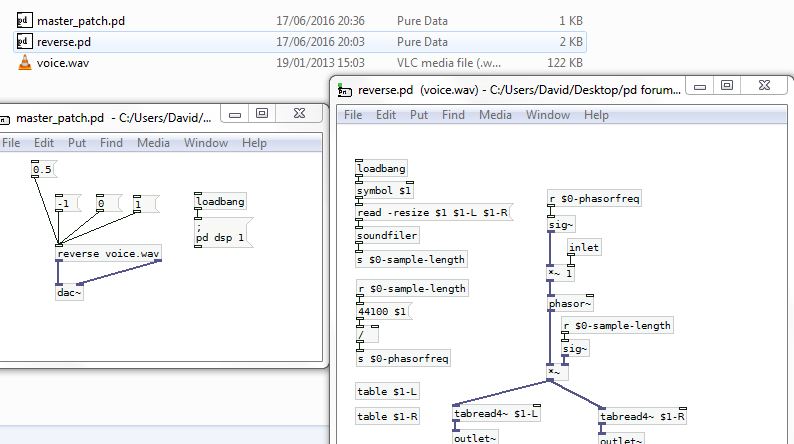While with 1 and 0 messages i can start and end a audio file and on the next click the audio starts from the begining again is there a way by which i can pause the audio so that I can play from whr i have stopped the way we use a pause button.
i am using readsf~ along with dac~ object and 0 and 1messages to play the external sound file
thanks
Sujay
-
help -creating pause button for audio
-
@maddynakedymaddy No, you will not be able to do that with [readsf~].. You will need to look at loading your audio into an array if you want more control over the playback. This is a good tutorial on how to get started:
-
@maddynakedymaddy
Hello, yes you can................here is an instant start (cart) player for wav files using [readsf~]... with pause.cart_wav.pd
It's coming back to me slowly (how it works)... It uses [block~] or [switch~] to stop audio processing for the player page, and ramps the output quickly to avoid clicks... simple,.... but not obvious......... it works well.
David. -
i was looking through the help files to understand what is a block~/switch~ but couldn't make much out of it. can you please explain it in very simple terms in layman's term
i m very srry for asking such a foolish question but would be very obliged if somebody can clarify the m -
@maddynakedymaddy http://puredata.info/docs/manuals/pd/x2.htm chapter 2.4.4 explains [switch~] and [block~]
In front of the TV, every evening, you should read the whole document and understand it. (The last part, chapter 2.9 to the end, you might never need, and indeed you should feel quite proud of yourself if you can wrap your head around it at all! But all of the rest up to 2.9 is very important reading.)
Best wishes,
David. -
Having watched the video tutorial one aspect of this came to mind that was not covered. How would you program the patch so that any time a sample is loaded into the program the message box, which essentially is the play button after pausing, so that it knows the correct value? I have been having to change this value manually and does not really sit well with the remit of my patch.
Any help would be greatly received!
-
@blairf0rbes Hello..... what "value" do you mean? The name of the file to be played?
Maybe you could upload your patch, with a few comments about how you want to use it and what could be made better.......the problems occurring..... it ill be easier for us to understand....This should do what you want, or at least show you how to re-use the track name so that you do not need to re-open [openpanel] to restart the track......... cart_wav.pd
David. -
@whale-av Hi David,
The values circled in blue (ignore the values, they are wrong due to quickly opening the patch0 are the sample sizes which change when you load a sample. My question is, is there a way to alter the message box circled in red so that it automatically recognises the values in blue and therefore works as the play button without manual changing?
I am creating a tape saturation plugin which will be used to load samples and live mic inputs to be saturated.
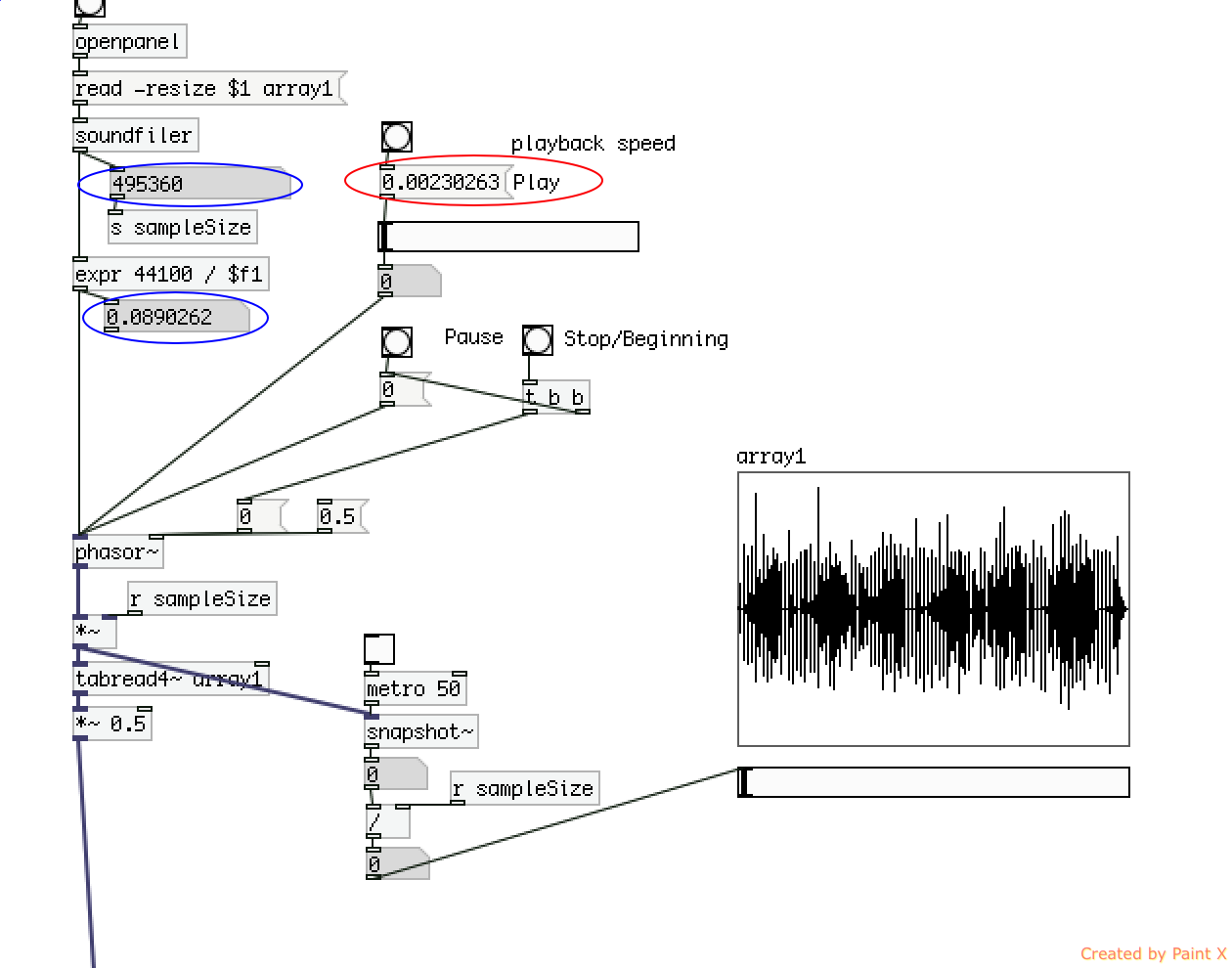
-
@blairf0rbes Yes, you should multiply output of the [expr] object by the speed you want and apply it to the input of the [phasor~] and then multiply the output of [phasor~] by the total samples like this...... reverse.zip
David.