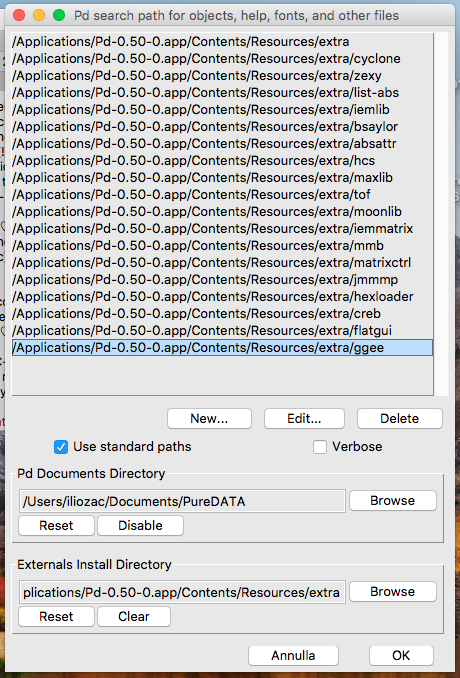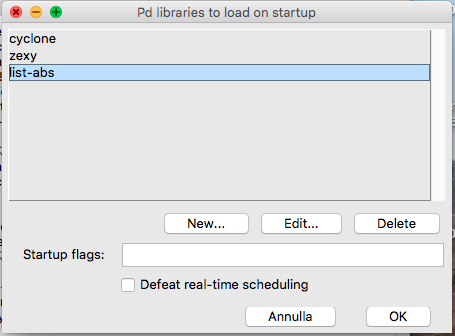I've tried to make some minimoog-style substractive synth, don't expect anything to sound really close to the original so I called it the "miniwoog". Pd-extended is required, I added an arpeggiator, a basic sequencer and some effects. I've included some presets for a quick overview, hope someone will find this whole thing useful or fun to play with.
-
The miniwoog
-
@whale-av Thanks for your tips. I use Linux and via the link you posted I can install Pd-extended for very, very old versions of Linux Mint (which is the distro that I use). And I want to use Pd on my Raspberry Pi too, so I'd rather be "future-proof" and try to get it working in Pd Vannilla w/ some externals.
Problem is that I do not know what externals this patch uses. So I do not know what to download in Pd via the menu: "Help --> Find externals". I've tried to install some externals, but you must not search the name of the "object" but the name of its developer!
Example: say you want the Filter "lowpass 2.4.6.8.order with freq and Q signal inlets" made by iemlib (see this link). Then in the 'Find Externals' window you must type in iemlib. Not filter or lowpass.
Another problem is that I might not be using this patch right. I load it in Pd, activate an oscillator by placing a cross next to "on" and raise the volome of the osc and the master volume. I connect a Midi keyboard to my PC, connect it to Pd via qjackctl and play some notes. Nothing happens and I do not see any errors in Pd's console...
-
@MeneerJansen Hmm... If you load it in 0.49 then you will see in the Terminal (in red) all the objects that could not be created when you open the patch.
Make a list so you can then try to find them.
You could download extended and not install it. You can then search that downloaded folder for the missing objects, to find the names (always the folder name and almost always a subfolder of the "extra" folder) of the libraries that you will need.....Nothing working........
Any object missing (not created) could stop it working.
Open the top menu "Media".... "Test audio and Midi".....
Is anything going on?
Do you have DSP........ Audio turned on?
David. -
@whale-av Tried to copy all the externals from ye 'olde source code from Pd-extended to my own installation dir of Pd. That got rid of some errors. But some errors about " | " stayed. That's strange because that's a Vanilla logical operator.
Then I tried to compile ye 'olde source code from Pd-extended from source code. Got some error about
pthread_create@@GLIBCMaybe because pthread does not work anymore in modern C compilers? The current source code compiled without problems on my PC.Anyway, I was about to give up and then I tried to install an old Linux Mint package (i.e. pre-compiled software). This luckily installed just fine. And guess what? The Moog patch works excellent.
There is a downside to all this, however. It's a shame that de kind developers of Pd make a version that does not work w/ our beloved patches anymore. Not even when you use the 'Find Externals' utility. And not even when you copy all the old Pd-extended externals to your current externals directory. A shame that ll that work on great patches from a few years ago go to waste.
Does anybody know how to compile the old Pd-extended on a mdern Linux system?
Now for that Pd-extended on a Raspberry Pi....
-
I see that my version of Linux Mint (17.1 "Rebecca") is very, very old. Mint 17 is based on Ubuntu 14. That's why the old Pd-extended package still worked.
Ubuntu versions from 16 on do not have the old library version called libgsl0ldbl (link). So in the future Pd-extended will not work in Linux.
Then there is Purrdata (a fork of Pd-l2Ork which is a fork of Pd-extended). It's executable is, strangely enough, still called Pd-l2Ork. That one still loads this Moog patch. However, the "on screen" keyboard does not work, neither can you load the presets.
I give up on Puredata. Might give running the Pd-extended Windows version in Wine a go (edit: doesn't work. needs a .bat file that doesn't work). But even that ends someday. Shame that all the forks break some sort of backwards compatibility.
-
@MeneerJansen I didn't manage to get extended to work on a RPI3 (64-bit only) and had to go with vanilla. Extended was fine on the RPI2b.
You know a lot more about compiling though...... if you succeed there will be a lot of people interested.
Yes, the change to Vanilla and then 64-bit has been traumatic. Some developers have updated their libraries, but as you say there is a lot of excellent work gone in the bin.
Some of those libraries were published on github with their source code, and you might have some luck compiling if you can find updated dependencies and match them as well.Ps. Many of the extended objects work because they are actually abstractions..... so 32/64 is irrelevant.
David. -
Hello! Trying to get this working and installed PD-Extended using the Windows installer here. However, I'm still missing a lot of objects needed to run the patch. @whale-av suggested using the help browser to get the right library- does anyone know what library/-ies I need to get these objects?
expr, expr~, fexpr~ version 0.4 under GNU General Public License
list-extend
... couldn't create
list-minmax
... couldn't create
l
... couldn't create
pink~
... couldn't create
pmenu v0.31 by tof
getdir
... couldn't create
splitfilename .
... couldn't create
splitfilename /
... couldn't create
splitfilename .
... couldn't create
splitfilename /
... couldn't create
getdir
... couldn't create
list-drip
... couldn't create
list-drip
... couldn't create
list-drip
... couldn't create
list-drip
... couldn't create
list-drip
... couldn't create
list-drip
... couldn't create
list-drip
... couldn't create
list-drip
... couldn't create
list-drip
... couldn't create
list-drip
... couldn't create
demux
... couldn't create
midiparse
... couldn't create
list-extend
... couldn't create
list-dripslow
... couldn't create
l
... couldn't create
l
... couldn't create
once
... couldn't create
demux
... couldn't create
demux 1 2 3 4
... couldn't create
list-extend
... couldn't create
list-delete
... couldn't create
list-find
... couldn't create
demux
... couldn't create
l
... couldn't create
l
... couldn't create
list-nth
... couldn't create
l
... couldn't create
mux 1 2
... couldn't create
demux
... couldn't create
list-sort
... couldn't create
mux 1 2
... couldn't create
midiin: windows: not supported
tanh~
... couldn't create
l2s -
... couldn't create
time
... couldn't create
date
... couldn't create
getdir
... couldn't create
z~ 64
... couldn't create
z~ 64
... couldn't createMouseState
... couldn't create
l2s
... couldn't create
list-idx
... couldn't create
list-delete 0 1
... couldn't create
deny 0
... couldn't create
demux
... couldn't create
list-idx
... couldn't create
list-delete 0 1
... couldn't create
demux
... couldn't create
demux
... couldn't create
demux
... couldn't create
demux
... couldn't create
demux
... couldn't create
demux
... couldn't create
demux
... couldn't create
demux
... couldn't create
demux
... couldn't create
demux
... couldn't create
demux
... couldn't create
demux
... couldn't create
demux
... couldn't create
demux
... couldn't create
demux
... couldn't create
demux
... couldn't create
demux
... couldn't create
demux
... couldn't create
demux
... couldn't create
demux
... couldn't create
demux
... couldn't create
demux
... couldn't create
demux 0 1 2
... couldn't create
demux
... couldn't create
demux
... couldn't create
list-drip
... couldn't create
colorpanel
... couldn't create
demux
... couldn't create
demux
... couldn't create
demux
... couldn't create
demux
... couldn't create
demux
... couldn't create
demux
... couldn't create
demux
... couldn't create
demux
... couldn't create
demux
... couldn't create
demux
... couldn't create
demux
... couldn't create
demux
... couldn't create
demux
... couldn't create
demux
... couldn't create
demux
... couldn't create
demux
... couldn't create
demux
... couldn't create
demux
... couldn't create
demux
... couldn't create
demux
... couldn't create
demux
... couldn't create
demux
... couldn't create
demux
... couldn't create
demux
... couldn't create
demux
... couldn't create
pmenu: 'default' is not an available option.
signal outlet connect to nonsignal inlet (ignored)
signal outlet connect to nonsignal inlet (ignored)
signal outlet connect to nonsignal inlet (ignored) -
That's quite a long list. You're definitely missing "list-abs", and probably "zexy" (can't remember by heart now. Try these and come back, but maybe shorten your list as copying/pasting produces lots of things multiple times (there's a bunch of "demux ...couldn't create" messages in your post).
-
@s-elliot-perez Did you install or use the zip "portable"...?
You will need to open the Pd.exe (or Pd.darwin or whatever the executable is) for extended (in the bin folder) and then use its menu... open.. to open the miniwoog.
Extended has all those missing objects, but if you double-click miniwoog.pd it has probably opened in your vanilla installation.
David. -
Hey, here the list of externals needed for the patch :
creb
cyclone
ggee
iem-lib
list-abs
tof/pmenu** for GUI
zexy
I made this list when I intended to make a vanilla-compatible version of my patch, I guess I didn't have time or patience to finish it back then... but I hope this helps. -
OK, I got it working- I get sound when I click the piano keys.. I had to manually add the paths for the libraries that @coloscope listed. The weird thing is that opening Edit>Settings after having added the paths and opened the patch shows none of the paths I added...
Also, I still get these three errors:
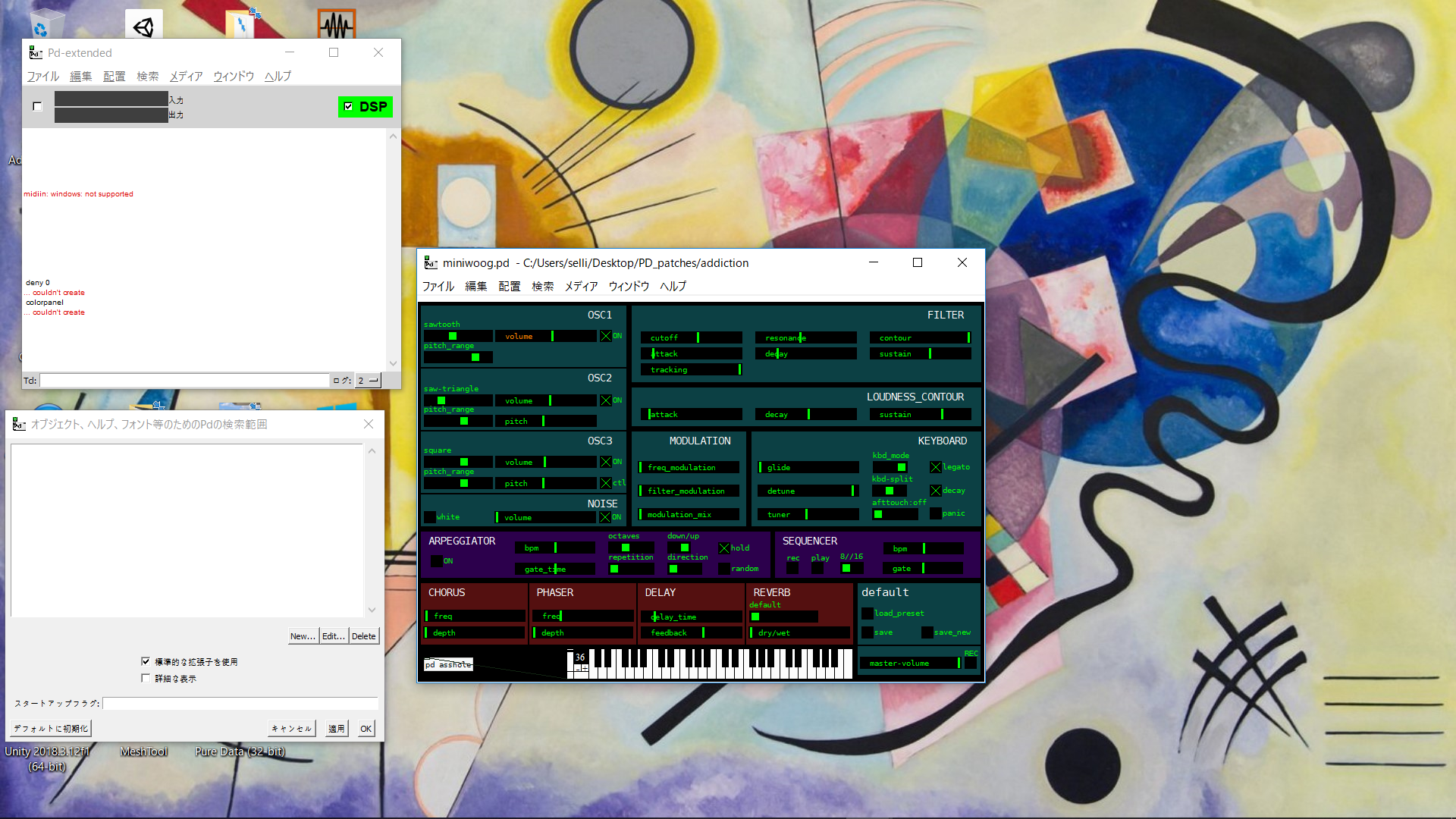
-
@s.elliot.perez [colorpanel] hcs library.
[deny] maxlib library.
[midiin] always on windows. Use [notein] [ctlin] etc.
David. -
@whale-av OK, thanks! Got it running with no errors in vanilla PD by adding all the Extended paths. Had to change some object names, eg. from [zexy/limiter~] to just [limiter~]. For some reason adding the "extra" path didn't work.
[fft~] apparently doesn't work in PD-extended, I guess because Extended's not being updated?
-
@s.elliot.perez [fft~] is in the vanilla library for extended, but if it doesn't work it could be a 32/64bit conflict, especially if you are calling it from a 64-bit vanilla pd.exe. Unsure.
If you are running extended for some patches like this I still think using the "portable" zip (only available for windows) would be better than installing extended alongside vanilla. It should work out of the box with all the correct paths for libraries, and include Gem and everything you could need. It is entirely 32-bit so there should then be no conflicts.
As I wrote above, you would then open its exe and then open miniwoog from its terminal menu.
David. -
Hi guys !
Great work Coloscope! Finally, after some corrections i the code and in library file, Miniwoog run now very well with Vanilla Pd 5.0 (the last version).
Pd-extended is not updated from far 2013
With Pd (Vanilla) you only need to load some external library (in "Hlep" menu-->find external) and made some correction in code and library:load this library:
- cyclone
- zexy
- list-abs
- iemlib
- bsaylor
- absattr
- gee
- hcs
- maxlib
- tof
also I set path for each ones (in preference --> path)
Code correction:
- in midiin change midiparse with "cyclone/midiparse" and connect the pd aftertouch inlet at the second outlet of object... So aftertouch will go

Library correction:
- in iemlib library folder you have to copy the file splitfilename.pd_darwin (I take it from external library of Pd_extended (in Mac are located in contents/resources/extra/iemlib). I discovered that it's not present in the last version of loaded iemlib.
I'm testing a new release of Miniwoog code with aftertouch correction and note and avtertouch value display . (on the left of the piano roll).
I hope my infos are usefull.ciao, ilio
.Some problems came to adding new versions of same library that are not correct..
-
@ABsynth said:
[...]
Some problems came to adding new versions of same library that are not correct..Which libraries?
-
I don't remember exactly now...
...iemlib don't had splitfilename.pd_darwin (I copied it from an older version of iemlib).. and others -
also... in the last version of zexy (2.2.8) is not present the object limiter~.pd_darwin (maybe developper have forget'it) so you can copy it from zexy-v0extended externals libraries
-
@ABsynth said:
also... in the last version of zexy (2.2.8) is not present the object limiter~.pd_darwin (maybe developper have forget'it) so you can copy it from zexy-v0extended externals libraries
Thank you for that info. Strangely enough, first thing that I tried 7 months ago (see my reply, Nr. 24) is to copy all the old libraries from Pd-Extended. Unfortunately that didn't work. Quote from my own post: "And not even when you copy all the old Pd-extended externals to your current externals directory.".
Does loading presets from the Miniwoog work for you? And playing the on-screen keyboard from the Miniwoog?
-
Yes...
From pd-Vanilla program I loaded all external library at the last version (listed in my first post)...
then I copied all the missing objects from the latest versions of pd-extended library (missing object appear in message errors log of pd-vanilla when you try load a miniwoog.pd file).
Looking at this list: https://puredata.info/docs/ListOfPdExternals/ ... you can know in what library you can find the missing objects.I also installed Pd-extended in my Mac, then I copied missing object directly from pd-extended folder pd-extended/Contens/Rewsources/Extra/...
when all errors are disappeared then miniwoog does work
Only aftertouch doesn't work but after changing midiparse with cyclone/midiparse it work perfectly -
also important is to set search path far alls library... otherwise errors "can't create ......! appears
look the screenshot of my settings