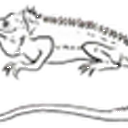I tried making the [bang] on the right work like the one on the left by entering "note 100" in the Send symbol field in the Bang Properties, but that didn't work. [r note] gets nothing when I click that bang. If I just enter "note" in Send symbol, without a number, then [r note] gets a bang when I click it. Is there a way to send a number from a bang using Send symbol in Bang Properties? It would make my patches a lot cleaner if I could do that.
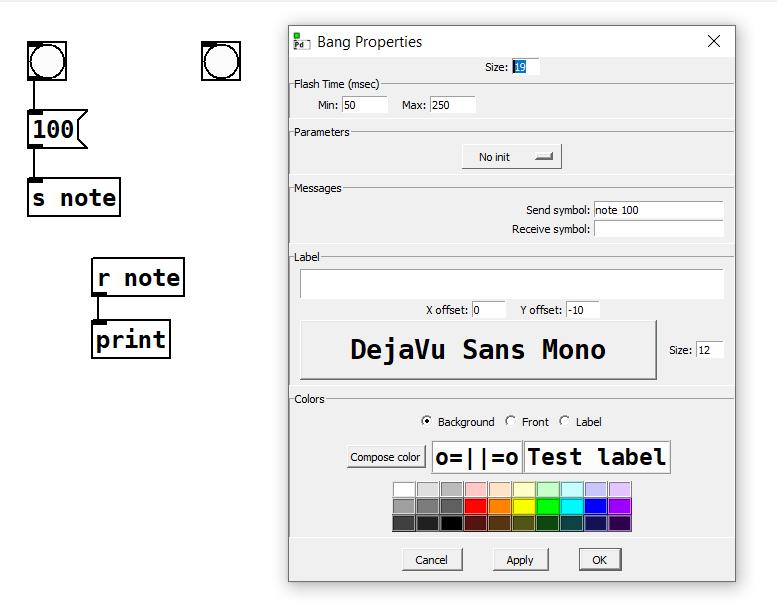
-
Question about Send symbol in Bang Properties
-
@jamcultur said:
Is there a way to send a number from a bang using Send symbol in Bang Properties?
No, a bang send bangs.
The symbol entered is not interpreted (but$0is replaced by the patch id).Work in progress : FCPD a FreeCAD PureData connexion
-
@jamcultur You can do this with an abstraction.
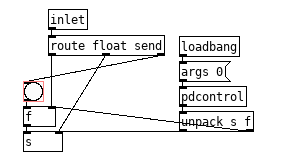
Downside is you can not just open the properties dialog for the bang anymore but we can set properties with messages and we can even create our own property dialog for setting this stuff if need be. It is neater but it is also less clear and a year down the line you are probably not going to remember the values and will need to check each individually, abstraction is also obfuscation. So it could be better to make an abstraction with all your bangs and their messages and let the GOP hide what you don't want to see, means you can open the abstraction and see all the values at once, or adding a label could work or perhaps a very different methodology all together would be best depending on the details of what you are doing.