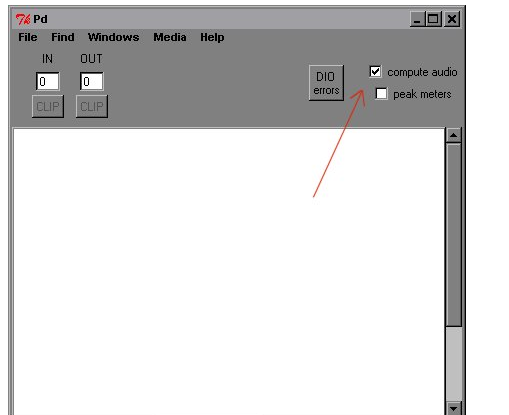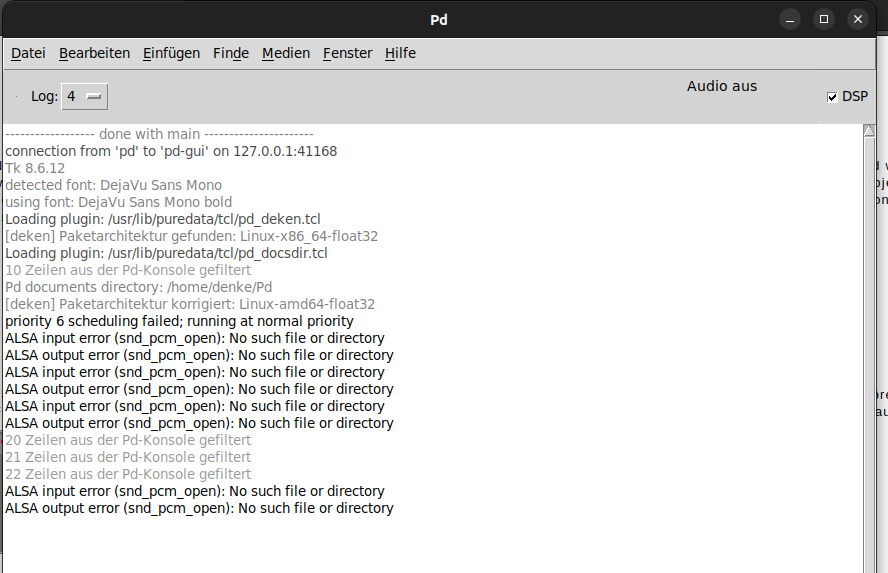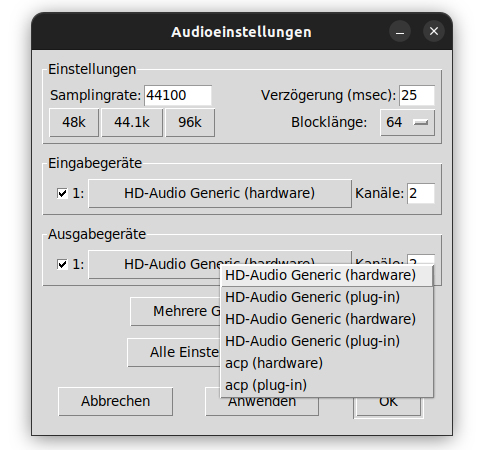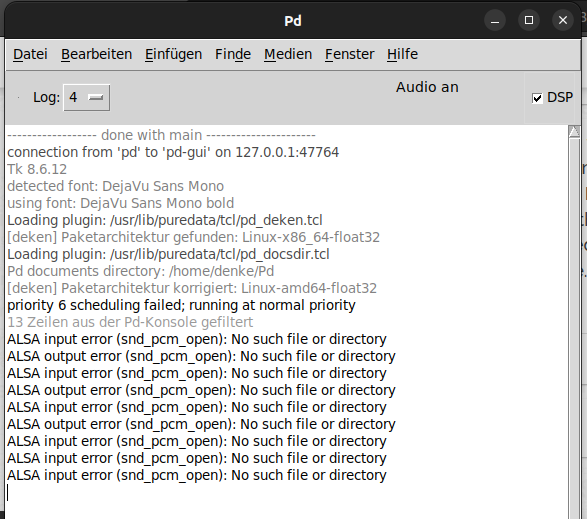@nenleh said:
In an tutorial I have seen that someone marked the checkbox "compute audio" in the main window of PD (first picture) to solve this poblem.
But I do not have this checkbox (second picture).
Ancient tutorial, then. The current "DSP" checkbox is the same as the old "compute audio" box.
What can be the problem?
The console messages that you get after clicking DSP say that it's an audio driver problem: Pd is trying to connect to an Advanced Linux Sound Architecture instance and this is failing.
Linux audio is famously messy. The current best attempt to clean up the mess is Pipewire, so I guess your best option may be to install Pipewire and run pd under its power. If it's me, I'd use the Media menu to choose the JACK backend and then run pd as "pw-jack /path/to/pd-gui" (I think; not at the computer right now, and the path may vary depending on Linux distro).
I have not yet used Pipewire, though, so I couldn't troubleshoot beyond that. Linux audio forums could help more. (Note that Linux audio being chaotic and disorganized isn't Pd's fault -- but once you get the audio subsystem configured, then it works for every app. It's painful only the first time.)
Also, "priority 6 scheduling failed" means that you should add your user to the "audio" group.
hjh