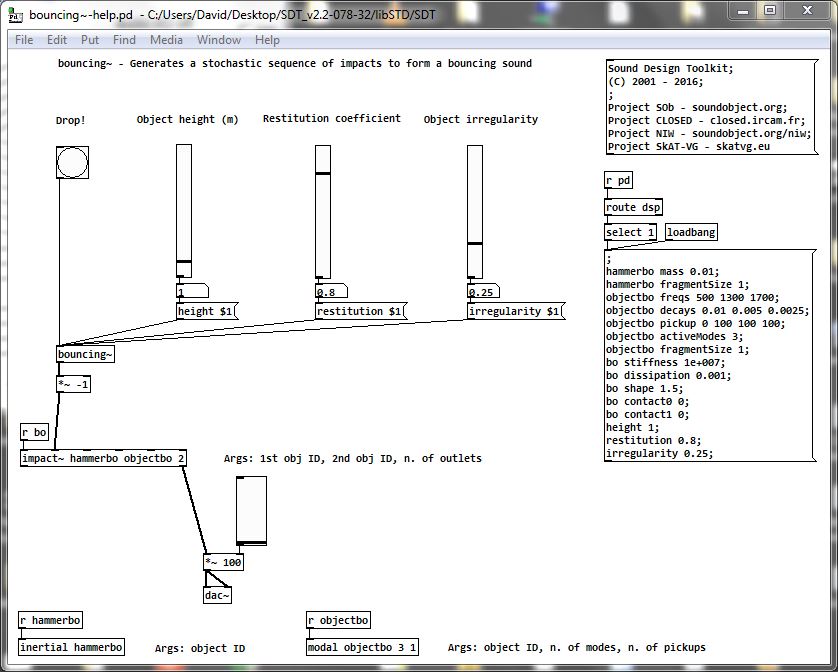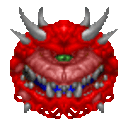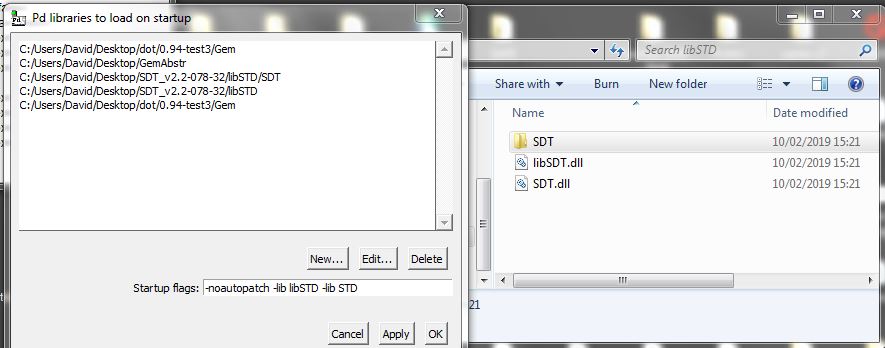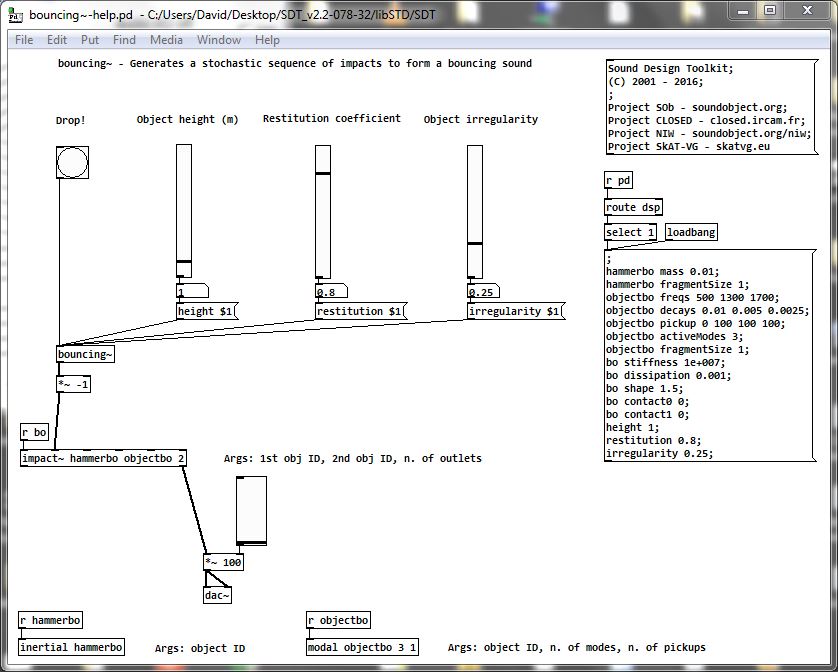@polyphuckin Are you using windows? The following (probably) if you are.
The frameworks stuff says it is the documentation. You need to just open index.html from the doc/html folder to read that. But there could be more to it. I don't know....
1st..
Pd paths and eccentricities.
I doesn't really matter where you put things, but Pd needs to find them.
In this case the (dot)dll's need to be loaded as libraries (or at least one of them does.... please let us know when you find out more..!!).
Unfortunately Pd expects the DLL to have the same name as the library folder (ONLY for libraries like Gem and Zexy that must be loaded at startup), or it will not find it. It will only look for STD.dll or STD.i386 or STD.darwin in the STD folder......

The author has named the folders so that you know which one you want, but that messes it up for the installation.
The folder STD_PD has STD.dll inside so needs to be renamed STD
The folder Win32 has libSTD.dll inside, so needs to be renamed libSTD
Then startup paths need to be set to those folders (it really doesn't matter where they are).
Then startup flags must be set to load the libraries........ -lib libSTD and -lib STD
Don't forget to restart Pd as it loads the libraries only as it starts..
And then, as if by magic, you can remove the declarations -lib in the startup preferences and it will work forever, even for other (32-bit) versions of vanilla.
Annoying.
Actually I think libSTD.dll probably is for other api's to use, and it belongs in the windows "sytem32" folder, but I am unsure. Maybe email the authors through the page you posted.
You do not need to copy SDT.dll outside its folder, as I did in the screenshot.
David.
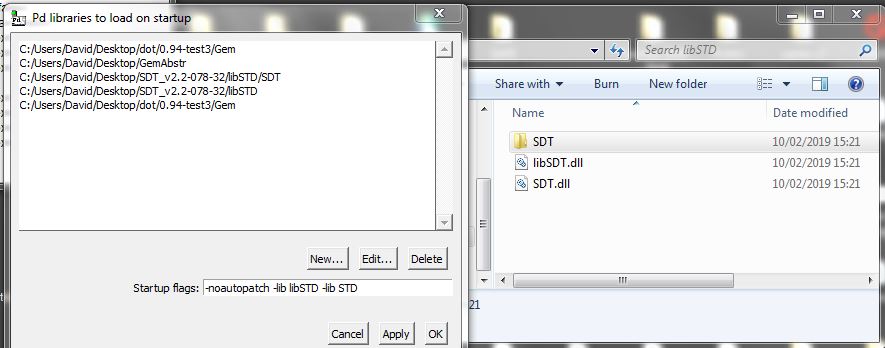
Proof.........
The message below [r pd] needs to be clicked, and dsp needs to be on.
I have checked this file but no others.
If you want help files to be found then you might need to do more. Placing the library STD directly in the "extra" folder might solve that. I didn't.........