Starting a Pure Data Wiki (Database/Examples Collection)
Another sample from the work-in-progress ...
https://docs.google.com/document/d/1tzS2KU8x31JXoUxmkEr5WikJvxcrgHa4C0vM8LBw49Q
I thought it would be worth having a category for these more self-contained collections
Modular Systems in Pd
ACRE
https://git.iem.at/pd/acre
ARGOPd
http://gerard.paresys.free.fr/ARGOPd/
Automatonism
https://www.automatonism.com/
Context
https://github.com/LGoodacre/context-sequencer
https://contextsequencer.wordpress.com/
DENSO
https://www.d-e-n-s-o.org/pure
DIY
http://pdpatchrepo.info/patches/patch/76
Kraken - Virtual Guitar Effects Pedal Board
https://forum.pdpatchrepo.info/topic/11999/kraken-a-low-cpu-compact-highly-versatile-guitar-effects-stompbox
LWM Rack
http://lwmmusic.com/software-lwmrack.html
La Malinette
http://malinette.info/en/#home
Open toolkit for hardware and software interactive art-making systems
Mandril Boxes
http://musa.poperbu.net/index.php/puredata-mainmenu-50#mandril
Metastudio
http://www.sharktracks.co.uk/html/software.html
Muselectron Studio
http://www.muselectron.it/MuselectronStudio/Studio_index.html
NetPd
http://www.netpd.org
NoxSiren
https://forum.pdpatchrepo.info/topic/13122/noxsiren-modular-synthesizer-system-v10
Pd Modular Synthesizer
https://github.com/chrisbeckstrom/pd_modular_synth
Pd-Modular
https://github.com/emssej/pd-modular
PdRacks
https://github.com/jyg/pdr
Proceso
https://patchstorage.com/proceso/
Universal Polyphonic Player (UPP)
https://grrrr.org/research/software/upp/
https://github.com/grrrr/upp
VVD - Virtual (Virtual) Devices
http://www.martin-brinkmann.de/pd/vvd.zip
“a virtual modular-rack” from http://www.martin-brinkmann.de/pd-patches.html
XODULAR
https://patchstorage.com/xodular/
A previous incarnation of Automatonism
any others that should be in there?
Windowed-sync oscillator: Style questions
Hi,
The topic of windowed sync oscillators came up on another forum. For fun, and also to improve my Pd chops -- this is what I came up with. (One reason for sharing is that I feel like this is a new level of Pd-idiomatic patching for me.)
I have a couple of questions, below the patch.
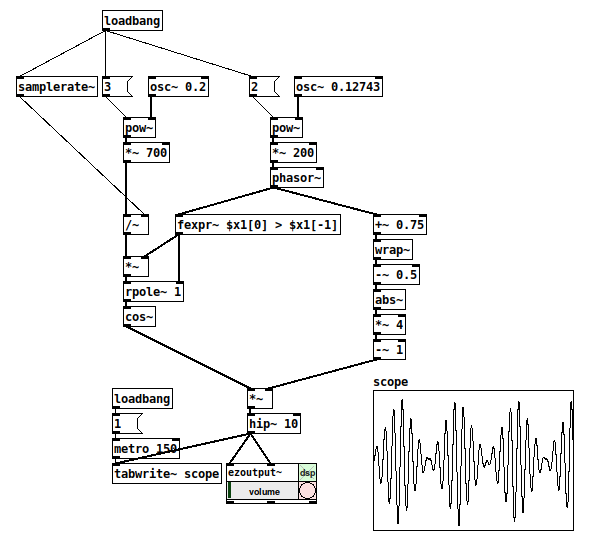
-
Is [fexpr~] the best way to check for the phasor reset? With cyclone I could do [rzero~ 1] --> [>~ 0] I think. The goal is a signal that is 1 while the phasor is incrementing, and 0 for exactly one sample when it wraps around. It must be 0 for exactly one sample, because this is used to reset the [rpole~] accumulator (syncing the sine oscillator).
(I've struggled with the lack of signal-rate comparators before. Yes, they're in cyclone, but... aren't these fundamental operators? Why not in vanilla? From past conversations, I gather that often, when a "basic" feature isn't present in vanilla, it's because you can build it from objects that do exist in vanilla. But I never figured out a good way, apart from [expr~] / [fexpr~], to do that for signal comparisons -- which feels like cheating in a way.)
-
The [rpole~ 1] is essentially a phasor with a signal-rate reset (as opposed to [phasor~], which can be reset, but only with control messages). Is there a better way? (Tbh I'm a little bit proud of this one
 )
)
Thanks,
hjh
Cyclone library stopped suddenly loading (PD Vanilla/Windows 10)
@LiamG @ilpoj
As I suspected, the startup preferences are stored in the registry.
It is likely that windows 10, pursuing the same lockdown techniques as OSX, is not allowing Pd to write to the registry. Google might get you further than this forum.
Everything..... paths, startup options, libraries to be loaded, audio and midi options are stored there.
If you cannot load libraries, or save your settings then that is because you cannot write to the registry.... it's part of the same problem.
I can post my settings that you could paste into your registry (and then modify) if you wish.... obviously at your own risk!........ but first.....
You can right-click the folders in the registry and change permissions.... which should be a zero risk.
 Open Regedit and find the key folders listed below and check their permissions.....
Open Regedit and find the key folders listed below and check their permissions.....
You might need to open regedit with admin permissions.
You could also try opening Pd with admin permissions and trying to install cyclone and set paths, but I think it is wish85.exe that accesses the registry.
Vanilla and Extended preferences are stored separately in the following locations (Windows 7)....
HKEY_CLASSES_ROOT\VirtualStore\MACHINE\SOFTWARE\Wow6432Node\Pd
HKEY_CLASSES_ROOT\VirtualStore\MACHINE\SOFTWARE\Wow6432Node\Pd-extended
HKEY_CURRENT_USER\Software\Classes\VirtualStore\MACHINE\SOFTWARE\Wow6432Node\Pd
HKEY_CURRENT_USER\Software\Classes\VirtualStore\MACHINE\SOFTWARE\Wow6432Node\Pd-extended
This one twice...... probably last known good, and?
HKEY_USERS..."long string" ... Software\Classes\VirtualStore\MACHINE\SOFTWARE\Wow6432Node\Pd(and Pd-extended)
The "long string" will be different to mine on your machine.
@LiamG The garbled paths can be corrected and saved again....... which usually solves the problem.
That seems to be particular to Vanilla.
David.
C74 and my definitive Return2Pd
Again C74 shits on your users, as he makes enough with Pluggo.
Arbitrary changes and are not consulted frequently, but a change of license which means C74 owns everything that is created in Gen development tool, it really is a gesture of usury only expect from a corporation like Microsoft.
Many users have been developing in Gen since leaving, and read attentively the license before investing money, time and other resources to learn and develop.
/****************************************
Copyright (c) 2012 Cycling ’74
Permission is hereby granted, free of charge, to any person obtaining a copy of this software
and associated documentation files (the "Software"), to deal in the Software without restriction,
including without limitation the rights to use, copy, modify, merge, publish, distribute, sublicense,
and/or sell copies of the Software, and to permit persons to whom the Software is furnished to do so,
subject to the following conditions:
The above copyright notice and this permission notice shall be included in all copies
or substantial portions of the Software.
THE SOFTWARE IS PROVIDED "AS IS", WITHOUT WARRANTY OF ANY KIND, EXPRESS OR IMPLIED,
INCLUDING BUT NOT LIMITED TO THE WARRANTIES OF MERCHANTABILITY, FITNESS FOR A PARTICULAR PURPOSE AND NONINFRINGEMENT.
IN NO EVENT SHALL THE AUTHORS OR COPYRIGHT HOLDERS BE LIABLE FOR ANY CLAIM, DAMAGES OR OTHER LIABILITY,
WHETHER IN AN ACTION OF CONTRACT, TORT OR OTHERWISE, ARISING FROM, OUT OF OR IN CONNECTION WITH THE SOFTWARE
OR THE USE OR OTHER DEALINGS IN THE SOFTWARE.
*****************************************************/
/**********************************
Cycling ’74 License for Max-Generated Code for Export
Copyright (c) 2016 Cycling ’74
The code that Max generates automatically and that end users are capable of exporting and using, and any
associated documentation files (the "Software") is a work of authorship for which Cycling ’74 is the author
and owner for copyright purposes. A license is hereby granted, free of charge, to any person obtaining a
copy of the Software ("Licensee") to use, copy, modify, merge, publish, and distribute copies of the Software,
and to permit persons to whom the Software is furnished to do so, subject to the following conditions:
The Software is licensed to Licensee only for non-commercial use. Users who wish to make commercial use of the
Software must contact the copyright owner to determine if a license for commercial use is available, and the
terms and conditions for same, which may include fees or royalties. For commercial use, please send inquiries
to licensing (at) cycling74.com. The determination of whether a use is commercial use or non-commercial use is based
upon the use, not the user. The Software may be used by individuals, institutions, governments, corporations, or
other business whether for-profit or non-profit so long as the use itself is not a commercialization of the
materials or a use that generates or is intended to generate income, revenue, sales or profit.
The above copyright notice and this license shall be included in all copies or substantial portions of the Software.
THE SOFTWARE IS PROVIDED "AS IS", WITHOUT WARRANTY OF ANY KIND, EXPRESS OR IMPLIED, INCLUDING BUT NOT LIMITED TO
THE WARRANTIES OF MERCHANTABILITY, FITNESS FOR A PARTICULAR PURPOSE AND NON-INFRINGEMENT. IN NO EVENT SHALL
THE AUTHORS OR COPYRIGHT HOLDERS BE LIABLE FOR ANY CLAIM, DAMAGES OR OTHER LIABILITY, WHETHER IN AN ACTION OF
CONTRACT, TORT OR OTHERWISE, ARISING FROM, OUT OF OR IN CONNECTION WITH THE SOFTWARE OR THE USE OR OTHER
DEALINGS IN THE SOFTWARE.
*****************************************************/
Anyway
My return to Pd...
Compiled external saying "couldn't create" when being added to PD
Greetings All
I'm having trouble getting my external to work, It compiles with 5 warnings
sineq.c:48: warning: unused variable ‘x’
sineq.c:49: warning: unused variable ‘in1’
sineq.c:50: warning: unused variable ‘in2’
sineq.c:51: warning: unused variable ‘in3’
sineq.c:52: warning: unused variable ‘in4’
It does a "make" successfully but I get this warning message
/usr/bin/ld: warning: cannot find entry symbol xport_dynamic; defaulting to 00000000000007f0
but when I try and add it in PD it says "couldn't create". I've looked at the pan~ tutorial and the d_osc.c file as recommended, which did help. I tried to take pieces from the two which I thought were applicable to my situation but I'm still having some issues.
Here's a link to the workflow (dropbox)
http://dl.dropbox.com/u/6576402/questions/pd/Sine_EQ_Diagram.jpg
Here's a link to the C code online (pastebin)
http://pastebin.com/9rK3szUE
My external is a reproduction of the sinewave equation with 4 inputs and one output my logic is to have 4 inlets one for the frequency,amplitude,phase and vertical offset and an output for the created signal. Granted this isn't the final equation but this will help me understand how to create the full equation once done. If you want to see the full equation I'll be using here's a link to it below. Basically it's a 1 second periodic signal with the sample rate at 44100 which the equation gives me control over the frequency,amplitude,phase and vertical offset.
Another question I have is what do I use for the t (time) for my final equation is that the t_sample object in PD? or do I need to create a for loop counting from 1-44100 for a 1 second 44100 sampled equation?
http://dl.dropbox.com/u/6576402/questions/eq1.txt
PS: I'm compiling on ubuntu 10.04 using gcc
Problem with syncing audio loops
hey guys!
okay, I am using readanysf~ extension to open sound files. I created a looper abstraction.
Then I have created several loopers in a patch. Each looper has an inlet which allows to start playback and stop playback.
Let's say I have two samples: hihats and base drum. Both were recorded at 130 bpm and saved to wav files. In order to sync them on other software I would use something to trigger those files at the same time and they would be in perfect sync forever.
In this patch I've done the same thing - notice the play all button. So I load these two files into two loopers and then trigger them with play all. First 4-5 rounds loops are in sync, but then they begin to go out of sync.
The interesting thing is that if you load same file into different loopers and trigger them - they will NEVER go out of sync.
So I was wondering if I am missing something, maybe some inner workings of Pd which make audio files go out of sync.
Patch attached. Open TapeLoops16.pd
Sysex
Hi,
im having some problems with audio in Pd. Im running extended 0.42.5 in Linux and midi is not working. The midi out test in the "midi and audio test" does not make any sound. This errors ocurrs in the inicialization:
audio I/O error history:
seconds ago error type
2.90 A/D/A sync
2.90 A/D/A sync
2.96 A/D/A sync
2.96 A/D/A sync
2.96 A/D/A sync
2.96 A/D/A sync
2.96 DAC blocked
2.96 A/D/A sync
2.96 unknown
2.96 unknown
does someone knows what is going wrong?
thanks in advance,
\[zerox~\]
Well, the result of that would be equatable to
[phasor 880]
|
[*0.5]
The catch with the sync is that there's basically always a more efficient alternative.
If you want a construct that's equatable to
bang X frequency X times a second
you could use phase-sync.mmb.pd and add two frequency controls that calculate the ratio between the two. Then feed the phasor~ with the first frequency and send the ratio to the *~
so
frequency 1 = 440
frequency 2 = 880
440/880 = 0.5
send frequency 2 to [phasor~] and 0.5 to [*~]
like above
you don't lose anything by driving this construct with control messages or with audio rate control. The considerations are only superficially different than using bang.
It's been a while since I've looked at phase-sync.mmb.pd, so it might do this already.
If you're interested in using sync as an oscillator feature,
if you can understand this, I personally can't digest it:
http://citeseerx.ist.psu.edu/viewdoc/download?doi=10.1.1.65.1036&rep=rep1&type=pdf
otherwise, casio-style is handy:
http://en.wikipedia.org/wiki/File:Casio.CZ101.resonance.png
and if you're okay with the licencing implications, there are objects in extended that offer competent band limited sync. I forget the name, but the group that I'm thinking of has sync saw and a band limited comparator for PWM and square sync.
DJ/VJ scratching system
First my story: (you can skip down to END OF STORY if you want)
Ever since I saw Mike Relm go to town with a DVDJ, I've wanted a system where I could scratch and cue video. However, I haven't wanted to spend the $2500 for a DVDJ. As I was researching, I found a number of different systems. I am not a DJ by trade, so to get a system like Traktor or Serrato with their video modules plus turntables plus hardware plus a DJ mixer, soon everything gets really expensive. But in looking around, I found the Ms.Pinky system and after a little bit, I found a USB turntable on Woot for $60. So I bought it. It was marketed as a DJ turntable, but I knew that it wasn't really serious since it had a belt drive, but it came with a slip-pad and the USB connection meant that I wouldn't need a preamp. And so I spend the $100 on the Ms.Pinky vinyl plus software license (now only $80). This worked decently, but I had a lot of trouble really getting it totally on point. The relative mode worked well, but sometimes would skip if I scratched too vigorously. The absolute mode I couldn't get to work at all. After reading a little more, I came to the conclusion that my signal from vinyl to computer just wasn't strong enough, so I would need maybe a new needle or maybe a different turntable and I didn't really want to spend the money experimenting. I think that the Ms. Pinky system is probably a very good system with the right equipment, but I don't do this professionally, so I don't want to spend the loot on a system.
Earlier, before I bought Ms.Pinky (about two years ago), I had also looked around for a cheap MIDI USB DJ controller and not found one. Well, about a month ago, I saw the ION Discover DJ controller was on sale at Bed, Bath & Beyond for $50. They sold out before I could get one, but Vann's was selling it for $70, so I decided that that was good enough and bought one. I had planned to try to use it with Ms. Pinky since you can hook up MIDI controllers to it. But it turns out that you can hook up MIDI controllers to every control except the turntable, so that was a no go. If I had Max/MSP/Jitter, I could have changed that, but that's also way expensive. So, how should I scratch? My controller came with DJ'ing software and there's also some freeware, like Mixxx, but none of this has video support. So I look around and find Pure Data and GEM.
And I see lots of questions about scratching, how to do it. And there are even some tutorials and small patches out there, but as I look at them, none of them are quite what I'm looking for. The YouTube tutorial is really problematic because it's no good at all for scratching a song. It can create a scratching sound for a small sample, but it's taking the turntable's speed and using that as the position in the sample. If you did that with a longer song, it wouldn't even sound like a scratch. And then there are some which do work right, but none of them keep track of where you are in the playback. So, whenever you start scratching, you're starting from the beginning of the song or the middle.
So, I looked at all this and I said, "Hey, I can do this. I've got my spring break coming up. Looking at how easy PD looks and how much other good (if imperfect) work other people have done, I bet that I could build a good system for audio and video scratching within a week." And, I have.
END OF STORY
So that's what I'm presenting to you, my free audio and video scratching system in Pure Data (Pd-extended, really). I use the name DJ Lease Def, so it's the Lease Def DJ system. It's not quite perfect because it loads its samples into tables using soundfiler which means that it has a huge delay when you load a new file during which the whole thing goes silent. I am unhappy about this, but unsure how to fix it. Otherwise, it's pretty nifty. Anyway, rather than be one big patch, it relies on a system of patches which work with each other. Each of the different parts will come in several versions and you can choose which one you want to use and load up the different parts and they should work together correctly. Right now, for most of the parts there's only one version, but I'll be adding others later.
There's a more detailed instruction manual in the .zip file, but the summary is that you load:
the engine (only one version right now): loads the files, does the actual signal processing and playback
one control patch (three versions to choose from currently, two GUI versions and a MIDI version specific to the Ion Discover DJ): is used to do most of the controlling of the engine other than loading files such as scratching, fading, adjusting volume, etc.
zero or one cueing patch (one version, optional): manages the controls for jumping around to different points in songs
zero or one net patch (one version: video playback): does some sort of add-on. Will probably most commonly be used for video. The net patches have to run in a separate instance of Pd-extended and they listen for signals from the engine via local UDP packets. This is set-up this way because when the audio and video tried to run in the same instance, I would get periodic little pops, clicks, and other unsmoothnesses. The audio part renders 1000 times per second for maximum fidelity, but the video part only renders like 30 or 60 times per second. Pure Data is not quite smooth enough to handle this in a clever real-time multithreading manner to ensure that they both always get their time slices. But you put them in separate processes, it all works fine.
So, anyway, it's real scratching beginning exactly where you were in playing the song and when you stop scratching it picks up just where you left off, you can set and jump to cue points, and it does video which will follow right along with both the scratching and cuing. So I'm pretty proud of it. The downsides are that you have to separate the audio and video files, that the audio has to be uncompressed aiff or wav (and that loading a new file pauses everything for like 10 seconds), that for really smooth video when you're scratching or playing backwards you have to encode it with a codec with no inter-frame encoding such as MJPEG, which results in bigger video files (but the playback scratches perfectly as a result).
So anyway, check it out, let me know what you think. If you have any questions or feedback please share. If anyone wants to build control patches for other MIDI hardware, please do and share them with me. I'd be glad to include them in the download. The different patches communicate using send and receive with a standard set of symbols. I've included documentation about what the expected symbols and values are. Also, if anyone wants me to write patches for some piece of hardware that you have, if you can give me one, I'll be glad to do it.
Keith Irwin (DJ Lease Def)
Call for Papers and Presentations : Free and Open Source Software Pane
Call for Papers and Presentations : Free and Open Source Software Panel Session at CAA 2011
Deadline Extended: May 24, 2010
Fight the Power: Open Source, Free Software, and Critical Digital Practice
We invite proposals for papers and presentations for a panel on creative Free/Open Source Software at the College Art Association Conference in New York, February 9-12, 2011.
Digital technology has become a standard tool for artists working in both new media and traditional forms, just as it has become enmeshed in ever aspect of contemporary life. The Free/Open Source Software movement has recently emerged as an alternative model to the traditional software industry. This panel explores the use of Free Software in the studio and the classroom. What possibilities can it open for students, and how does it impact our teaching? How does it fit into professional creative work? Can the ideas behind “open source” be applied to other forms of collabo-
ration? This panel seeks papers and presentations addressing the use of open source software in studio practice and pedagogy, the state of the art in free creative software, and the nature of cultural production in a digital society.
Please submit proposals and queries to
Ben Chang
ben@bcchang.com
For the full conference call for participation, visit http://www.collegeart.org/proposals/
All participants in the conference must be members of CAA. For more information, visit www.collegeart.org.


