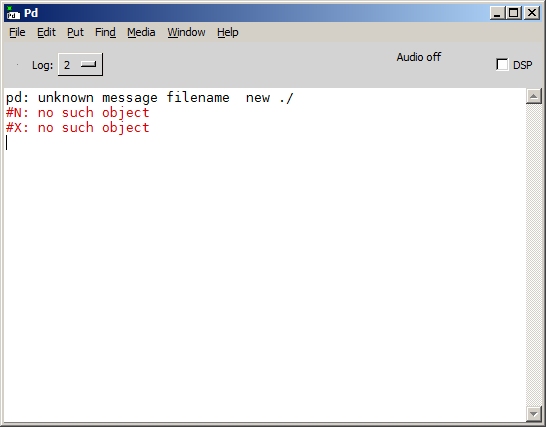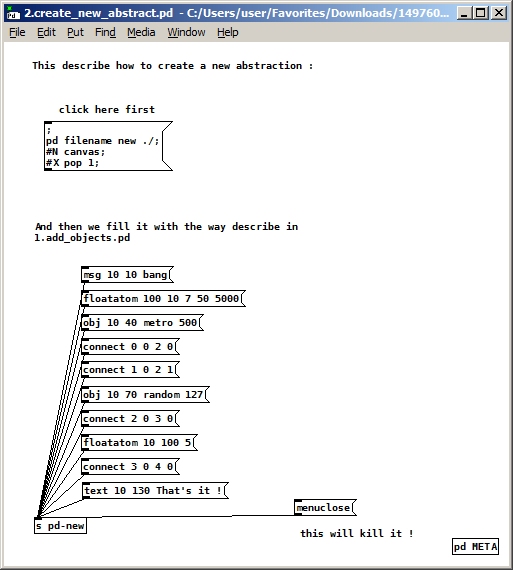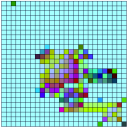@dfkettle Most do, all but the top message there is still valid. pd once again has dynamic patching in its help files, open the help browser and navigate to Pure Data/5.reference/pd-messages.pd. [iemguts/receivecanvas] and [r pd] connected to print will help you discover messages you can send to [iemguts/sendcanvas], [s pd] or a named canvas. Browsing your patch files in a text editor and the pd file format ref are also helpful, and I recently posted a useful abstraction for dynamic patching, removes the need for referring to the file format ref/patches to find out object info and connection messages, look.
Edit: As too creating an abstraction dynamically like this, the easiest way I know of to do this these days is too send the stuff to a subpatch and then send the [savetofile( message to the subpatch. Not perfect but it works, [look] uses this technique, it copies your selection to a subpatch in the abstraction, sends [savetofile( to the subpatch and then opens that saved file into a text and prints it to the log window. If you use this method you probably would also want to edit the #N canvas message of the saved file to delete the 6th field (the name of the subpatch) and change the 7th field from 0 to what ever font size you want the abstraction to use, simple enough to automate.



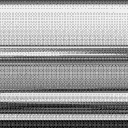



 And there is a phenomenal patch-demo reposted by
And there is a phenomenal patch-demo reposted by