-
TerMinhqtor
posted in technical issues • read moreUpdate : I tried several times to change the audio driver in the Audio Setup panel, at some point it seemed to launch Asio4all properly but the sound was still glitchy. I rebooted, launched Pd... now it works perfectyl. I don't know how but I'm not complaining. A bit effrayed to open the audio setup panel though.
Thanks again @whale-av !
-
TerMinhqtor
posted in technical issues • read moreFresh installed Windows 10 (needed it anyway, it's been like a year)
Now the GUI works properly. But oh boy the audio does not.
No audio without ASIO4All. When I select ASIO4All, I hearmy [osc~] but glitchy as hell. Changing the delay or the blocksize changes the perceived frequency of the glitchy sine wave. And PureData crashes, I can't close the window. The glitchy sine wave persists after having force quit Pd.
I don't use asio4all with other softwares. Here's a screenshot of the control panel of asio4all
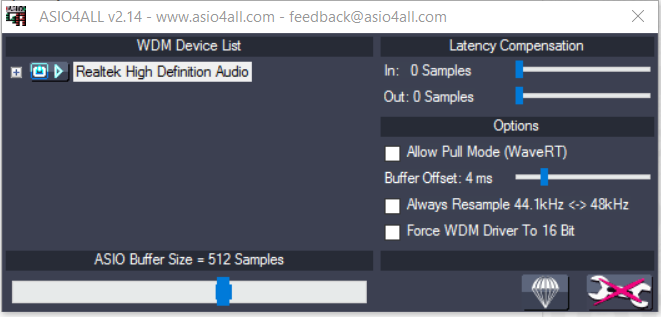
Even if the problem is not yet solved I really appreciate your help @whale-av, thank you for your time !
-
TerMinhqtor
posted in technical issues • read moreHi @whale-av,
Thank you for your swift answer.
It turns out PureData couldn't communicate with the ASIO drivers. So I updated my Realtek drivers and a new version of ASIO4ALL. Now, trying to select ASIO4ALL v2 in the Audio Settings tab of PureData makes it crash, and my pc's audio is muted as soon as I open it. The ASIO4ALL (PD) icon on my taskbar won't close even if I force End Task Pd,., and trying to play the sound test in Playback Devices -> Speaker Properties -> Advanced shows an error message "Device in use : The device is being used by another application." - even though I deactivated Exclusive Mode. I have to restart the pc to have my audio back, and I lose it as soon as I launch PD. This is getting tiring, I'm on the verge of formatting my computer to clean install Windows.
-
TerMinhqtor
posted in technical issues • read moreHello everyone,
I'm having trouble with PD (vanilla, fresh install, no external yet) on my new pc. Everything happening in the canvas (creating objects, typing values in the boxes, drawing connections between inlets/outlets) is excruciatingly slow - I'm talking about like .3 - .5 second delays, and very stuttery. It took me a full minute to create an [osc~] object and connecting it to a [dac~] to test the audio - which seems to work fine. The rest of the GUI (the panels, the menus) work fine.
It's quite frustrating and having googled the issue without finding anything useful. I tried switching from my pc's integrated graphics card to the NVIDIA one back and forth for the executables in the /bin/ folder, without success.
My pc is an Asus ROG laptop running MS Windows 10 (Home)
Processor: Intel(R) Core(TM) i5-6300HQ CPU @ 2.30GHz, 2304 Mhz, 4 Core(s), 4 Logical Processor(s)
Display: Intel(R) HD Graphics 530 RAM : 8.00 GBEdit: I installed Purr Data and have having the exact same problem with it, which I find very weird since Purr Data doesn't use Tcl/Tk to display the graphics,.. I'm very confused.
