-
 s.elliot.perez
posted in technical issues • read more
s.elliot.perez
posted in technical issues • read moreThis would be a useful function to have for live performances. I have two ideas off the top of my head, but am not too optimistic about them:
-
subtract a loop of the 'quiet' room from the live input. This is simple but probably wouldn't work too well because, if there is any irregularity at all in the recording, this will create an audible pattern.
-
take the 'quiet' room recording and put it into a [sigmund~]. Keep the highest amplitude value in the loop for each frequency band and use this to set the strength of a notch filter for the respective band. I've got a bad feeling about this idea- like it'd work well with clear, isolated pitches, but probably not with noise (which is going to be the main thing you want to filter!)
-
-
 s.elliot.perez
posted in technical issues • read more
s.elliot.perez
posted in technical issues • read moreThanks, @whale-av
I've actually used Asio4All before with this same setup and had some issues of noise and not being able to connect without restarting/replugging, Though these were ntermittent problems.
As for just using the AudioBox driver, I've downloaded the latest version of Universal Control from here and still experiencing the issue. Maybe this is just a PreSonus problem and not a PD one... It says here that the AudioBox iTwo should be supported, so no idea...
-
-
 s.elliot.perez
posted in technical issues • read more
s.elliot.perez
posted in technical issues • read moreThe PD Load meter always shows around or over 100 cpu load even when I have no patches open (windows 11 task manager shows 10% cpu load)
Also, when I try to close PD it takes a while to close and sometimes I have to force quit.
The odd thing is that, despite all this, patches do seem to run fine. But it would be nice to be able to know if I'm pushing PD's cpu limits or not. Here's a screenshot of the load meter and my audio settings:
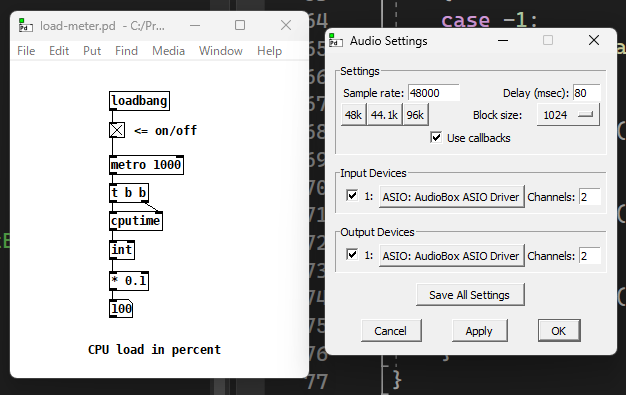
[cputime]'s help file says it doesn't work on W98, though I remember it working fine on Windows 8 / 10 before...
-
 s.elliot.perez
posted in technical issues • read more
s.elliot.perez
posted in technical issues • read more@jameslo Hey, thanks for that! It attenuates them more than the vcf~ method... but between the overtones and noise, the string sound is still recognizable... and the range of the filter is so wide that normal speech ends up sounding very thinned. I'd assume you're supposed to be able to set the width of the filter range, but anything above 0 immediately opens a big notch.
-
 s.elliot.perez
posted in technical issues • read more
s.elliot.perez
posted in technical issues • read more@s.elliot.perez said:
@whale-av Do you ever find yourself unable to close or save a patch if you turn off DSP while using ASIO4All? This happens consistently, even when ASIO4ALL is working, and I have to do a force quit.
-
 s.elliot.perez
posted in technical issues • read more
s.elliot.perez
posted in technical issues • read more@whale-av Do you ever find yourself unable to close or save a patch if you turn off DSP while using ASIO4All?
-
 s.elliot.perez
posted in technical issues • read more
s.elliot.perez
posted in technical issues • read moreI tried lowering the q to 10, but this didn(t seem to help.
I also tried setting an osc to be subtracted, but the osc sound ends up persisting.
Yeah, I'd be willing to put up with some latency- please share your method?
-
 s.elliot.perez
posted in technical issues • read more
s.elliot.perez
posted in technical issues • read moreI have a violin that sends both audio and midi to the computer and am also using another microphone in the same vicinity. I'm trying to use the midi note value of the violin as a notch filter to filter out the sound of the string's acoustic vibration:
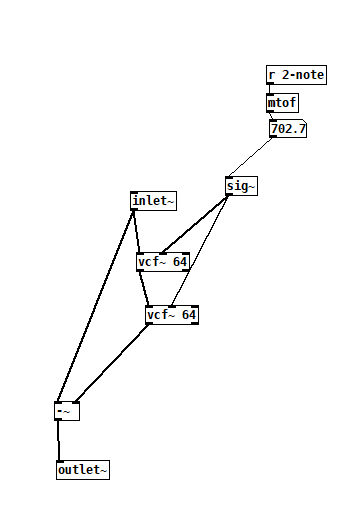
I can hear that this attenuates the sound a little bit, but not by that much. Any ideas for improving this? I tried adding additional vcf~ for overtones, but that didn't make a noticeable difference.
-
 s.elliot.perez
posted in technical issues • read more
s.elliot.perez
posted in technical issues • read moreOK, after hours of messing with this, the solution is quite simple... as you can see in the screenshots of my previous post, the block size in Pure Data is 64 while the size in the ASIO4All settings is 1024. Making sure these values match (in the Presonus control panel too) and setting them to 512 seems to work (setting it lower doesn't seem to work, the webcam audio is probably holding the other devices back) . Thanks for giving me some ideas!
-
 s.elliot.perez
posted in technical issues • read more
s.elliot.perez
posted in technical issues • read more@whale-av OK, I tried raising latency t0 1024 and setting everything to 48k. The result is that it gets noisy sooner (in a rhythmic, pulsing way). Here are screenshots of my settings. See anything else that might be wrong?
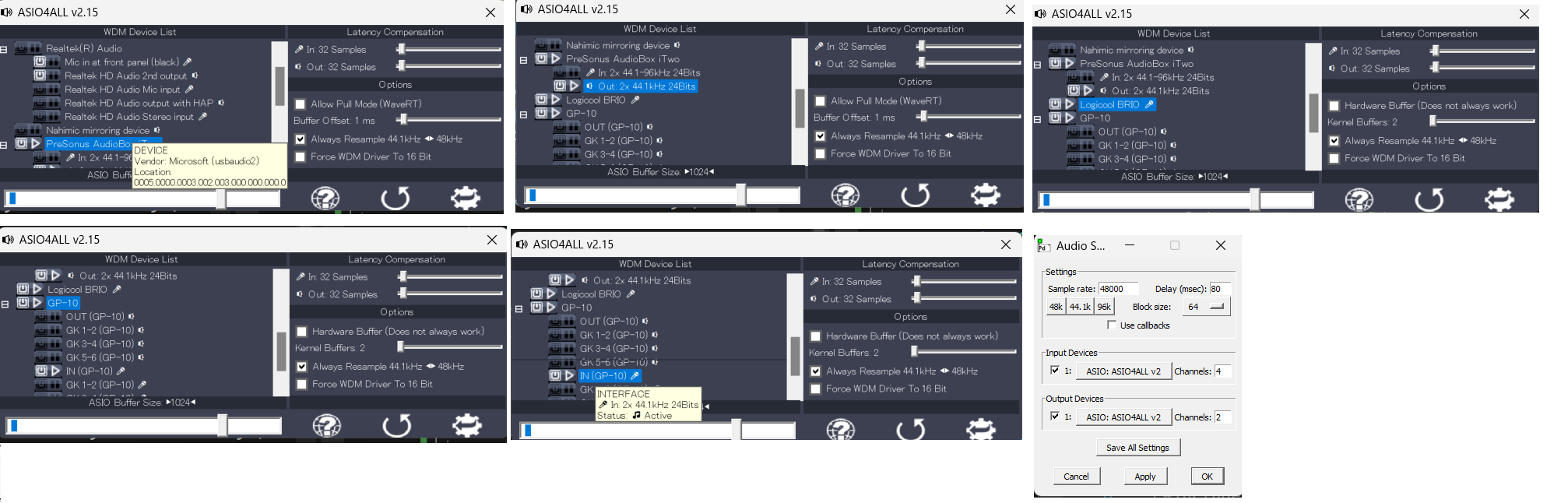
I tried returning PD to 44.1k and turning off resample while leaving latency at 1024, but it's the same as the original problem....
-
 s.elliot.perez
posted in technical issues • read more
s.elliot.perez
posted in technical issues • read more@whale-av Just double-checked and no, it stays green when it glitches.
I just used the USBView app recommended by the ASIO4All documentation and it looks like all three of my devices have at least one line of "bmAttributes" where it says that "Synchronization Type = Asynchronous", which I guess means that they don't sync with my computer's clock and are thus causing this problem. Am I out of luck?
-
 s.elliot.perez
posted in technical issues • read more
s.elliot.perez
posted in technical issues • read more@whale-av Hey, thank you. It works well for about five minutes and then the sound gets glitchy/noisy for a couple of minutes bit before returning to normal for a while.
In the ASIO4ALL advanced settings, I have the following toggled on:
PreSonus AudioBox iTwo
---Out 2x 44.1kHz 24Bits
Logicool BRIO (webcam)
BOSS GP-10
---IN(GP-10)*ASIO Buffer Size is 512 for everything
*Latency compensation is set to 32 samples in and out
*Allow Pull Mode is off
*Always Resample 44.1kHz<->48Hz is off (PD is running in 44.1kHz)
*Force WDM Driver to 16 BitAny idea what could be wrong? I guess I could try ditching the BRIO webcam's audio for a mic that goes into the Presonus if reducing the amount of devices from three to two would help.
-
 s.elliot.perez
posted in technical issues • read more
s.elliot.perez
posted in technical issues • read moreThis seems like a problem in general on Windows, but Pd still seems to give me the option to use Multiple Devices in the Audio Settings.
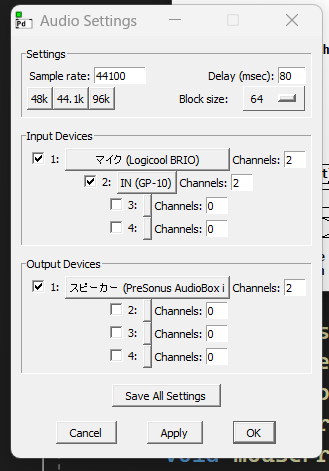
I feel like I've been able to do this before, despite the repeated console warning:
separate audio device choice not supported; using sequential devices.but now when I try it I can only get the audio input of the first device. Is there any way to get both? If not, why is this option here? Is setting up some kind of virtual sound card to combine the different devices into one the only way of doing this? (and if so, what do you recommend?)
-
 s.elliot.perez
posted in patch~ • read more
s.elliot.perez
posted in patch~ • read moreI downloaded iemlib_R1.17_win, but it doesn't contain filter~.pd, which is needed for objects like lp2c~.pd
Now, there is a filter~.c file in iemlib1/src, but without an .sln file I've no idea how to compile this.
(Btw, I'm trying to use iemlib for @JosephEoff 's noise reduction patch)
-
 s.elliot.perez
posted in technical issues • read more
s.elliot.perez
posted in technical issues • read moreI'd like to be able to drive some noise filters based on the spectrum of an input sound and have the timing of the noise filters' changes line up with those of the input sound.
The [print~] object gets you all the values right away, but only into the console. Is there a way to get them in that format into a list?
All the patches I've looked at use tabwrite~/tabread~ with metro to output the data, and this is maybe slowed down further by the application of hanning windows. (having the normalized, nicely distributed output those afford would be nice though)
-
 s.elliot.perez
posted in technical issues • read more
s.elliot.perez
posted in technical issues • read more@jameslo @whale-av Thanks for your replies, very helpful. While we're here, how would you approach getting an average of several incoming values for Red, Green and Blue respectively?
What I'm trying below is:
- route the list twice. Once to put it in one of four groups (so 0-8 go into one group, 9-17 in the next, etc. Then again via the [clone] object. (prepending the same value to the list for 2 routes doesn't seem very elegant)
- [pack] the RGB values
- {not pictured} send them to an averager abstraction and set it so that each incoming list's unpacked values go into a [f]->[+] loop to add them, which activates a bang when it's done in order to carry out the division. Do this for each value in each group.
Haven't done up to step three because this seems very arduous and you probably have a better idea.
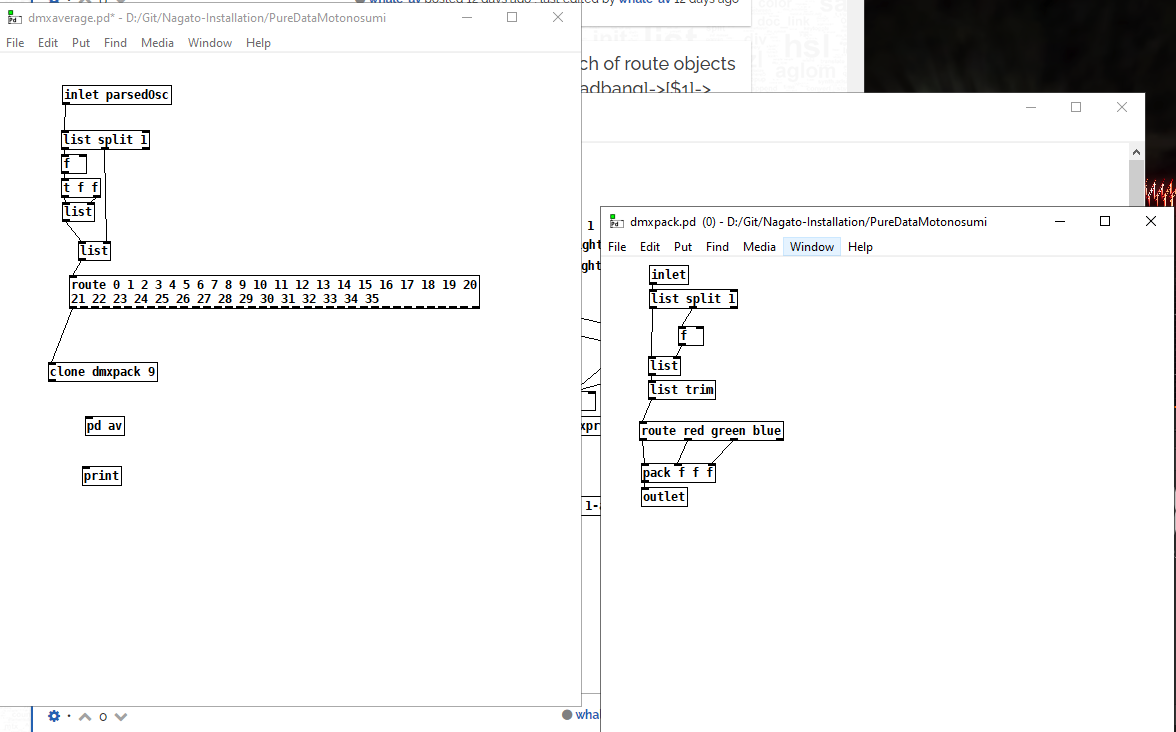
-
 s.elliot.perez
posted in technical issues • read more
s.elliot.perez
posted in technical issues • read more@whale-av Thank you! Yeah, it works fine using a bunch of route objects and this can be done in an abstraction using your [loadbang]->[$1]->[makefilename %d] solution, but it'd be hard to do with [clone] since you'd want to send in a list starting with a number into the [clone] before the parsing even happens. And [clone] is nicer than having a bunch of abstractions and manually typing their arguments...
so yeah, I'll probably modify the outgoing osc messages in the future.
-
 s.elliot.perez
posted in technical issues • read more
s.elliot.perez
posted in technical issues • read moreHello.
I'd like to get an incoming osc message and, after using [oscparse]->[unpack s f], I'd like to be able to take that unpacked symbol, eg.
dmx/light/1/red
and separate it so I can get the values that are separated by forward-slashes, in particularl the '1' and the 'red' so I can use them to route the float value. Is there a way to do this? Or do I need to reformat my OSC message at the source?
-
 s.elliot.perez
posted in technical issues • read more
s.elliot.perez
posted in technical issues • read more@4ZZ4 @whale-av I get this same error message in the console (also Windows 10), but the input from the two devices is working. Is there some reason I shouldn't do this?
