-
paulwasthere
posted in tutorials • read moreHello,
This is a sketch for practicing with Geometry objects in GEM that I made for my kids.
Here is the sketch.
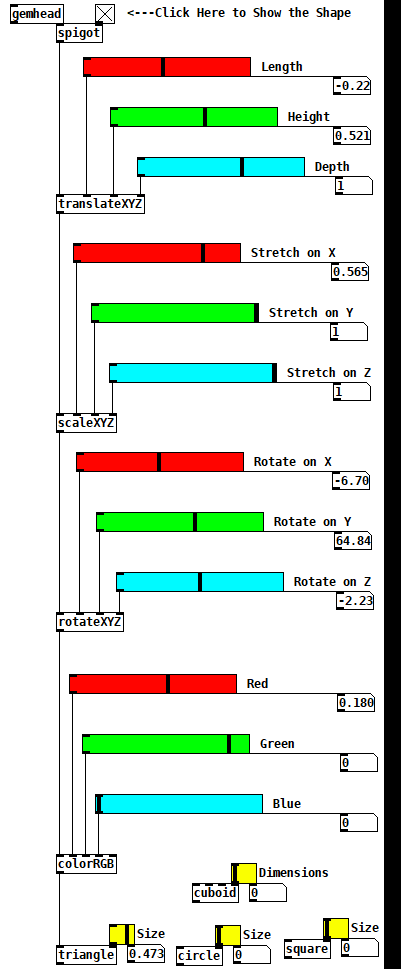
and here is the output for some dummy values on one shape.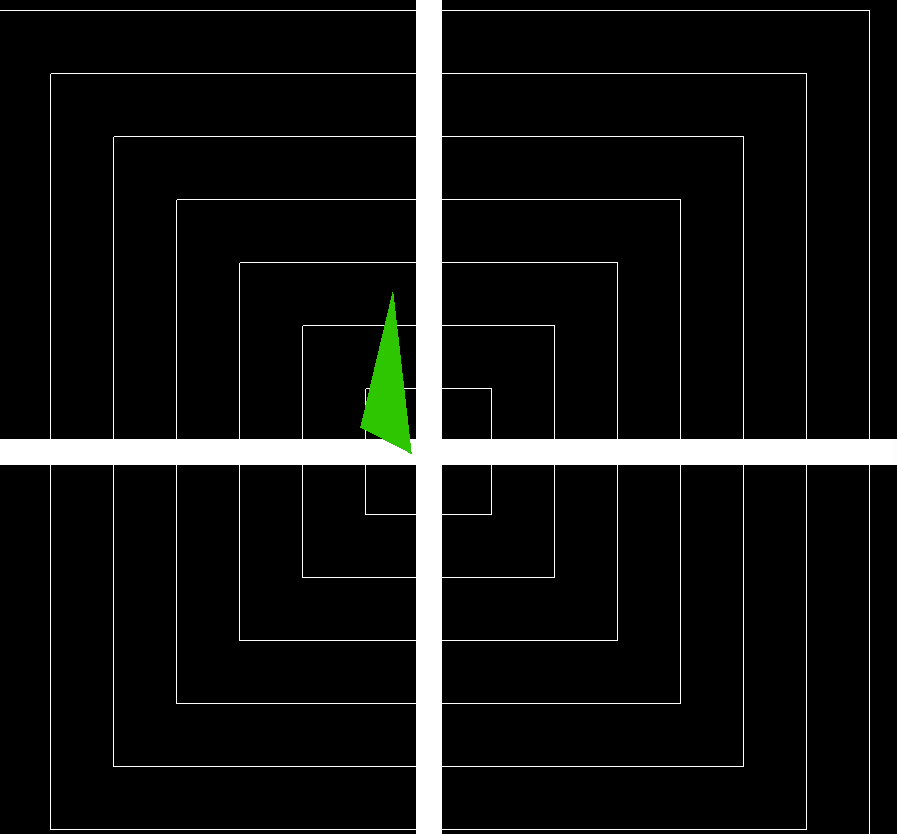
This is supposed to be done under supervision to ensure that the most is obtained out of the sketch but I left in a list of definitions for what the objects do so that it can be referenced without supervision.
I found this helpful for introducing my kids to shape manipulation since we are currently starting Geometry in Math class for my oldest.
I also use it as a reference for when I need to copy and paste shapes for other projects.
Hope this helps someone.
-
paulwasthere
posted in technical issues • read moreI found a soultion to this problem and posted it here
https://forum.pdpatchrepo.info/topic/15029/using-a-csv-in-pure-data/1
-
paulwasthere
posted in tutorials • read moreHello Everyone,
I was looking for a video or explanation that showed how to prepare data for usage in Pure Data from a CSV File but I could't find any. So I figured it out myself after playing around with the example sketchs and got something that worked for me.
Since there were no easily found videos on the community or YouTube, I created an explanation for how to prepare data from a CSV for usage in Pure Data with the {text define] and the [text get] objects.
The data is from a Mechanical Ventilator that was in 5 columns, 1 column for a timestamp and 4 columns of data for each timestamp. This was formatted as an excel CSV and manipulated from here.
This video explains how to convert the data from a CSV into a TXT file in order for Pure Data to accurately read the data.
This video explains the sketch in a general sense.Here is the sketch I used, I only used the GEM Library with the basic install of Pure Data to keep externals to a minimum.
- This is the final Sketch in Action
FileReader.pdI hope this helps someone down the line. Good luck!
-
paulwasthere
posted in output~ • read moreMIDI Board
Hello Everyone,
I built my first MIDI board that feeds data into Pure Data. The video shows me operating POTENTIOMETER 1 and 3 (2 and 4 broke on me). I also have a few buttons on the board as well.
I am having an issue now with how to transmit the button press information. When I push the button in the video, it sends a "1" while I hold it down and then goes back to "0" when I let go.
However, I am having trouble getting that push button logic down as I am new to Pure Data and programming buttons.
Is [sel 0] OR [sel 1] the best way to deal with this or is there a library that has a lot of the button press logic already in it? I tried to use a button and toggle object but was not having good responses. The button seemed to think I was repeatedly hitting it instead of maintaining a push.
Apologies if I am not clear but figuring out how to get sound effects to play off the button press is kind of hindering me from proceeding further in my creating process.
-
paulwasthere
posted in output~ • read moreThank you!
Minimialism is a favorite, but my desktop clutter does not demonstrate! I always loved some good loading music...
-
paulwasthere
posted in output~ • read moreHello Everyone!
I made my first "short" using pure data and I have to say, I am very happy to have found this software and forum to share. Very interesting how so few have used Pure Data compared to other languages, but I am not very knowledgeable about such things so chalk it up to arrogrance.
Hope you enjoy as I keep on making music and start to use GEM!
