-
JordiMuletEstudiant
posted in technical issues • read more@lacuna Thanks for your quick response.
I am using windows 10 home. I have installed the corresponding driver for the card.
I don't know what Jacked server is but I will look into it.
How can I look at the jack routing, I am new to pure data.
Thanks for the advice on the code, I will change it.The funny thing about all this is that sometimes it does work, but only when I've been trying the same thing for a long time. Honestly sometimes I think it's a problem of the program, although it's probably my mistake hehe.
Jordi.
-
JordiMuletEstudiant
posted in technical issues • read moreHello, good day.
I am trying to connect my sound card to pure data. The card in question is a Behringer UMC1820:

My purpose is to be able to connect a headphones with 8 drivers. Each one of them has an independent jack connector connected to one of the line outputs of the card.
To do this I do the following: file-preferences-audio until I get to this menu:
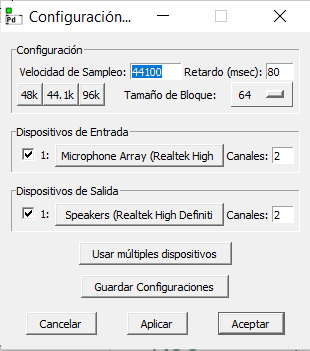
Sorry is in spanish
Then I enter the option use multiple devices and configure it like this:
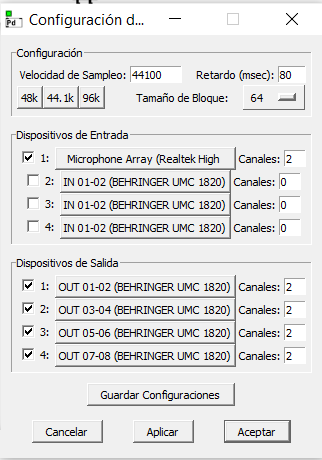
I save the changes and when I try to play sounds as follows it does not work:
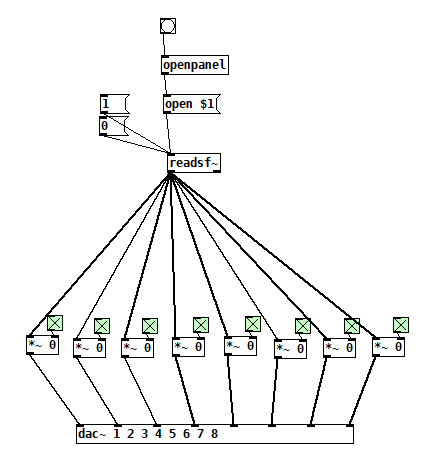
The previous code allows me to select an audio file and play it through outputs 1 to 8. In some occasions it works, but in other occasions only some of the outputs receive the signal, for example 1 and 2 and 5 and 6. If anyone has any suggestions or advice I would be very grateful.Thank you very much,
Jordi.P.S.: If you don't understand my problem/question don't hesitate to ask me to explain better.
-
-
-
JordiMuletEstudiant
posted in technical issues • read more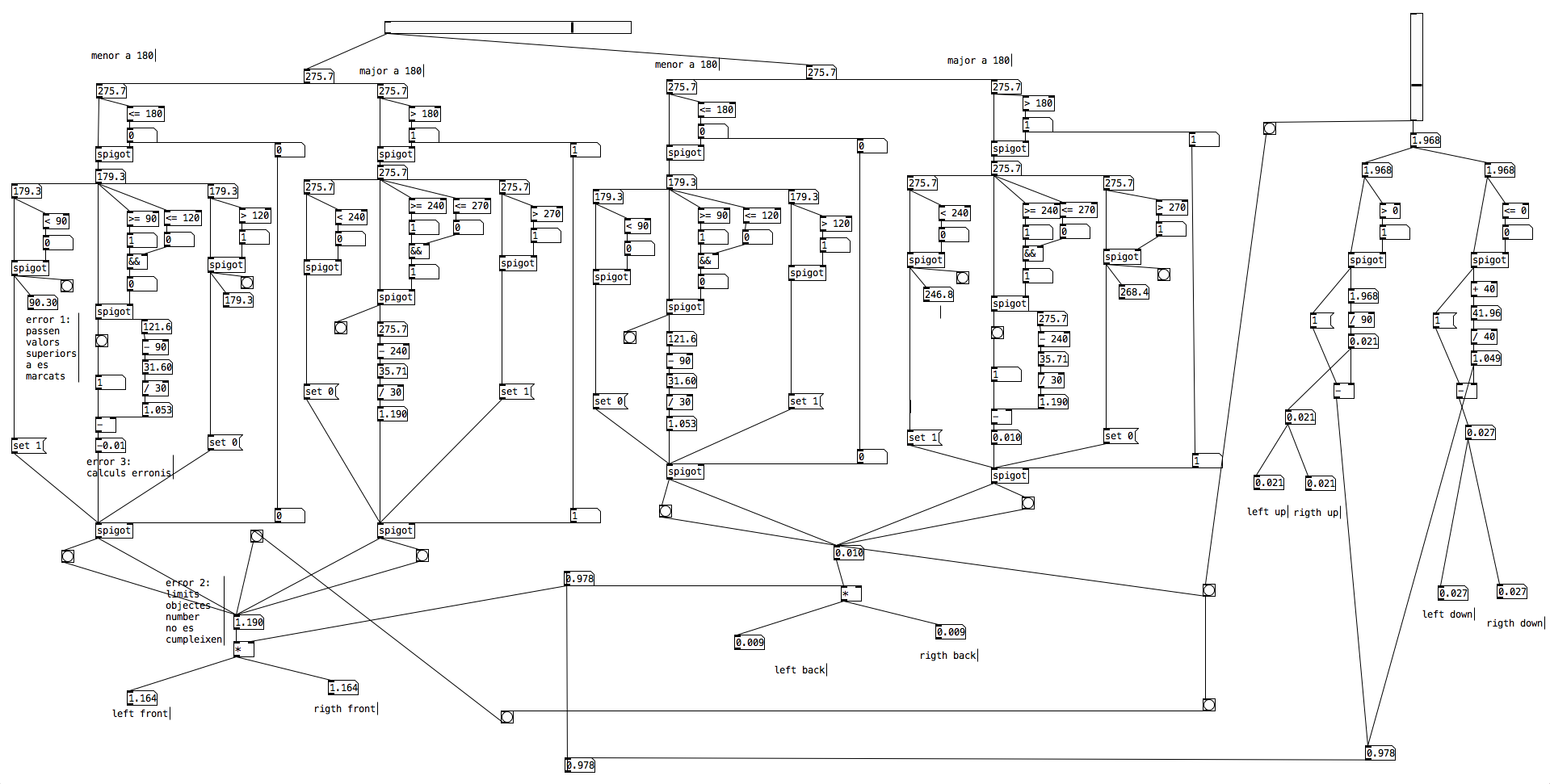
I have implemented this code.
It aims to determine the coefficients of the 8 drivers for a headset with 4 drivers on each side, depending on the position of our virtual source.
For this as input values we have a hslider that takes values between 0 and 360 for the horizontal position, and a vslider that takes values between -40 and 90 for the vertical position. In this way we can define the position on an almost complete sphere.I am not an experienced user in Pure Data and I have several errors that maybe someone can help me to solve.
- When I generate a number object, the upper and lower limits are not respected.
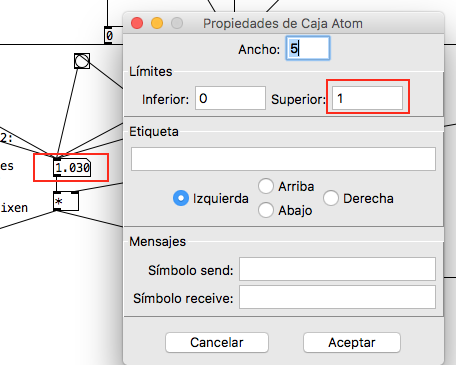
I have the intuition that this is because the limits are only respected when the user manually slides the cursor to change the value of the number object. On the contrary if the value of the number object is modified by the code itself these limits are not applied.
- This raises my second doubt, since theoretically these coefficients are calculated in such a way that the maximum value of 1 is never exceeded. The problem is that the conditional <> sometimes do not work correctly.
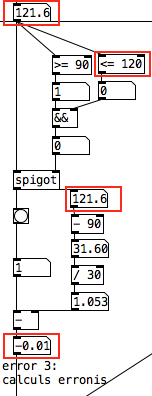
If the initial value is lower than 90 or higher than 120 the spigot should receive a 0 and therefore not pass this value.
We can see how 121 is higher than 120 but still the spigot transfers the value. The subsequent calculations are designed to result in a minimum of 0 and a maximum of 1, which is not being fulfilled due to this error.3 Finally, I have calculation errors in basic operations such as subtraction.
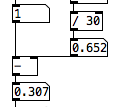
1 - 0.652 = 0.348 . The calculation performed by pure data results in 0.307 .If anyone has any suggestions or explanations as to why this is not working properly I would be very grateful.
If there is any doubt about my explanations I will be happy to try to explain.I insist that my level in Pd is very low and I may be making very basic mistakes, do not hesitate to suggest changes or improvements.
Thank you.
The code:
- When I generate a number object, the upper and lower limits are not respected.
