-
GVA94
posted in technical issues • read more@whale-av Thanks a ton already. Looking forward to any other discoveries!
-
GVA94
posted in technical issues • read more@whale-av Link to [vst~]: https://grrrr.org/data/dev/ext/windows/pd/ for other users. For others reading this we're still trying to figure this thing out. If there's any updates we'll post it here.
-
GVA94
posted in technical issues • read more@whale-av Thanks for the quick reply. If experienced users can't get it to work then I probably won't either. I have been using that help file, but nothing I'm doing is opening the VST for me. I'm probably going to look at other options then. Thank you!
-
GVA94
posted in technical issues • read more@GVA94 I've downloaded the VST~.dll which should allow me to open VSTs. However when trying to open a VST plug-in with the following patch I get errors in the console that it can't open my VSTs.
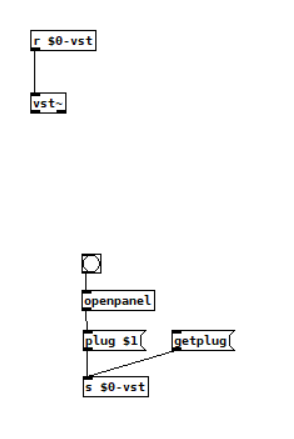
-
GVA94
posted in technical issues • read moreHi all,
I'm a beginner to PD and not very technical so I hope you'll forgive me. I'm trying to load a VST plug-in to be used in PureData. I've followed the guide for "how to install/load pd externals" without success. I've put the .dll in (what I think is) the correct folder, it's the same folder as where PD says it's looking for Externals. Now how do I go about loading this plug-in? It's not showing up in Help > Browser.
Thank you in advance!
