-
Gaspar
posted in technical issues • read moreThanks everybody,
finally I opted for mod's proposal, and it works very nicely (I had to modify it slightly, not sure why it did not work right away).
So this is how it looks like.in
|
[expr~ $v1;
if($v1>0,55, 0, 1];]
|
out -
Gaspar
posted in technical issues • read moreHi everybody,
zexy allows comparisons as in the example below
[phasor 500]
|
[>~ 0.55] ... this is zexy
|
[bp~ 5000 12]Is there any way to that in Vanilla (or use zexy in vanilla without loading the whole zexy)?
I'm trying to do this in pd 0.48 (running directly from the directory; not installed)
[zexy/>~ 0.55] does not work (other zexy objects work that way... the zexy directory is under "extra")
I've also tried the following...
[phasor 500]
|
| [metro 2]
|/
[snapshot~]
|
[>~ 0.55]
|
[sig~]
|
[bp~ 5000 12]it kind of works, but it does not perform the way it does in pd extended.
Any help would be appreciated.
Cheers
-
Gaspar
posted in technical issues • read moreThanks for the quick answer,
Removing the forward slashes was the solution. However with your example I still was getting:
"oscformat: no method for '1fader'"
So what seems to work is having the OSC messages written together with [oscformat] and message the values to that box (actually as shown in the oscformat help).
You can't write the values together with the messages, since in that case it will separate them with forward slashes as well.So this seems to work.
[1 0( or whatever and as many values you want to send with the OSC message
|
[oscformat oscadress1 oscadress2 ...]
|
[listprepend]
|
[list trim]
|
[netsend -u -b] -
Gaspar
posted in technical issues • read moreHi I used to send OSC messages from PD to VPT using PD extended & MrPeach
in this fashion:[send /1layer/fade 0.5(
[pack OSC]
[udpsend]Is there anyway I can do this in Vanilla 46.7+?
I'm trying to get this done using
[osc format]
[netsend -u]
But I can't get it to work.
Any hint would be very welcome. If I need to use MrPeach I would do that, but I thought it should be possible in Vanilla.
Thank you
-
Gaspar
posted in technical issues • read more@musiproject Actually audacity does the job. If you don't need to calculate everytime you open a file in PD and you can do it beforehand.
Just open or drag and drop your file on audacity. Then at the bottom you can choose to display time or samples. You can also place the cursor anywhere or select a given amount of samples. Then you get the starting sample and the amount of samples selected. I use this often when I want to play just a portion of a file using [tabplay~].Good luck.
-
Gaspar
posted in technical issues • read moreHi everybody,
although I'm far from being a PD expert, I brought together a small bunch of people to "initiate them in using their smartphones as sensors and PD as the effector".
My (limited) experience with PD is on windows, but two of the people use Mac OSx and we're struggling with MIDI.- Once we've realised that on OSx we need an external software to "play" the PD messages (I guess we're right up to here). We're using the "IAC driver" and we've tried a few of trial versions of midi players: "FM8", "Chirp" (and another one I can't remember right now). We're able to play back notes, change velocity and duration but NOT the instrument: [pgmout] seems to have no effect.
Two questions: - Is this just a software limitation or do we need to to something else in PD?
- Is there a free player we could use for this? None of us is really into digital music. Just playing around with interactivity, and that's the "only" use we would give it (at least for now).
Any hint is appreciated,
Gaspar
- Once we've realised that on OSx we need an external software to "play" the PD messages (I guess we're right up to here). We're using the "IAC driver" and we've tried a few of trial versions of midi players: "FM8", "Chirp" (and another one I can't remember right now). We're able to play back notes, change velocity and duration but NOT the instrument: [pgmout] seems to have no effect.
-
Gaspar
posted in technical issues • read moreThank you,
I've red it, but not yet tested. Hope to try it soon. -
Gaspar
posted in technical issues • read more@whale-av Thank you for the help.
The thing is that I'm unable to get an interface layout different from the intial one ( the basic "multitouch" screen). In one of the videos I found () it looks as if the interface layout with faders is created/activated using a patch running on the computer rather than the application on the phone.
This is actually more a question on Kontrolleur than on PD itself, but it requires both parts. -
Gaspar
posted in technical issues • read moreHi, I'm playing around with OSC and am testing different Apps.
When it comes to "Kontrolleur" (intended for vvvv) I can easily get the data into PD, but in order to get sliders, etc. on the app, it seems as if expects me to send the instructions to the app. I've got the port, but have no idea about the instructions I should/can send.I like the application since it gives acces to many sensors: Touch (also multiple), Acceleration, Magnetic Field and Orientation... But would love to be able to interact with it a bit more.
-
Gaspar
posted in technical issues • read more@LiamG Thank you for the explanation. I'm familiar with ASCII, but actually at the first time I just had a quick glance at your [Vanilla_symbol_to_float] patch. Now, with your explanation, I've gone through it again and it is quite understandable.
Somehow and at least in lack of a better solution it seems elegant to me - Thank you again.
- Thank you again. -
Gaspar
posted in technical issues • read more@LiamG thank you so much. It does the trick for me.
Don't know how robust it is for other messages, but great work.
I'm afraid my expertise in PD is not enough to really understand what's going on in your patch, but I'll figure it out some day
Maybe in the meantime [s2l] or another different solution is implemented in Vanilla.And thank you as well for answering regarding the 'Symbol atom' ... you're right. That's what I was seeing around. I never used it. Maybe now I'll do.
-
Gaspar
posted in technical issues • read moreI would say, [delta] is the way to go.
Depending on which is your input, position or velocity, you can use it twice in a row, or just once.
Then if the result raises above or falls below zero you have a change in the direction of acceleration.
As pointed out by @whale-av, using change you will overcome the issue of multiple triggering.If you're not on extended, you can just take this patch (which you will find in extended) and will work on Vanilla.
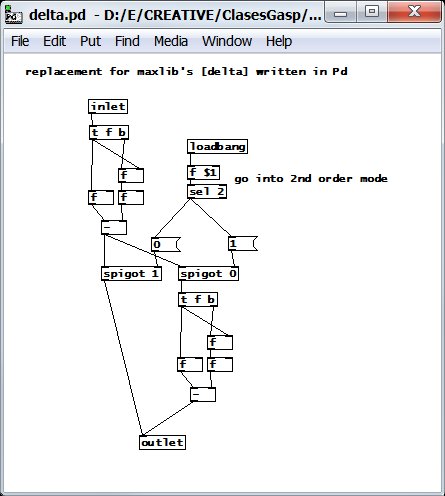
Good luck
-
Gaspar
posted in technical issues • read moreHi, I'm using Vanilla 46-7
I'm parsing osc data from the "CONTROL (OSC+MIDI)" app.
When using the multitouchXT interface, I unpack the message using [unpack s f f].
The "s" is a number indicating which cursor is being moved or tapped, the two floats correspond to the X Y coordinates.
When I print the "s" directly, The console displays "symbol n" (n corresponds to the cursor number)
If I send the outlet corresponding to "s" to [$1( and print it afterwards, the console displays only the "n".The problem I'm having, is that I can't find a way to use that "n" value to route or select different actions.
When using [select 1 2 3 4 5] feeding it from the [$1( I get a "no method for 'n' " message. But if I feed it directly from the unpack outlet it does not give back any error, but does not select anything either.
I guess I'm missing some very basic stuff, but I'm really stuck.
Thank you. Any advice would be greatly appreciated
PS: A completely different question: Today I've noticed several examples also inside the forum with text inside a number box.
Like: [text\ or two numbers separated by a space inside one box [1 22\ ... Is that possible? What is it supposed to mean? -
Gaspar
posted in technical issues • read moreHi Monetus, thank you for your advice. I've installed the deken plugin and was able to install zexy through it.
However it was not straight forward as hoped. Which might be due to my system structure
In case it helps someone else here are the steps I had to go:-
I don't have PD in the appdata folder. So to get it work I had to:
- Download the deken plugin deken-plugin.tcl (https://raw.githubusercontent.com/pure-data/deken/master/deken-plugin.tcl)
- Copy the deken-plugin.tcl file to my 'PD\extra\deken-plugin' folder which I had to create manually (Note that copying the file to the PD\deken-plugin\ as indicated in the instruction did NOT work)
-
Install zexy:
- After installing the deken-plugin, I started PD, navigated to help->find externals, typed in zexy, chose the first option v2.2.6,
- I got this messages:
Unable to extract package automatically.
Please perform the following steps manually:
1. Unzip C:/Users/Gaspar/AppData/Roaming/Pd/zexy-v2.2.6svn-(Windows-i386-32)-externals.zip.
2. Copy the contents into C:/Users/Gaspar M/AppData/Roaming/Pd. - I created the corresponding folder, and unzipped the file to it.
- I added '-lib zexy' to the end of the bat file I use to start PD and it worked.
- Then as I want PD to be portable (i.e. run it from the USB stick on any Windows PC) I moved the unzipped folder to the 'PD\extra\ folder, deleted the previous zexy folder in roaming\PD... and IT STILL WORKS.
Unfortunately following the same steps did not help to install the mapping library.
-
-
Gaspar
posted in technical issues • read moreHi,
I'm migrating from PD-extended to PD 0.46-7. (I'm on Windows 7, but will try to install it on Linux and Mac as well ... I might need some help again by then)I'm fiddling around with PD 0.46. I was successful in installing GEM, by just copying the GEM directories to the extras directory and adding '-lib Gem' to the pd.exe command, but with zexy I get:
zexy: can't load library
same happens with the 'mapping' library. Have not tried others so far.Maybe I can live without zexy... but then I would need alternatives for some of its objects as for example [mavg], which I use quite often.
Anyone out there knowing how to install zexy and other libraries on PD 0.46?
Anyone knows an alternative object included in Vanilla that calculates a moving average? I can't find anything alike in the object list from the pd help tab.Thank you
-
Gaspar
posted in technical issues • read moreThank you @danomatika.
I've been playing around with your patch and I think I can get used to the "new" way

-
Gaspar
posted in technical issues • read moreHi,
I'm migrating from PD-extended to PD 0.46-7. (I'm on Windows, but will try to install it on Linux and Mac as well ... I might need some help again by then)Since PD 0.46 comes with basic OSC support (I've just discovered [listen portnumber], [netreceive] and [oscparse] ) i did not install mr.peach.
Do I need to install mr.peach in order to route the OSC messages?
Is there a new object doing this in 0.46?Thank you
-
Gaspar
posted in technical issues • read moreHi again,
Problem solved, although I don't know why it works on the help patch.I had to add the
[import mrpeach]box to the patch. Then newly created or pasted
[packOSCstream]boxes are recognised.
Thank you anyway. Hope it might help someone else.
Cheers,
Gaspar
-
Gaspar
posted in technical issues • read moreHi there,
I'm running PD extended 0.43.4 on W7.
I'm trying to communicate with VPT (an external software for video mapping downloadable at http://hcgilje.wordpress.com/vpt/) using OSC.So I opened the packOSCstream-help.pd patch.
All boxes are OK (so far I did not manage to connect... but did not try so hard either). The problem is, that when I try to create a packOSCstream box in a new patch, I get a non working box (red scattered box). This happens even when copying-pasting the whole patch into a new one.
What's wrong?
Thank you for any advice.
Gaspar
PS: By the way; if there are any examples of driving VPT from PD, I would happy to have a peek

-
Gaspar
posted in technical issues • read moreI'm not an expert ... but I guess I can help with this one.
You need to know the message sent by your device and need to "route" it. The example follows.
[import mrpeach]
[udpreceive 9000]
|
[unpackOSC]
|
[routeOSC /msg]where "msg" is the message sent by the OSC.
You might try this simple android app. andOSC
The messages sent from there are: acc, touch and ori
acc and ori are for the accelerometer and orientation. Both comes with three packed values so the route would be:
[routeOSC /acc] or "ori" in the case of wanting orientation
|
[unpack f f f]touch comes with two coordinates, so the example is:
[routeOSC /touch] or "ori" in the case of wanting orientation
|
[unpack f f]Then you get the numbers at each of the unpack outlets.
Good luck,
Gaspar
