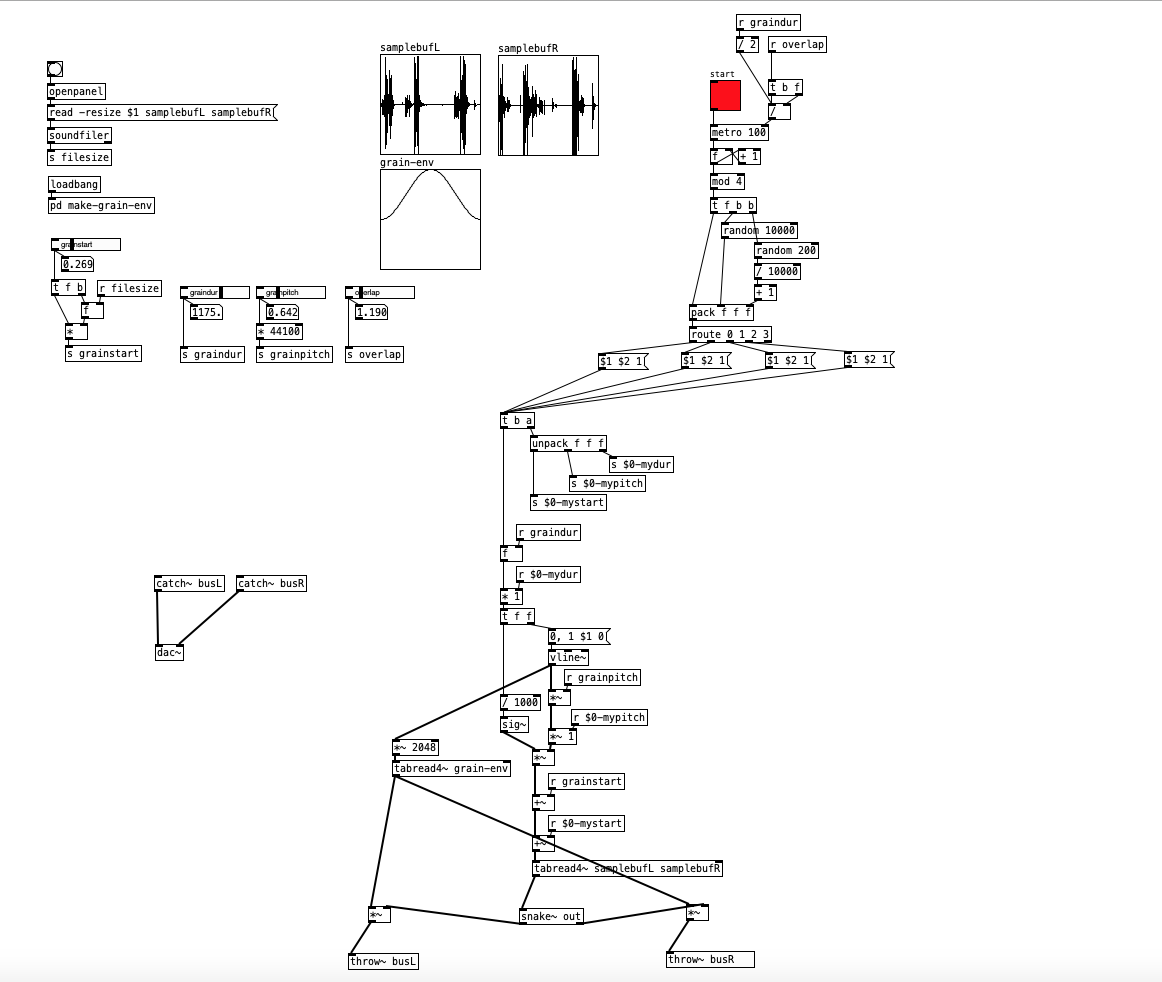-
avenir
posted in technical issues • read more@jameslo ahah fantatsico, ma ti conosco forse anche da discord? o forse no, Comunque grazie:)
-
avenir
posted in technical issues • read more@jameslo said:
Per tua informazione, sai come applichi il grain envelope all'output di snake~, 1 per canale? Potresti anche applicarlo a snake una sola volta, in modo che abbia effetto su entrambi i canali. È proprio questo lo scopo di snake~: ridurre le duplicazioni inutili.
left one is correct, right? so the grains on the right are basically passing through without being enveloped, right?
-
avenir
posted in technical issues • read more@jameslo
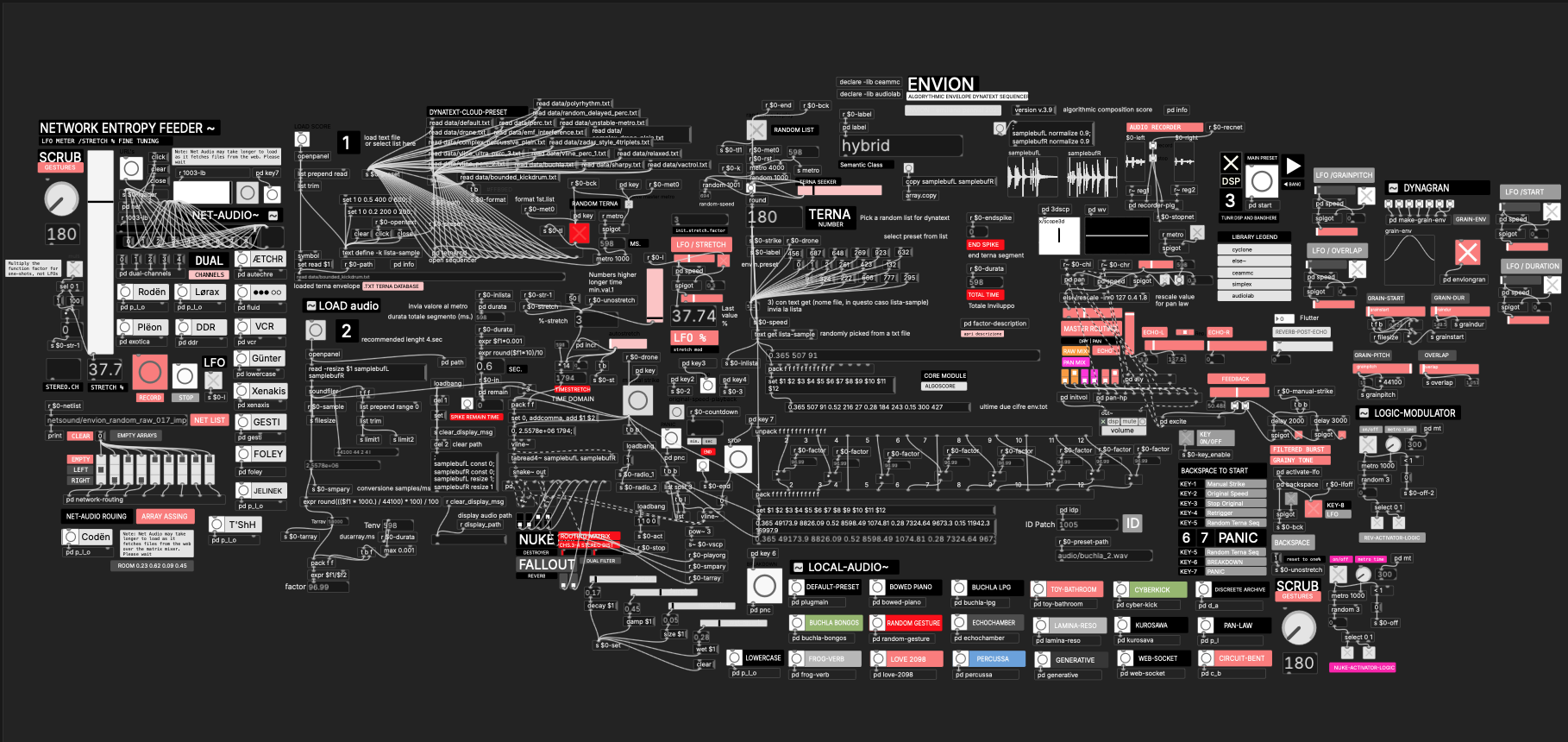
thanks a lot for your help — although I’ve actually already used the multichannel setup with snake~, and building this patch is kind of driving me crazy
I’ve just integrated it! If you’re curious, you can check out the project here: https://www.peamarte.it/env/envion_v3.6.htmlthanks again:)
-
-
avenir
posted in technical issues • read more@jameslo said:
My idea is to duplicate the existing array and the corresponding tabread4~ object
Yep, that's the right approach. [soundfiler] can fill the left and right channel tables in one call, and if you want, you could also specify left and right tables for a single tabread4~ object, and then the output would be a 2 channel snake (see [snake~]).
so I can simply duplicate the tabread~, assign the name of the second array, and use snake~ — one inlet and two outlets going to dac~, correct?
thanks in advance
-
avenir
posted in technical issues • read more@jameslo sorry I made a mistake because I wanted to load the one with the two arrays already ready, my fault
-
avenir
posted in technical issues • read more@jameslo Hi! Thanks for checking the patches.
The files I uploaded are actually correct — at the moment the granular patch is mono because it uses only one array called source-array and one tabread4~.Now I’d like to make it stereo.
My idea is to duplicate the existing array and the corresponding tabread4~ object, so that I have:samplebufL samplebufRThen I can load two channels (or two mono files extracted from a stereo file) and route them to throw~ busL and throw~ busR, or directly to [dac~ 1 2].
Could you please confirm if this is the right approach?
Basically, I just want to extend the current mono version to stereo — the logic should remain the same, only duplicated for left and right. -
avenir
posted in technical issues • read moreHi everyone,
I’m currently working on a small granular patch and trying to make it properly stereo.Right now I have two separate arrays — samplebufL and samplebufR — and two corresponding tabread4~ objects that feed throw~ busL and throw~ busR.
However, I still only hear sound from the left channel.It seems that both tabread4~ objects are not being driven independently, or maybe my right buffer isn’t being read correctly.
I’ve attached the two files:
granular2.pd (main patch)
grainvoice.pd (the subpatch that handles each grain)
Could someone please take a look and tell me what’s missing to make the granulator output true stereo?
Any help or advice on the best structure for a stereo granular patch in Pd would be greatly appreciated!
Thanks a lot in advance 🙏
Emiliano -
avenir
posted in technical issues • read moreThanks

actually I’ve already fixed it, but I had to create a bridge mechanism to sanitize the URLs coming from the Freesound.org API before feeding them to sfload~. You can check out the project here.
https://www.peamarte.it/env/envion_netaudio.html -
avenir
posted in technical issues • read moreHi everyone,
I’m trying to load a remote audio file in PlugData using sfload (from ELSE).The URL comes from a small PHP script that returns a raw WAV file, for example:
https://www.peamarte.it/freesound_get.php?q=drums&max_dur=15&mode=rawBut sfload prints:
sfload: Could not open file 'https://www.peamarte.it/freesound_get.php?q=drums&max_dur=15&mode=raw'So I guess it only accepts local file paths, not URLs.
Is there any simple way to convert or download this kind of dynamic URL so sfload can read it?
Or any object in PlugData that can fetch a file from a URL and save it locally first?Thanks in advance, emiliano