Hi everyone,
I am trying to sync up the mobmuplat editor with my pd patch.
Can anyone explain what functions or inputs I need to give PD for a slider or button to sync up with a function in pd?
Thanks!
Peter
MobMuPlat Editor
Hi everyone,
I am trying to sync up the mobmuplat editor with my pd patch.
Can anyone explain what functions or inputs I need to give PD for a slider or button to sync up with a function in pd?
Thanks!
Peter
Also having trouble to connect the sliders to the functions.
I checked this tutorial http://www.danieliglesia.com/mobmuplat but I must have make a mistake somewhere...
It should probably be something like this
[receive fromGUI]
|
[route list]
|
[route /mySlider1 /mySlider2] etc.
At least that's what worked for me. Must have seen it in a tutorial or something, but can't remember now..
Thanks again Alexadndros!
I wonder if this is correct?! 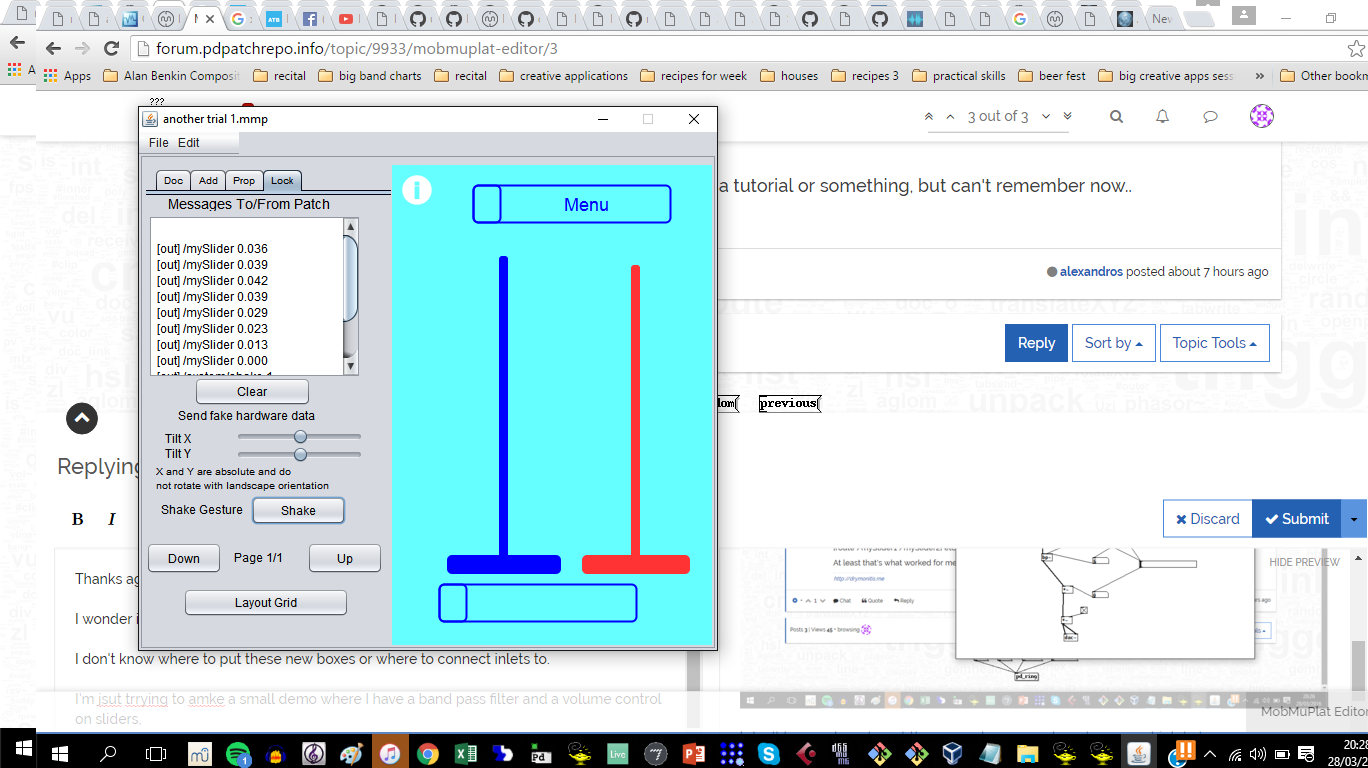
I don't know where to put these new boxes or where to connect inlets to.
I'm jsut trrying to amke a small demo where I have a band pass filter and a volume control on sliders,
Sorry but I can't understand what you mean by "boxes" and "connect inlets". Can't see your pd patch or what these menus (is this what you refer to as boxes?) addresses are.
Each slider in the MobMuPlat GUI editor is named. The name and value is sent along to the PD patch. You need to have the PdWrapper patch open at the same time when building the patch on your computer. This takes the name and value from the GUI editor and sends it to your PD patch. Once the name and value is in your PD patch you use alexandros's example to strip the name and then hook up the value to whatever parameter you want in your PD patch. So you need the GUI Editor, PdWrapper.pd AND MyPatch.pd open for it to work.
Have a look at the included examples in the MMB distribution.
Not sure if that's what you mean?
Oops! Looks like something went wrong!