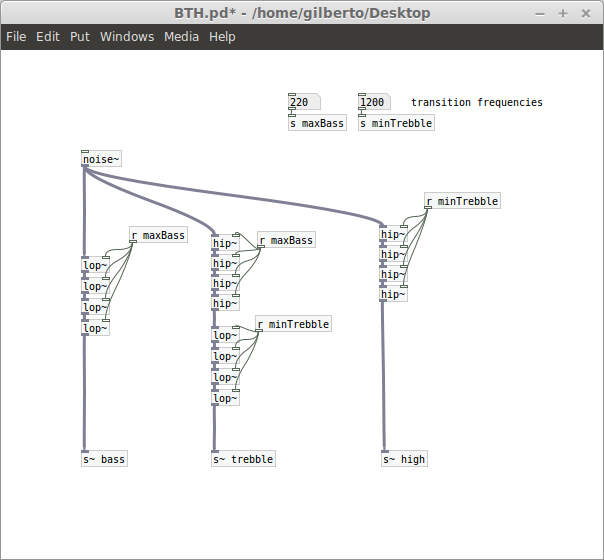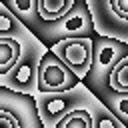Hello Guys,
I wonder how we could devide audio/noise to different levels (BASS, TREBLE, HIGH)?
-
Audio Decomposition
-
Hi,
So in that case you won't need to recompose the sound after. I would suggest using some form of filtering to separate the signal, something like this:
Let me know if you need help understanding this patch, and also if it works for you.
Hope this helps,
Gilberto -
Hi
That could be done with 3 times [bp~] connected to [env~]'s.
mvh
-
Thanks for your input @gsagostinho @pulsed
apologized for being late,
I have used the [bp~] method prior to posting this @pulsed, but I was not sure if it is the right method, I need to divide the base itself to four different parts and so the treble and high (12 different output in total), how do I use the number range for [env~] to divide these? and another issue is that it always trigger when you connect a number to [env~] I need it to trigger when a change is made,do I need to use metro for this?@gsagostinho thanks for your input, I have used that as well but where do I need to connect it to print where is the output? I have import a sound file and connect it instead of noise but I am not sure where to get this output?
Thanks.
-
No problems.
where do I need to connect it to print where is the output?
I don't know if I understand what you mean. Are you sure you want to "print" the result (print in Pd normally means to output the result to the console)? Or do you mean visualize it?
Cheers,
Gilberto -
@gsagostinho I need to send the visualization out put as number, thus I need to see numbers in print then the same output for my visualization
-
So basically you need to see the average amplitude of each one of these 12 sections of the spectrum and output then as a number? So why not use [env~] as you previously mentioned, why doesn't it work?
-
@gsagostinho I am not sure what numbers with [env~] I should use to hav 4 different base 4 different mid and 4 different high,
and all these env are connected to [readsf~ 12] which is connected from outlet to [dac~ 1 2 3 4] as well, but I am not sure of these -
I am sorry but I am really not understanding at all what you want to do. [readsf~] read audio files from your hard drive, so why (and how?) are you connecting [env~] to it?
-
@gsagostinho yes I want to make this visualization from files from hard drive and from mic
-
@gsagostinho said:
Let me know if you need help understanding this patch, and also if it works for you.
Ok I'll bite. Why four instances of each filter? Is this supposed to make the filter "curve" steeper or something?
-
Ok I'll bite.
Hahaha I didn't mean to leave as a "bait" for anyone to bite, it's just that sometimes I am spending too much time explaining something that the original poster already knows, so this attitude saves him/her from reading stuff they already knew as well as my own time

Why four instances of each filter? Is this supposed to make the filter "curve" steeper or something?
That's exactly the reason.
Cheers!
G. -
It will be a piranha-fest. I was imagining that it's a 12-band analyser that he wants to be plotted/visualised? Wrong? Maybe?
-
@whale-av In the beginning, I had understood that the OP only wanted to separate the sound in bass, treble and highs, thus the image I posed above. Later I understood that he wanted to separate it in 12 parts (but the same principle would still apply).
-
@gsagostinho Haha yeah I was trying to be funny. So just to make sure I'm thinking about this correctly, you are raising the filter slope to the fourth power right? That is, you're filtering the same signal four times over. Are you shooting for a specific cutoff frequency, like 12db/octave? What's the default? The help file seems pretty vague on this one.
-
@rjp9 Hmm, I don't know it for sure (though your guess of raising it to the fourth power seems correct). I was not trying to get any specific slope value to be honest, I simply knew that the original filters have very mild slopes, and so putting a bunch of them together seemed reasonable (also, I have been studying a lot of patches by Andy Farnell (obiwannabe) and he uses these techniques quite often, and they work wonderfully well).
-
@gsagostinho Sounds good to me! Yeah I figured you must be trying to compensate for what must be a pretty shallow slope. Thanks for the info.
-
That's why I normally use [biquad~] so as to set the frequency/gain and the width of the notch. I don't know if it is available outside of "extended" though. Actually I don't know where half the stuff on my laptop came from any more.
David. -
@whale-av what is the difference between [bp~] and [biquad~} in this regard (2 pole 2 zero) and bandpass filter?
@gsagostinho how we could then use FFT here, is it applicable for 3 band EQ
I mentioned readsf and dac because I want to read file from hard disk and visualize it, and print because I wanted to see the out put before send it to visualizer so I get the grasp of what type of output I have so I could convert it to what I want -
@bountybouncer Hello again,,
bp~ passes the frequency (1st argument) with minimal attenuation, and cuts surrounding frequencies at a rate set by the second (Q) argument. It is effectively an "inverted notch filter"[biquad~] is more like a "variable Q tone control", as you can increase the gain at a frequency as well.
Here is a useful implementation.........4band.pdIf you want the 12 bands (and more) you can easily expand [4band.pd] and for the visualisation ((maybe)) a 30-band spectrum analyser?............ is already implemented in Pd extended...................
pd\extra\unauthorizedfilterbank~-help.pd
David.