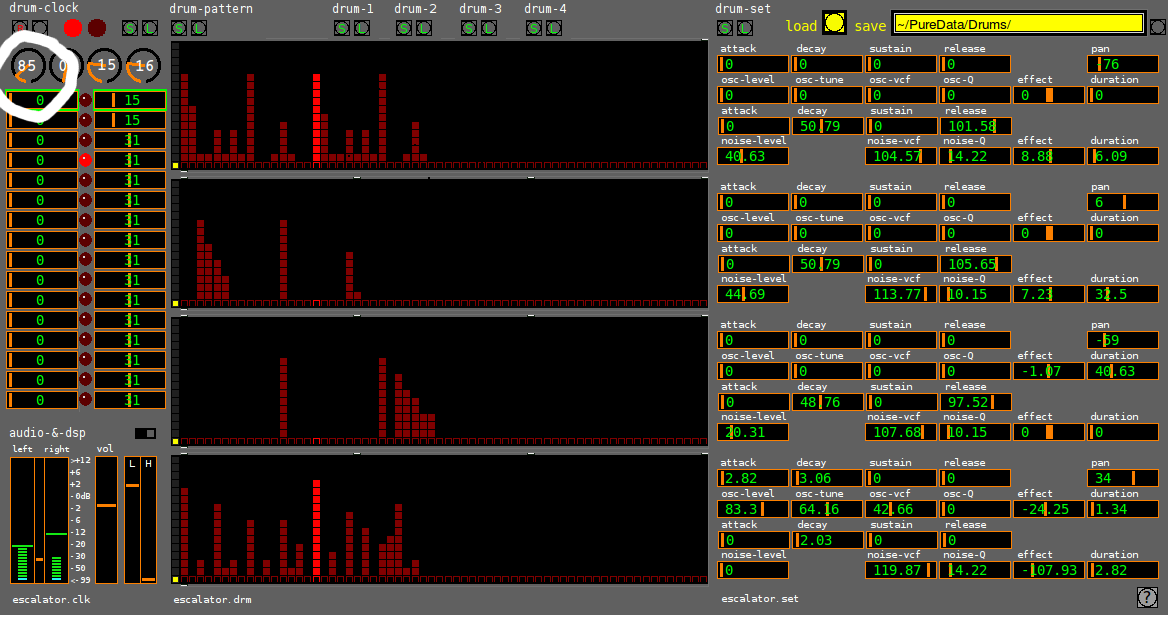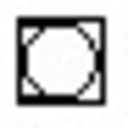Hi
Here is my offering of a drum machine. there are various abstractions that use the oddities of PD's mouse pointer focus and I assume they work on other computers. Please read the manual below before running, paticularly if you have issues with automated directory creation on your system.
Any questions welcome
Have fun
Dave Adams (Balwyn)
a-drum-kit comprises a clock with 16 start and stop points, four 64 column velocity patterns and four programmable drum modules.
The clock controls from the top left are bang for reset, indicator for an external OSC clock pulse on port 9000, on/off button, repeat on/off button (default on), bang for save clock settings, bang for load clock settings *.clk tempo knob, start point knob, current point knob (read only), end point knob, repeat start and end sliders with return to start led.
The four pattern modules have 64 x 16 level velocity settings driven in sync from the clock, each module outputs to the adjacent drum module.
The four drum modules are identical. They have ADSR, level, pan, vcf & Q settings for both osc and noise, plus frequency tuning for the osc. There is an effect and duration for both, which ramps the freq of osc and the vcf of the noise up or down from the original point over time.
THE YELLOW SAVE BOX -- THIS IS TACKY BUT IT WORKS:- IF YOU PLACE THE CURSOR AT THE END THE TEXT AND PRESS ENTER. A DIRECTORY OF THAT NAME WILL BE CREATED IN YOU HOME DIRECTORY
The yellow box on the right of the save label is a text entry with a default text of ~/PureData/Drums/. There is a space at the end of the default text that needs to be backspaced over before adding the new name. Using this box creates a new subdirectory when the enter-key is pressed and then opens a save as dialog box within the new subdirectory. Just enter the name of subdirectory again in the filename field and the folowing files will be saved there filename.clk, filename.drm, filename.drm-2, filename.drm-3, filename.drm-4 and filename.set
The Gui-bang next to the load label opens the open file dialog for loading all the parts and defaults to ~/PureData/Drums/. Open a directory and select any file, as only filename part before the extension is used for loading
There are separate [S] and [L] bangs for saving and loading the clock, each drum pattern and the whole drumset settings
Along with the clock settings the volume, low pass filter and high pass filter are saved and loaded
For this to work out of the box you will need to create a Directory ~/Puredata/Drums/. the tilde (~)refers to your home folder in linux and your user folder in windows and the copy files in the attached /Drums directory to your newly created /Drums directory