I am trying to figure out the video tracking abilities of Pure Data for an exam thats due next week. I found some german tutorials translated to english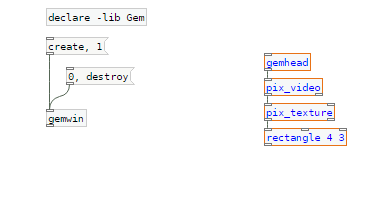 Above is the patch for connecting my webcam, basically create, 1 is supposed to open my webcam, my problem is that pressing the message box opens up a window that is all white. I suspect this is because it opens up in Pure Data vanilla, which does not support GEM, but I am not sure, the above patch is in PurrData, does anyone know if this is what causes the problem? If so does anybody know how to fix it? Below is the console and errors I get from pressing the create message box.
Above is the patch for connecting my webcam, basically create, 1 is supposed to open my webcam, my problem is that pressing the message box opens up a window that is all white. I suspect this is because it opens up in Pure Data vanilla, which does not support GEM, but I am not sure, the above patch is in PurrData, does anyone know if this is what causes the problem? If so does anybody know how to fix it? Below is the console and errors I get from pressing the create message box.
GEM: GLEW version 1.5.4
GEM: Start rendering
videoVFW: driver 'Microsoft WDM Image Capture (Win32)'
error: Unable to set video format
error: [pix_video]: no valid video backend found
videoVFW: driver 'Microsoft WDM Image Capture (Win32)'
error: Unable to set video format
error: [pix_video]: no valid video backend found
[16] GL: ugyldig verdi
Thanks in advance for anyone willing to spend your time helping this stressed out student!

