Hello. Asking for advice. Is it possible to make the sound go while bang or something similar is held down? How can i realize this? You will help me a lot.
Thank you in advance!
-
Is it possible to make the sound go while bang is held down?
-
@ActPk Bang will not work.. A bang is sent instantly just once when you click it.
This will start playback when you hold down the space bar, and stop it when you release it (for a sound file).
It sends "1" once as you press the space bar and "0" once as you release it, so you could connect it to something other than [readsf~] to control some other sound.
For example, if you connect a [* 800] and then an [osc~] and a [dac~] it will produce an 800Hz sine wave while the key is held down and a 0Hz wave (no sound) when you release it. If you do that it would be a good idea to put a [hip 5] before the [dac~] to mute any dc.
Change the 32 to some other number for another keyboard key.
Connect a [print] to [key] to see in the terminal the "number" of the key you are pressing.
The toggle after [change] isn't necessary..... it just shows you the current "state".
David.
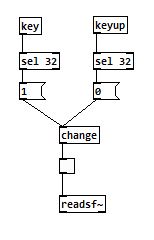
-
Thank you very much. Can I do the same with a virtual button? In the end, I'm going to make a virtual keyboard that changes the pitch, and then convert it for Android.

