Hello, i was following cheetomoskeeto writing and recording audio tutorial in Purr Data, but when i click on the open object , Purr data don't create the .wav file. Can someone please help me?.
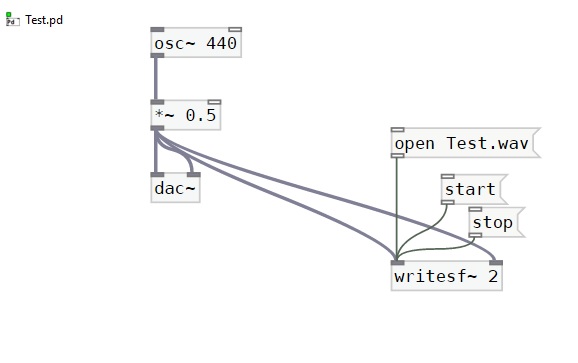
This is my patch.
Thanks.
Problem recording audio in Purr Data.
Hello, i was following cheetomoskeeto writing and recording audio tutorial in Purr Data, but when i click on the open object , Purr data don't create the .wav file. Can someone please help me?.
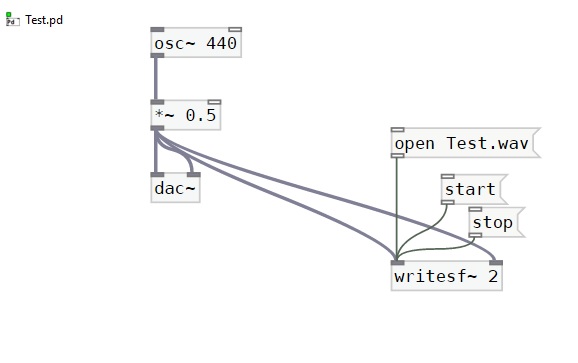
This is my patch.
@jancsika No errors in console.
When click on dir the console print the same directory where the project is.
I search in the Purr data directory in program files and in document folder to see if i find the wav but i don't.
What is the directory? Do you have write permissions for that directory?
@jancsika The directory is a folder in the desktop, I suppose I have write permissions.
I tried to run the program as an administrator (I´m using windows) but still don't create wav file.
What version of Purr Data (click "Help" then "About Pd.")
I tested in a Windows VM, and I cannot reproduce your error:
test_folder[open Test.wav(--[writesf~ 2] and saved it in test_folder as test.pdIt correctly created an empty Test.wav file. Same thing when making the directory "Read-only" in the properties window.
@jancsika I create the folder and the .pd file with the patch but still can´t create the wav file.
Pd-l2ork-2.8.1 20190207-rev.e216f5a0 Pd-0.48.0.
I tried on Pure Data Vanilla and it works.
What version of Windows?
I tested on Windows 7 with the same version of Purr Data and it works.
@jancsika Windows 10
I don't have access to a Windows 10 machine atm.
Try the following:
Does it create the Test.wav file?
Edit: clarification
@jancsika No, Purr Data don't create Test.wav.
Sorry, english is not my native language and is kind of hard to express myself.
Are there any non-ASCII characters in the path for Desktop? Or in the Windows user name?
When click on dir the console print the same directory where the project is.
I search in the Purr data directory in program files and in document folder to see if i find the wav but i don't.
Just to check all possibilities-- did you check for Test.wav in same directory where the project is?
@jancsika User name have "á"( ´ ) for my name. Maybe that's the problem?
@jancsika Yes i did.
Maybe that's the problem?
Yep. I'll see what I can do about it in the next few days.
@jancsika Ok. Thanks for the help.
I really appreciate your patience.
It will be fixed soon. If you want you can try the following:
If it works I'll include it in the new release.
Edit: There's a button on the linked page "Download" next to another button "Browse." Click that "Download" button to download the installer.
It will be available for about a day.
@jancsika Yes is working. The wav file is created and Purr Data is recording preflectly.
Thanks for everything! 
Great to hear!
I'll test and if there are no other problems, merge it for the next release.
Oops! Looks like something went wrong!