Hello. I've recently started working with pure data and ambisonics. I want to make a sound design for an hologram. The hoa library seems to work perfectly but i have an issue . I want to automate somehow the "direction" of each sounds to the area, and not do it manualy. (for example i have set up a 8 out ambisonics system. Iwant the sound travel from the area in front of me, to the area behind me with specific speed) I've tried with OSC but it is not what i want.
Another thing i want to learn is, if there is a way to create a button for opening the sounds from HD. The olnly way i can do it is with Bang- Open panel - open $1- readsf., I've tried "open filename,wav, start" but it did not work..
Sorry for my bad english
Any ideas?
-
Create Automation for Hoa library
-
@Delos Hello......
You will probably need to put the whole path.... C:/Users/Name...... etc. to the sound file in your "open" message. Then it should work.
Otherwise it needs to be in the same folder as the patch.What is the data range and rate of change of the data that you will need for the moving sound.?
Do you need to send different data to different inputs in the patch, all changing at the same time?
Everything (well...... nearly) is possible.
Here is a small example...... Auto.pd
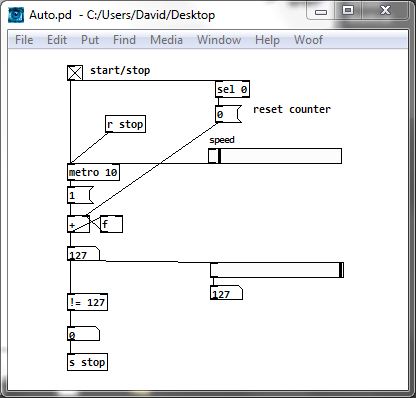
Your English seems very good.
David. -
Hello David. Thanks for your reply. Well i need something like your example.
Let me explain to you what i need. The best thing i could think is that I want to set up a patch that when i click on a message (e.g start or 1) or anything, it will automatically play the sound files that i want in a given order. But even if it would be possible i don't think i have time for that.
Otherwise i just wanna do something like your question. Different data to different inputs at the same time -
@Delos The audio tracks can be played in any order......and looped forever if you wish..... try this........
play.zip
Replace the tracks with those you want, keeping the names 1.wav 2.wav etc........ They are all nearly the same audio in every track in this example.
Delete [trackme xx] objects if you want less tracks...... or put [trackme 18] and more if you need more.
David. -
You are great!! Thank you very much that was so usefull.!! One last question. I guess the outlets, that i need to connect to the Inlets of Hoa Objects, are "catch left" and "catch right"?
-
@Delos Yes....... for the audio inputs to Hoa.
David. -
One last question. Is it possible to have a different output for each track?? for example different out for track 1,2 and different for 3,4 etc. The patch works really well, but i need different hoa inputs for each track.
Thank you in advance -
@Delos Yes....... trackme_out.zip
This is why abstractions are so powerful..... (just like any subroutine)......
Replace the [trackme x] abstractions with [trackout x y z] abstractions...
X= track name (always a number as before)
Y= left channel to HOA input No.
Z= right channel to HOA input No
Then connect the audio receive objects (catch~) that you see at the bottom of the player to your HOA inputs......
David. -
David you are amazing
 Thank you so much
Thank you so much

