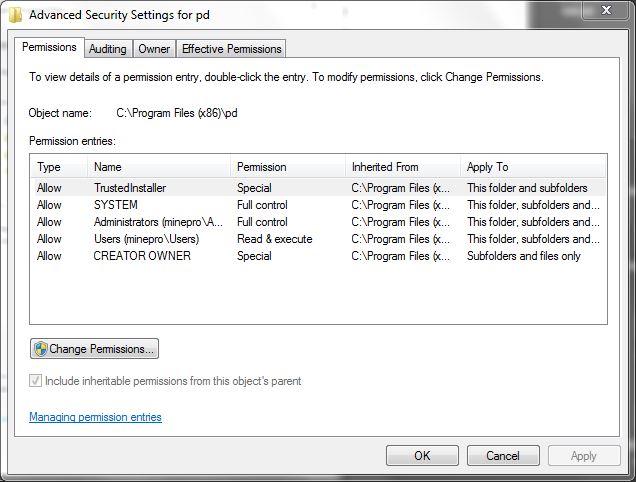I'm having a problem. Pd extended doesn't launch normally on my Windows 7 os but it does launch when ran as administrator. Any solutions or ideas?
-
Pd extended Launching Problems
-
While I doubt its what you want to hear, I would suggest downloading pd-vanilla along with all the libraries you need through github or deken.
If you really want to stay with extended though, I bet you could get in the terminal and modify the access rights to pd. But, I don't play around with that much. I don't like windows terminal stuff and downloaded cygwin. Bash just makes more sense than powershell, but careful with cygwin. Sorry I'm on a tangent.
I'm not sure how you should get around that administrator block, but here is something I found on how to set access rights on windows.
"The easist way to set the owner is with SubInAcl:
subinacl /file test.xml /setowner=domain\newowner"
https://www.microsoft.com/en-us/download/details.aspx?id=23510
edit: definitely don't use the terminal nonsense I posted.
-
@Neiljp Hello.....
It is possible that the download you unzipped was blocked, having come from the internet. It is always worthwhile to right-click the folder and unblock it and all of its subfolders before you install.
Otherwise you can right-click the "Pd" folder in "Program Files (x86)" and go to the security settings. Mine look like this and work well and you might see a difference that could cause your problem............ but if you (as a user) are not an administrator on your machine you might need to change the "Users" line to "full control" as well.......
David.