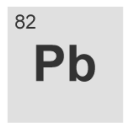Glowing Cube
Maybe something like Gem's [pix_snap2pix] (maybe I got the name wrong) plus some other Gem pix_ objects might work? I'm not familiar with Gem, sadly.
If Gem's pix_ objects can't do the 'glow' blending, then maybe GridFlow could work (it has #import_pix to get images from Gem, although I haven't tried this myself) - you would have to work out what mathematical operations the 'glow' blending does, though, so that you could do the same operations in GridFlow.
2D slider
You can do this with gridflow (if you don't mind a separate window, not sure what the status of [#peephole] is at the moment):
[#out window]
|
[#mouse]
| | | (first three outlets)
click / drag / unclick - each being a "list <y-coord> <x-coord>"
See this thread for a simple example of using Gridflow as a user interface:
How to make a grid to trigger videos?
You can do this with gridflow (doesn't work on Windows, afaik, not sure how easy it is to install on OS X, I use Linux...)
I have a patch somewhere (made with tips from matju) that takes a sequence of images and makes them into a single image grid. And gridflow can handle mouse input (and keyboard input too). If gridflow is an option for you, I'll find that patch and post it - along with customization instructions, and tips on mouse input handling.
Nubi questioon
GridFlow has a [unix_time] object that can get the current system time, which might be an option for you if you are running Linux or MacOS X (afaik GridFlow won't work on Windows). One of [unix_time]'s outlets gives a list of year, month, day, hour, minute, second, and i think miliseconds and/or microseconds too. I use it to time-stamp recordings, so that if my patch crashes during a performance i don't have to do anything to avoid overwriting the previous recording.
I think there are time objects in other libraries too, but I've never used them.
Pd newbie general question - MAX vs. Pd, OS X vs. Linux
I switched to PD 3 years ago from MaxMSP and never looked back, the two programs seem to go through periods of convergence and divergence - an innovation will often appear ported for it's neighbor in a relatively short time. Generally I suppose Max is a bit more juicy graphically which can be attractive to the Mac user. However, PD really comes into it's own when combined with linux as I have recently discovered:
As a recent convert to Linux I first tried the CD boo-table distros like dyne:bolic and DeMuDi from the AGNULA project which I found a little clunky. After further searching and testing I've settled on a Hard drive installation of Puppy Linux - compiling PD for this OS. At only 70MB or so Puppy is tiny and this frees the computer up for all those complicated patches - I even have PD running on a Windows95 spec computer relatively well. The other awesome Linux experience I've had is PpPod for iPodlinux - portable PD programmed instruments in my pocket!
Long story short I teetered on the brink of the same decision and PD+Linux has done me very well.
Gridflow windows version ???
In fact that is not a joke:
http://gridflow.ca/gallery/gridflow_win32.png
Some instructions for making it running good:
<carmen> patco: ive compiled it twice on 2 difft machines with 2 diff versions of ruby and 2 diff versions of mingw/GCC
<carmen> patco: works fine, mostly. a few patches have a tendency to lock up the SDL window ithik it was due to the cpu usage and shitty windows scheduler
<carmen> patco: any fixes (mostly related to the STACK_BASE) should be commtied to CVS
<carmen> patco: im pretty sure ive run it with 1.8 and 1.9... you could try downloading the dependent ruby dll's but who knows what version i compiled against, better to compile fresh if youre serious about running gf on windows..
[ven jan 20 2006] [07:35:07] <patco> Oh, I was sure that a ruby dll was necessary... I will post all your instructions into the forum to be sure that I've not ommited anything, thanks.
[ven jan 20 2006] [07:35:32] <carmen> yep
[ven jan 20 2006] [07:35:34] <carmen> the dll isnt enough
[ven jan 20 2006] [07:35:37] <carmen> you really need the whole thing
[ven jan 20 2006] [07:35:45] <carmen> ruby dirs, libs, .rb files, gridflow.so, etc
[ven jan 20 2006] [07:35:54] <carmen> and libjpeg etc
[ven jan 20 2006] [07:36:02] <carmen> its best to just install minGW and then compile
[ven jan 20 2006] [07:36:17] <carmen> otherwise you will likely never recreate the exact combination of working files
[ven jan 20 2006] [07:36:33] <patco> Oh even gridflow.so?! I think I'd rather use mingw, yeah
[ven jan 20 2006] [07:37:29] <carmen> yah
[ven jan 20 2006] [07:37:32] <carmen> i had a rar up a few times
[ven jan 20 2006] [07:37:37] <carmen> i think chikun tried it and it didnt work
[ven jan 20 2006] [07:38:06] <carmen> the preferred OS for gridflow is linux, or anything with nice X windows support
[ven jan 20 2006] [07:38:17] <carmen> anything that supports sdl and ruby and GCC should work though
patco
PiDiP pdp on Demudi 1.2.1
I finally succeed installing my demudi for working with pdp/PidiP,
here my config
1. install the demudi
2. edit the /etc/apt/sources.list ,make it looks like that:
deb http://demudi.agnula.org/packages/demudi/ demudi main/updates
deb http://ftp2.fr.debian.org/debian/ testing main contrib non-free
deb-src http://ftp2.fr.debian.org/debian/ testing main contrib non-free
deb http://security.debian.org/ testing/updates main contrib non-free
deb http://www.os-works.com/debian/ testing main
deb http://sindominio.net/~caedes/debian/ unstable main
deb http://ftp2.fr.debian.org/debian/ unstable main contrib non-free
deb http://apt.cerkinfo.be/ unstable main contrib
3. run synaptic
4. search for pdp, then install 
It works pretty nice, i am into search of the better compromise between quality, low cost of process codecs. For now, i have good results with AVI in in IYUV codec and the undocumented [pdp_xine] object:
1st inlet:
[open namefile.ext< open a file
[bang< print a frame
[loop 0/1< loop mode
[n< go to frame n and play
[speed n< n x the speed of the original file
2nd inlet:
 ? it get floats, it seems to make the video jump to the next KeyFrame... not sure.
? it get floats, it seems to make the video jump to the next KeyFrame... not sure.
PiDiP pdp on Demudi 1.2.1
Back in the days i succeed with installing pdp on the Demudi 1.2.0, i have just upgraded to the last Demudi and i could not figure how install pdp/PiDiP on it ... Is someone had success with that ?
Gridflow windows version ???
i just found this http://artengine.ca/gridflow/download/carmen/ on the gridflow website. It seems to be a windows version of gridflow, is someone have succeed to work with this?
Install gridflow on linux
the last lines for 'make install' are:
cp bin/jmax2pd /usr/local/bin; chmod 755 /usr/local/bin/jmax2pd
mkdir -p /usr/lib/pd/doc/5.reference/gridflow/flow_classes
cp pd_help/*.pd /usr/lib/pd/doc/5.reference/gridflow
cp doc/*.html /usr/lib/pd/doc/5.reference/gridflow
cp doc/flow_classes/*.p* /usr/lib/pd/doc/5.reference/gridflow/flow_classes
cp -r images/ /usr/lib/pd/extra/gridflow
cp gridflow.pd_linux pd_abstractions/*.pd /usr/lib/pd/extra
for z in camera_control motion_detection color mouse centroid centre_of_gravity fade \
apply_colormap_channelwise checkers contrast posterize ravel remap_image solarize spread \
rgb_to_greyscale greyscale_to_rgb rgb_to_yuv yuv_to_rgb; do \
cp pd_abstractions/\#$z.pd /usr/lib/pd/extra/\@$z.pd; done
mkdir -p /usr/lib/pd/extra/gridflow/icons
install -m 644 java/peephole.gif /usr/lib/pd/extra/gridflow/icons/peephole.gif
(cd devices4ruby; make install)
make[1]: Entering directory `/home/bastien/Desktop/gridflow-0.8.0/devices4ruby'
install -m644 ioctl.rb /usr/local/lib/ruby/1.8/linux//ioctl.rb
install -m644 SoundPCM.rb /usr/local/lib/ruby/1.8/linux//SoundPCM.rb
install -m644 ParallelPort.rb /usr/local/lib/ruby/1.8/linux//ParallelPort.rb
install -m644 SoundMixer.rb /usr/local/lib/ruby/1.8/linux//SoundMixer.rb
make[1]: Leaving directory `/home/bastien/Desktop/gridflow-0.8.0/devices4ruby'
I don't have any other PD install. Just the ccrma.
I think (i don't remember) that i have installed ruby from the source.