Recording without anti-alias filtering
I'm on the same idea of Maelstorm, I had to contact Focusrite for a doubt regarding my Saffire Pro 24 and they told me that there are many "safe device" on both the converters on the inputs and outputs of the sound card included high and lowpass filters (actually the lp filter is an active part of any dac converter).
Maybe contacting the manufacturer of your sound card can help you with that.
Clicking issues with line object
Hey there,
i'm a complete noob on pure data and i was just experimenting with some random, tone generators yet. In the following Patch i created, i still get clicks out of my monitor boxes everytime i turn on the toggle even though i putted down the line~ (and also the vline~) object with different ramp-values. Is there anything wrong on how i embedded the line object? Or is it my hardware (I'm using 4.5 PreSounus Monitors and a Focusrite 2i4 with buffer on 2ms, but i already tried higher buffer lengths). I appreciate if anyone could help me with that issue.
Thanks, T.
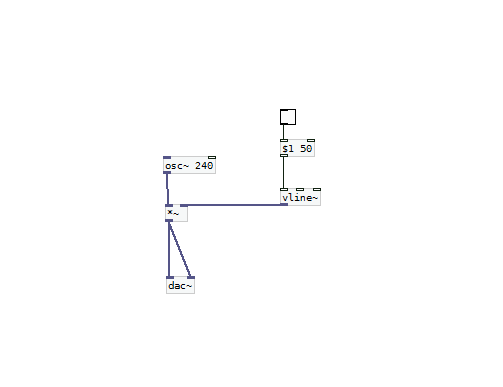
Pd doesn´t run when connecting an external audio interface.
Hello,
I have been using Pd for a while, and now I am working on some patches with an external audio interface to get audio input from a guitar. However, I am experiencing a problem with one of my audio interfaces.
I have the Alesis io4 audio card. I can connect it to my computer and use it with other software without any problems. However, when I try to launch Pd with this interface connected, Pd suddenly crashes without reporting any error. I have tried to use another interface (Scarlet 2i2) and Pd opens succesfully.
I would like to know if someone have experienced this problem with an external audio device, and if so, if you have any idea about how to solve it. Maybe is there any configuration i should do before the software can recognize the device?
Thanks for your attention,
cheers
inioms
Pd as guitar effects processor
I had the exact same idea. Here's my patch in case anyone needs another take on it. Includes a distortion toggle, and you hold down the button instead of tapping it to start and stop.
The only way I got my latency down to a usable amount was to use the ASIO4ALL driver. I also use a focusrite USB interface, but I get the same lag with the interface alone than I do without the ASIO4ALL driver. Using the driver, I can turn my pd buffer size down to like 10ms or lower before the sound quality starts degrading.
Install PD extend on Ubuntustudio
I just installed Ubuntustudio 15.10 Wily Werewolf 32bit on a thinkpad and I am trying to upgrade PD to extend. I am fairly new to linux but it seems like the instructions on https://puredata.info/docs/faq/debian fails.
This is the log from executing the commands. Any suggestions and help will be appreciated
myuser@machine:~$ sudo add-apt-repository "deb http://apt.puredata.info/releases `lsb_release -c | awk '{print $2}'` main"[sudo] password for zoundart:
myuser@machine:~$ sudo apt-key adv --keyserver keyserver.ubuntu.com --recv-key 9f0fe587374bbe81
Executing: gpg --ignore-time-conflict --no-options --no-default-keyring --homedir /tmp/tmp.beJyKhm5Lr --no-auto-check-trustdb --trust-model always --keyring /etc/apt/trusted.gpg --primary-keyring /etc/apt/trusted.gpg --keyserver keyserver.ubuntu.com --recv-key 9f0fe587374bbe81
gpg: requesting key 374BBE81 from hkp server keyserver.ubuntu.com
gpg: key 374BBE81: "Hans-Christoph Steiner <hans@guardianproject.info>" not changed
gpg: Total number processed: 1
gpg: unchanged: 1
myuser@machine:~$ sudo apt-key adv --keyserver keyserver.ubuntu.com --recv-key D63D3D09C39F5EEB
Executing: gpg --ignore-time-conflict --no-options --no-default-keyring --homedir /tmp/tmp.BDfXAe3l5j --no-auto-check-trustdb --trust-model always --keyring /etc/apt/trusted.gpg --primary-keyring /etc/apt/trusted.gpg --keyserver keyserver.ubuntu.com --recv-key D63D3D09C39F5EEB
gpg: requesting key C39F5EEB from hkp server keyserver.ubuntu.com
gpg: key C39F5EEB: "Launchpad Pure Data" not changed
gpg: Total number processed: 1
gpg: unchanged: 1
myuser@machine:~$ sudo apt-get update
Hit http://no.archive.ubuntu.com wily InRelease
Get:1 http://no.archive.ubuntu.com wily-updates InRelease [64,4 kB]
Get:2 http://no.archive.ubuntu.com wily-backports InRelease [64,5 kB]
Get:3 http://security.ubuntu.com wily-security InRelease [64,4 kB]
Ign http://apt.puredata.info wily InRelease
Ign http://apt.puredata.info wily Release.gpg
Ign http://apt.puredata.info wily Release
Get:4 http://security.ubuntu.com wily-security/main Sources [17,0 kB]
Get:5 http://no.archive.ubuntu.com wily-updates/main Sources [24,1 kB]
Get:6 http://no.archive.ubuntu.com wily-updates/restricted Sources [3 741 B]
Get:7 http://security.ubuntu.com wily-security/restricted Sources [2 854 B]
Get:8 http://no.archive.ubuntu.com wily-updates/universe Sources [6 112 B]
Get:9 http://no.archive.ubuntu.com wily-updates/multiverse Sources [1 922 B]
Get:10 http://security.ubuntu.com wily-security/universe Sources [3 691 B]
Get:11 http://no.archive.ubuntu.com wily-updates/main i386 Packages [59,3 kB]
Get:12 http://no.archive.ubuntu.com wily-updates/restricted i386 Packages [13,4 kB]
Get:13 http://security.ubuntu.com wily-security/multiverse Sources [1 922 B]
Get:14 http://no.archive.ubuntu.com wily-updates/universe i386 Packages [31,0 kB]
Get:15 http://no.archive.ubuntu.com wily-updates/multiverse i386 Packages [6 052 B]
Get:16 http://security.ubuntu.com wily-security/main i386 Packages [43,4 kB]
Err http://apt.puredata.info wily/main i386 Packages
404 Not Found
Ign http://apt.puredata.info wily/main Translation-en_US
Get:17 http://no.archive.ubuntu.com wily-backports/main Sources [750 B]
Get:18 http://security.ubuntu.com wily-security/restricted i386 Packages [10,8 kB]
Get:19 http://no.archive.ubuntu.com wily-backports/restricted Sources [28 B]
Ign http://apt.puredata.info wily/main Translation-en
Get:20 http://no.archive.ubuntu.com wily-backports/universe Sources [833 B]
Get:21 http://no.archive.ubuntu.com wily-backports/multiverse Sources [28 B]
Get:22 http://no.archive.ubuntu.com wily-backports/main i386 Packages [606 B]
Get:23 http://security.ubuntu.com wily-security/universe i386 Packages [24,8 kB]
Get:24 http://no.archive.ubuntu.com wily-backports/restricted i386 Packages [28 B]
Get:25 http://no.archive.ubuntu.com wily-backports/universe i386 Packages [714 B]
Get:26 http://security.ubuntu.com wily-security/multiverse i386 Packages [6 052 B]
Get:27 http://no.archive.ubuntu.com wily-backports/multiverse i386 Packages [28 B]
Hit http://no.archive.ubuntu.com wily-backports/multiverse Translation-en
Hit http://no.archive.ubuntu.com wily-backports/restricted Translation-en
Get:28 http://security.ubuntu.com wily-security/main Translation-en [23,2 kB]
Hit http://no.archive.ubuntu.com wily/main Sources
Hit http://no.archive.ubuntu.com wily/restricted Sources
Hit http://no.archive.ubuntu.com wily/universe Sources
Get:29 http://security.ubuntu.com wily-security/multiverse Translation-en [2 536 B]
Hit http://no.archive.ubuntu.com wily/multiverse Sources
Hit http://no.archive.ubuntu.com wily/main i386 Packages
Hit http://no.archive.ubuntu.com wily/restricted i386 Packages
Hit http://no.archive.ubuntu.com wily/universe i386 Packages
Get:30 http://security.ubuntu.com wily-security/restricted Translation-en [2 666 B]
Hit http://no.archive.ubuntu.com wily/multiverse i386 Packages
Hit http://no.archive.ubuntu.com wily/main Translation-en
Hit http://no.archive.ubuntu.com wily/multiverse Translation-en
Hit http://no.archive.ubuntu.com wily/restricted Translation-en
Get:31 http://security.ubuntu.com wily-security/universe Translation-en [15,2 kB]
Hit http://no.archive.ubuntu.com wily/universe Translation-en
Hit http://no.archive.ubuntu.com wily-updates/main Translation-en
Hit http://no.archive.ubuntu.com wily-updates/multiverse Translation-en
Hit http://no.archive.ubuntu.com wily-updates/restricted Translation-en
Hit http://no.archive.ubuntu.com wily-updates/universe Translation-en
Hit http://no.archive.ubuntu.com wily-backports/main Translation-en
Hit http://no.archive.ubuntu.com wily-backports/universe Translation-en
Fetched 496 kB in 7s (70,7 kB/s)
W: Failed to fetch http://apt.puredata.info/releases/dists/wily/main/binary-i386/Packages 404 Not Found
E: Some index files failed to download. They have been ignored, or old ones used instead.
myuser@machine:~$ sudo apt-get install pd-extended
Reading package lists... Done
Building dependency tree
Reading state information... Done
Package pd-extended is not available, but is referred to by another package.
This may mean that the package is missing, has been obsoleted, or
is only available from another source
E: Package 'pd-extended' has no installation candidate
having trouble running guitar/mic line into pd
@Wolf-Breath Hello there......
The symptoms that you describe are those of Pd struggling because of incorrect audio settings. It is not your fault, they are not easy to set up initially.
The quickest way to get it working (and you would have the advantage of using the computers other audio connections at the same time, or even multiple asio soundcards) would be to use Asio4all......... http://www.asio4all.com/
I am assuming that you are using windows (FL and reaper)?
(FROM HERE TO........... "END" BELOW SHOULD HELP WITH YOUR CURRENT DRIVER AS WELL!)
Make sure you select ASIO in the Media window first.
Then in your Media/Audiosettings window choose Asio4all (or your asio driver for your Focusrite if you don't want to use Asio4all) as your soundcard and set the channels (number of channels) that you want to use (total including your computer soundcard). Don't worry if you set too many, as Pd will just drop any that don't actually exist.
Set Pd something like this.......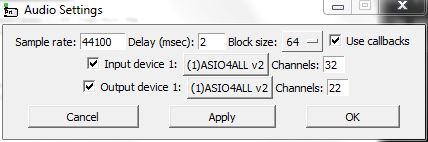
If you have problems then set the samplerate to match your soundcard, the delay higher (try 30 or more for example and then gradually decrease it to reduce the latency) and try a higher block size although that should not be necessary. Ticking the callbacks box allows Pd to communicate better with the soundcard. Then go back to choosing your soundcard again. The setup you see above gives 2ms latency which is excellent. (END)
Now you should have a little green icon for the asio4all driver in your taskbar (if it is red then there are settings to be changed to make it work).
Click that to open asio4all settings and you should see something like this........ If not then click the "spanner"at the bottom right corner.
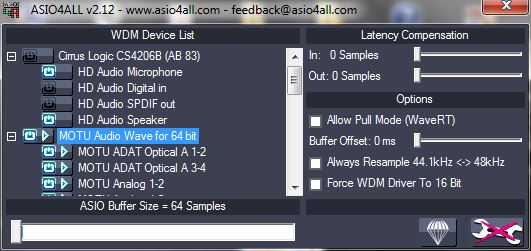
Choose which inputs and outputs you want to use, and count down the list of active ins and outs making a note of their order in the list (ins and outs separately). They will be numbered [dac~ 1] etc. in the same order in Pd.
Good luck, and come back here if you are still struggling....
You might find that Pd is still struggling because of your old settings. If so then start Pd with no audio from a batch file using the -noaudio flag, before you do the above........ see below.....
David.
If you don't know how to use a batch file then try this before you start setting up your soundcard. It will reset the sound settings so that Pd responds properly again!! http://forum.pdpatchrepo.info/topic/9250/pd-will-not-start
Or make your own like this.....
It will open Pd and load the directory in which the patch Minx_Run.pd can be found, load the readsf~ directory and then turn off audio, turn on asio, turn off midi and load the patch Minx_Run.pd......
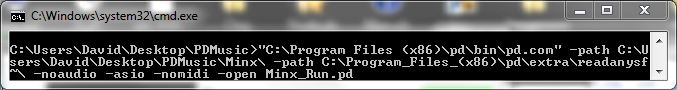
Later, when all of your settings are correct you can have different setups depending upon which soundcards you have connected, like this...........

having trouble running guitar/mic line into pd
I'm new to pd, and one of the reasons I wanted to learn it was to process my guitar/mic signal, I use a basic Focusrite usb interface that works perfectly fine with my other DAW's (FL Studio & Reaper) but when I try to select it from the Audio Settings in pd, I get no output. Then when I open the Audio Settings window again (after first selecting my usb interface, closing it and trying to use a patch) the two boxes for Input & Output Device are all but gone, no text. Also, when pd is in this state, the object boxes will not move, they stay wherever they are "put" on the canvas. I can't imagine why. I'm using the pd-Extended. If anyone might now what I'm talking about or how I can fix the issue, I would be forever grateful. Thanks
Oh and I've already checked to make sure the DSP box is checked, and I'm aware that the signal needs to be manually connected from an [adc~] to a [dac~] Thanks again for reading
Windows Performance - Windows Process Priority
Hello, I'm running Windows 7, and like other Windows users was dealing with some pretty serious latency even when using ASIO drivers for the Focusrite Saffire Pro 40.
I discovered that by using the windows task manager to change the priority of the PD process, that I am able to work with vastly lower latency. I was able to reduce the delay in PD audio settings from 50ms to 15ms.
To do this, start task manager (start->run->taskmgr or ctrl-alt-del) go to the processes tab. The process for PD-Exteded is wish85.exe. Right click on this process and choose priority and change to "realtime". This change must be made each time you restart PD.


