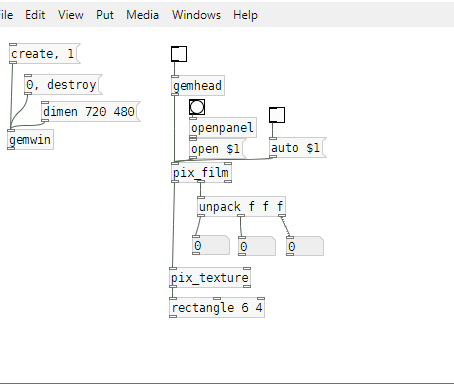-
thisprogramsucksonwindows
posted in technical issues • read more@60hz Purr-data is the program I had an issue with. Pd-extended did work for my computer--however, I have just downloaded vvvv and it seems like a better option for generative visuals. The loader message tells me I have "DirectShow" and "image". To my understanding, DirectShow should allow me to play AVI files without an issue, but it does not. I have also seen that K-lite has a codec compatibility issue with Premiere Pro, a program I frequently use, but thank you for your reply.
-
thisprogramsucksonwindows
posted in technical issues • read more@ddw_music thank you for your reply. I see in a thread linked to me by another user that K-Lite potentially has an issue with Premiere Pro, a program I use frequently, but I appreciate your other suggestions and will look into those. I'm just trying to use a free program right now to explore if this is something I want to use in my artistic practice, so perhaps vvvv would be a better place to start. That being said, I'm sure this program is great in Windows, and have had a fun time with it despite the many issues I've run into--it just seems that it has better functionality on Macs.
@whale-av thank you for your reply. I will check out pd-extended and see if that works for me.
-
thisprogramsucksonwindows
posted in technical issues • read moreNew to the program, running on a Lenovo Thinkpad, Windows 10, 64-bit version of Purr-Data (most recent). I am simply trying to play a video (AVI). I can create the window, open the file, see the video file show up in the window, but it does not play. When I toggle auto, the program crashes, forcing me to quit. I have tried using pix_movie instead of pix_film, and the same result occurs. I have also tried using 'auto 1' instead of 'auto $1', and they both crash the program. Is there a way to resolve this, or am I just wasting my time here?