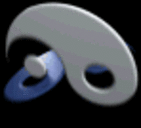Hi, i wanted to ask How I could use Pd to specify a certain frequency and then show freuquency in a waveform, specifically a sawtooth wave
-
Making waveform
-
What do you mean "show" a frequency ? And "specify" the frequency ?
-
@helpplease1 Hello....... there is a lot of help built into Pd. But strangely it is not "advertised"...
If you go to the Pd program folder and then look at the doc folder.......Anyway, you are lucky..... there is actually an "object" that produces a sawtooth.......... and "for desert" if you right-click that object and look at it's help file you will see exactly what you are looking for...
 [phasor~]
[phasor~]  ........ put it in your patch and then right-click it.......
........ put it in your patch and then right-click it.......
David.
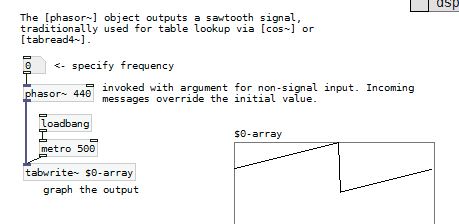
-
Well, if you want a full range sawtooth oscillator, you'll have to multiply the output of [phasor~] by 2 and subtract 1, so you can bring it to the range of -1 to 1.
-
Thank you guys so much. So just out of curiosity, if i wanted to run a patch that lets me click and switch between sawtooth waves and then a click back to a sine wave could i do that?
-
Easy peasy! Check out the [multiplex~] object, and use a toggle [tgl] for the switch.
-
@helpplease1 Also...... The [phasor~] object outputs a sawtooth, and if you feed its output into a [cos~] then you have a sine wave (the combination is the equivalent of [osc~]).
So if you switch on and off the [cos~] you have what you are looking for.........
sin_saw.pd
David.
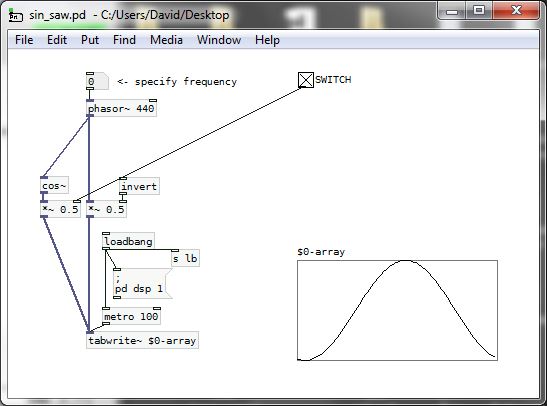
-
Absolutely fascinating!!
IM going to go one step further. Say if I want it to produce FOUR different waves on command. So if i wanted a sawtooth then a sine and THEN maybe even a square or triangle wave. Im assuming this is all possible too then haha.
-
@helpplease1 It is indeed all fascinating.
In Pd extended there is an object called [square~] which uses a pulse width modulation technique (google for the wiki if you don't understand).
In the Pd doc there is a patch for a triangular waveform where the attack and release slopes can be defined...... J05.triangle.pd (in your program files/ pd/doc folder).
You should work your way through the doc folder. If you don't understand how the patches work then read http://puredata.info/docs/manuals/pd/x2.htm up to but not including chapter 2.9.
If you need help building your own patches then try the "floss manuals" https://en.flossmanuals.net/pure-data/ and some of the great tutorials on YouTube.......
David. -
I Feel like im a few simple steps away from achieving what I want with my idea.
So having established I can switch between multiple waveforms. i want to be able to create a patch that uses the GUI radio and be able to click a box that helps me create a sine, square, sawtooth and triangle wave on a graphical output everytime I click a different but specific output on the GUI radio box (Also known as the v or H slider) -
@helpplease1 The "bang" is a good way to make things happen. You can use it for example to open or close a [spigot] by banging a message [0( or [1( to its control inlet....
The radio outputs numbers from 0 to "n"...... right-click it for its properties and decide how many buttons you want......
The [select] object bangs one of its outputs when the incoming message matches one of its arguments...
You would start your project (something) like this........
button_control.pd
David.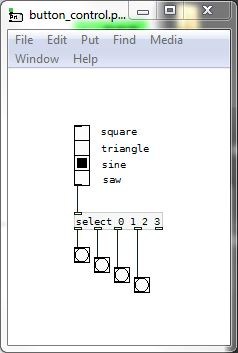
-
It seems that you've solved your oscillator issues and now you're into mixing them, but since the thread is about it, I've written a tutorial on waveshaping (my approach to waveshaping) which you can find here http://drymonitis.me/code/ under "Tutorials".