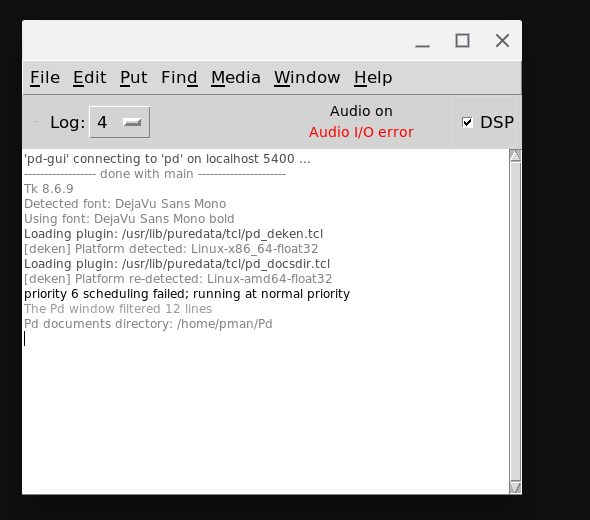-
pman
posted in technical issues • read moreHi,
Thank you for the ideas. I tried both:
messnamed("notes",60,64,67) //<- it played only the first note
and
messnamed("notes", "60,64,67") //<- gatom: no method for '60,64,67'So, no luck so far...
-
pman
posted in technical issues • read moreGreetings All,
I am trying to write a JavaScript program using pdjs that allows me to send messages with commas to a synth. Something like this:| 60, 64, 67 (
|I have a string synthesizer and when I send these three MIDI values I get a C chord. This works as expected. I have tried to emulate this in many different ways in a pdjs JavaScript file. Please see attached. If I run the first line where I send the three values one after another things work as expected. I have tried a number of different ways to create a message with commas as above, with no luck. I am probably missing something easy and would appreciate any pointers in the right direction.
inlets = 1; outlets = 1; function bang() { // if send individually works fine... messnamed("notes", 60); messnamed("notes", 64); messnamed("notes", 67); //<-works! // none of these work messnamed("notes", ["60", "64", "67"]); //<-no method for '60' messnamed("notes", [60, 64, 67]); //<-plays only first note messnamed("notes", "60, 64, 67"); //<-no method for '60, 64, 67' messnamed("notes", 60, 64, 67); //<-plays only first note messnamed("notes", "60", "64", "67"); //<-no method for '60' messnamed("notes", "60, "addcomma", 64", "addcomma", "67"); //<-won't compile messnamed("notes", ["list", 60, 64, 67]); //<-plays only first note messnamed("notes", ["list", 60, "list", 64, "list", 67]); //<-plays only first note messnamed("notes", ["list", "60", "64", "67"]); //<-does nothing }Thanks in advance for your help.!
-
pman
posted in technical issues • read more@pman [FIXED], I think...
I downloaded the source code for 0.53 and searched for startup parameters. I saw that these were stored in ~/Library/Preferences. When I looked there there were four or five files of the type 'org.puredate.<something_else>'. I deleted all these files and now I'm up and running again at least on 0.53. -
pman
posted in technical issues • read moreHello all,
Something bad has happened. I have all three of the above versions (51, 52, 53) loaded on my iMac. Whenever I run one of these and do anything, even show the testtone.pd patch, the CPU goes to > 100% and locks up the program. For all three versions. I am loading no externals.
Does anyone have any idea what might be wrong or how I might try to debug this? Thank you in advance for your help.
I have the following configuration:

Here is a screenshot of the processes:
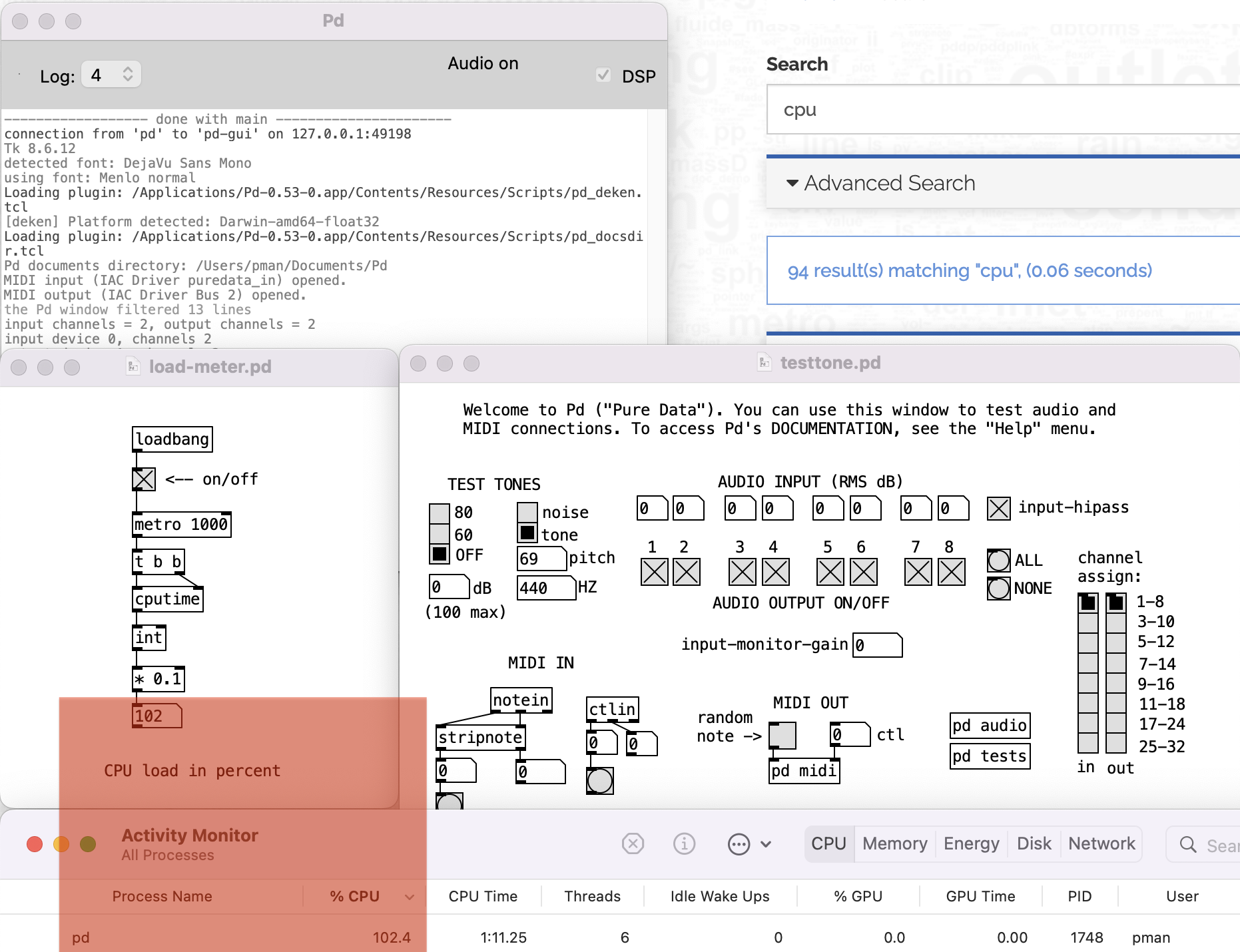
~
-
pman
posted in technical issues • read moreThank you for your help David. I tried setting delay to 80 and 100 with no luck.
I did run 'realtimeconfigquickscan.pl and am attaching the results. I'm also attaching a copy of my '/etc/security/limits.conf' file. It is worrysome that I cannot set a realtime priority even though I have that parameter set in limits.conf.
Thanks again for your help!limits.conf:
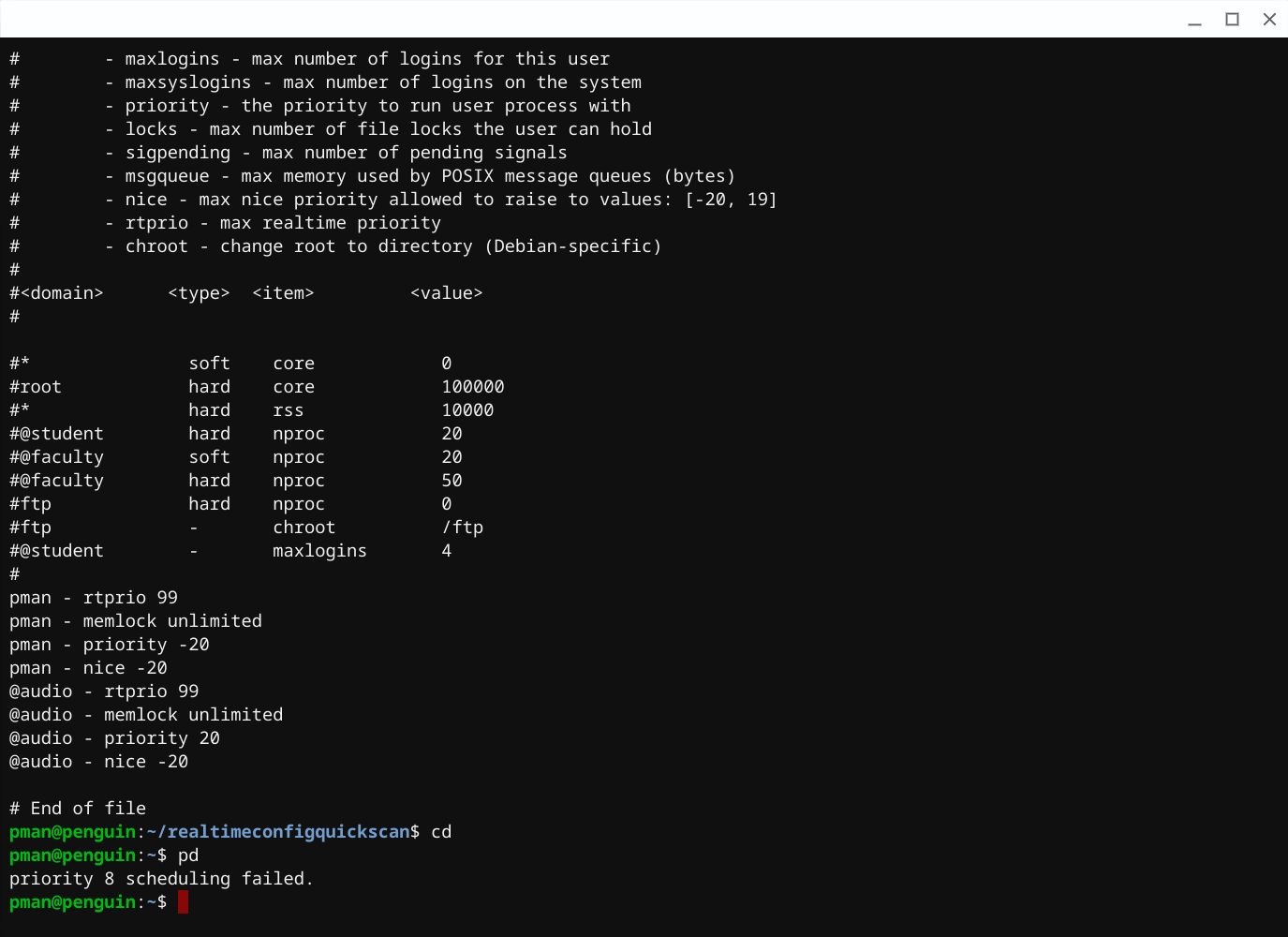
output from realtimeconfigquickscan:
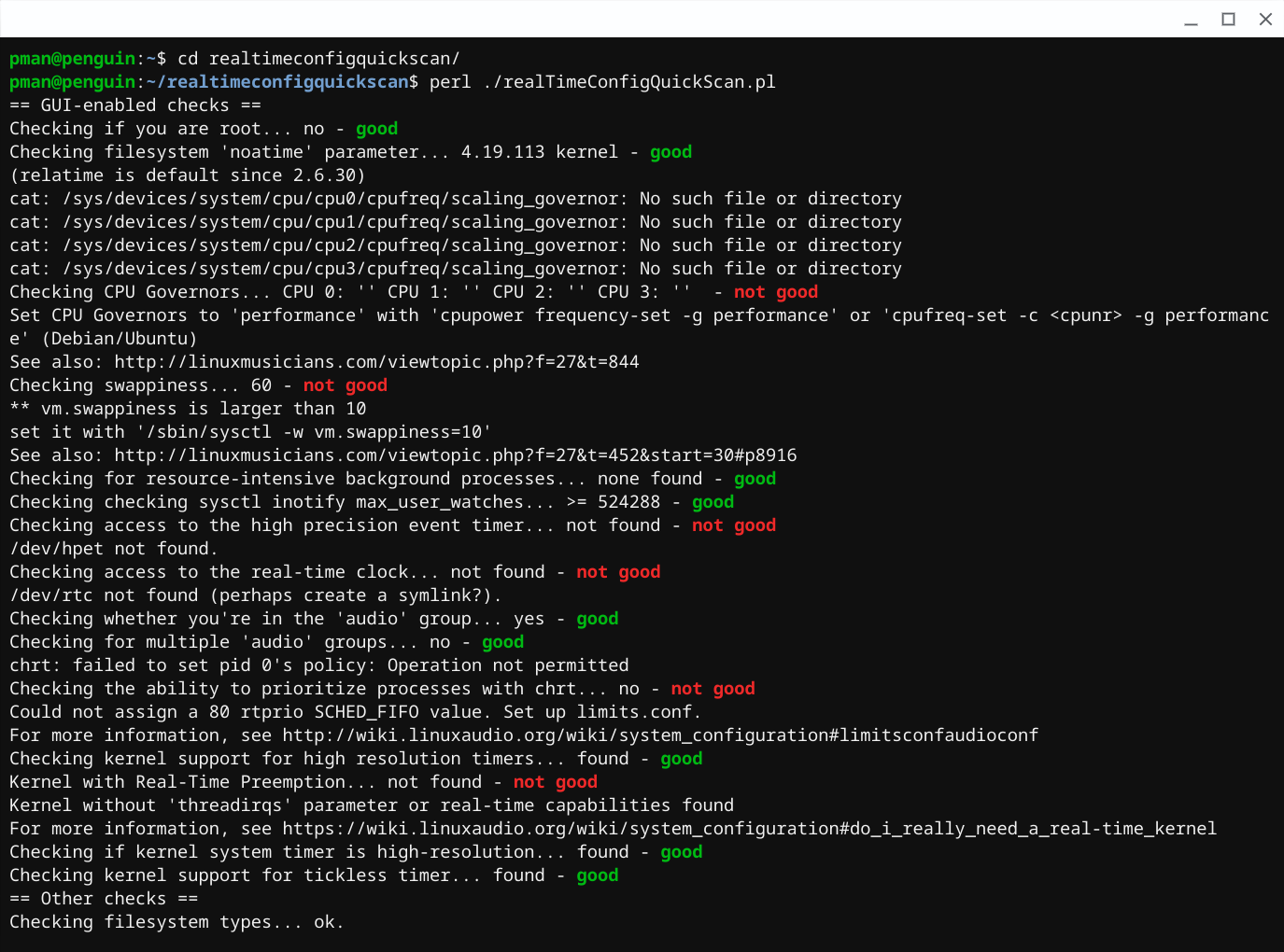
-
pman
posted in technical issues • read moreHello folks,
I have been struggling for the last several days trying to get any version of Puredata to work correctly on Chromebook Crostini. It almost works. It runs and I get sound but it is extremely scratchy and broken up.
Firstly, I know that audio can work because csound 6.12 works well with perfect sound. No hiccups at all.
I am running 83.xxxxx.77 official version of chromeos on an acer 14" Chromebook. I have tried many things to try to get some version of Puredata to work. I have used apt-get to install pd-version 0.49.x. I have downloaded and built from source pd versions 0.50.2 and 0.51 (brand-new). Every version runs and makes a similar complaint both on the command line and in the running program (see below):
"priority X scheduling failed; running at normal priority" - where X is 94, 92, 8 or 6.
I have tried multiple command line switches and setup parameters all with the same results. Additionally, as you can see from the screencapture below, once DSP is turned on the helpful 'Audio I/O error' message is displayed. I have researched and tried many things including adding the audio group and my name to '/etc/security/limits.conf' with the same result. Also, I have run pd without realtime scheduling: 'pd -nrt' with the same scratchy sound results.
I would be extremely grateful to anyone who could help me solve this problem or point me in the right direction. Perhaps I am missing something simple and/or obvious. Thank you in Advance!