-
Kiara
posted in technical issues • read moreI added print to received objects but nothing prints out. I tried sending values to an empty message box, but nothing happened. I can only trigger the message box but can't send any data to it. I'm guessing the symbol parameter has something to do with it.
-
Kiara
posted in technical issues • read moreI can't see the PD patch while the game's running.
Here's is the code I'm using:
public LibPdInstance pdPatch; public float[] list = {880, 440, 440 }; void OnTriggerEnter(Collider other) { if (other.CompareTag("Player")) { pdPatch.SendMessage("loadbang", "list", list); pdPatch.SendBang("unity_bang"); } }I'm using loadbang as a destination, and testing using values {220, 220, 440} , {880, 440, 440} and {220, 440, 880}
-
Kiara
posted in technical issues • read moreI'm trying to change the values of the list in the message box from Unity. Based on the documentation we can do that using the SendMesage() method.
public void SendMessage(string destination, string symbol, params object[] args)where the destination is the receiver box, and args is supposed to be the array of values. I don't know what will be used as a "symbol" in the message box.
The method is triggering the message box but can't change values.
Can anyone please tell me how to change values in the message box from unity, or what will be used as a "symbol" in SendMessage() method?
In the documentation, the symbol is defined as "The message keyword".
I've attached a PD patch below for reference.
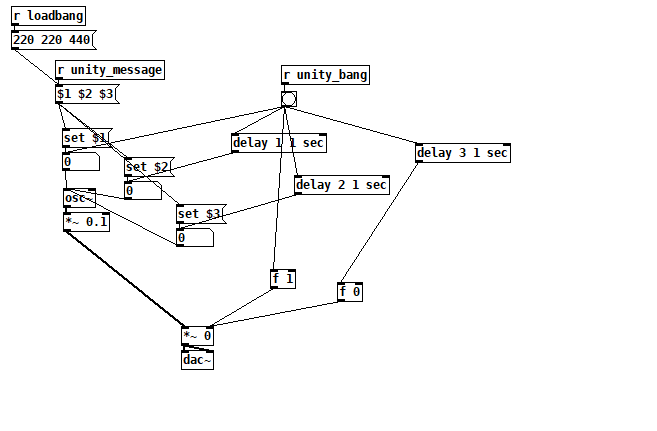
-
Kiara
posted in tutorials • read moreBased on the documentation, I should be able to send message box values using the following method
public void SendMessage(string destination, string symbol, params object[] args)I know, destination = receiver box with a string name and args = array. I can't figure out what the "Symbol" parameter means, and without it, Unity is using its own Send Message method instead of libPd.
