-
Jess
posted in technical issues • read morewhale-av, thanks so much
I'm a mac user, maybe that is the difference. I've tried a few things - the file permission is read-write, I've tried it in and out of its own folder and on the desktop and unfortunately none of these has made a difference. I suspect I need some sort of force overwrite command, but yes you are right, I'm not getting any error messages within PD so it seems it's something to do with the set-up of the files on the mac.
I'll keep trying and will post back if I find a solution
Thanks again for your help
Jess -
Jess
posted in technical issues • read moreHey,
Wonder if someone could help me. I have a simple sampler set-up that takes a sample every x milliseconds and then writes it to disk. The problem I have is that the first time it runs, it writes the sample, but the next time it runs, although the file that it writes to says it has been updated (i.e as time moves on the file is continuously updated with the latest time), it hasn't actually been overwritten (ie it still holds the sample from the first time it was run).
I understand that there is a makefilename object for unique names, but what I want to be able to do is to periodically open the continuously overwritten file into another patch, so if it's possible I just want to overwrite the existing filename rather than creating a unique name each time the sampler runs.
Is there a way to do this?
Best
Jess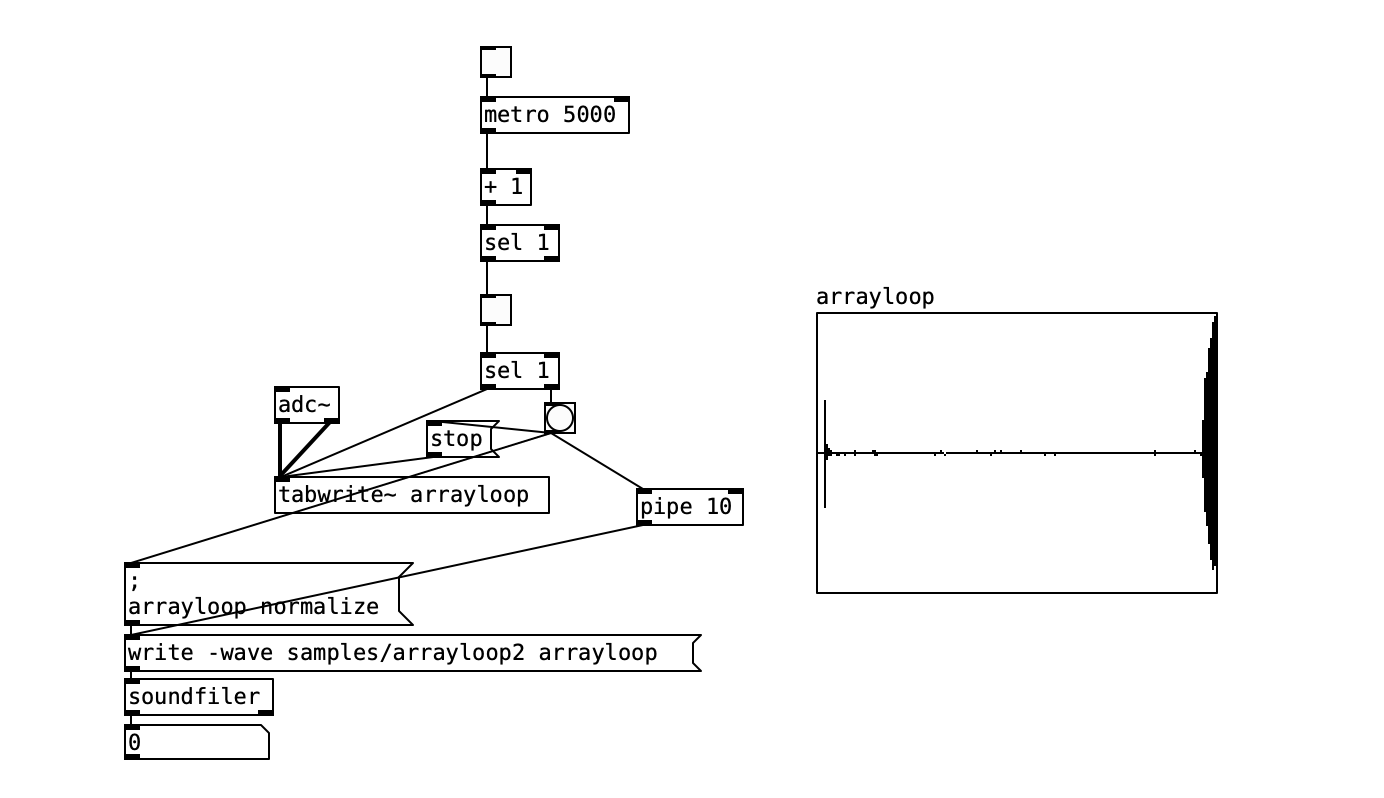
-
Jess
posted in technical issues • read morehmm, you know I'm not sure that was what fixed it!! I tried loading it again this morning and had the same issue even with the new name.
I restarted PD and set-up a new receive object and it seems to be working again now, I'll keep an eye on it for a bit to see if was a glitch or if it's a persistent problem. I'm feeding the patch that creates the send object with arduino sensor data, perhaps that's making it jumpy/temperamental
thanks for your help, I'll come back with more details if it happens again
Best
Jess -
Jess
posted in technical issues • read moreah, great thanks!
I had a dot in the name, perhaps it didn't like that. I've just renamed it and it synchs fine now
thanks for your help
-
Jess
posted in technical issues • read moreHey,
I'm experimenting with a patch where a bang is sent every time a number exceeds a certain threshold (which is set to happen relatively infrequently).
I am then sending that bang out in a send object message.
Infrequent Trigger
Bang
Send x
When I set-up a receive object message and connect a bang to it, though, the receive message bangs very frequently (though not constantly), while the send object is only sending infrequent bangs.
Receive x
Bang
Does anyone know why that might be?
Best
Jess -
-
Jess
posted in technical issues • read moreHey all,
I'm working on a project where I'm taking accelerometer/gyroscope data from arduino into PD (vanilla) and using those data points to modulate sound parameters. For example, I may take acceleration along an X axis and apply that to a change in frequency or amplitude.
The accelerometer is attached to my hand and records a constant stream of my movements in space, which leads to a large degree of modulation of the sound parameter.
One issue I am having, is that this is creating a lot of clicks! I guess because I have a constant stream of rapidly changing data inputs, I'm frequently getting jolts in the movements. At the same time, I want to preserve that variability / intricacy coming from the constant data stream, but somehow without creating the clicks.
I've attached a patch that I'm experimenting with, would be great to get some advice on how I might adjust something like this to moderate the clicking
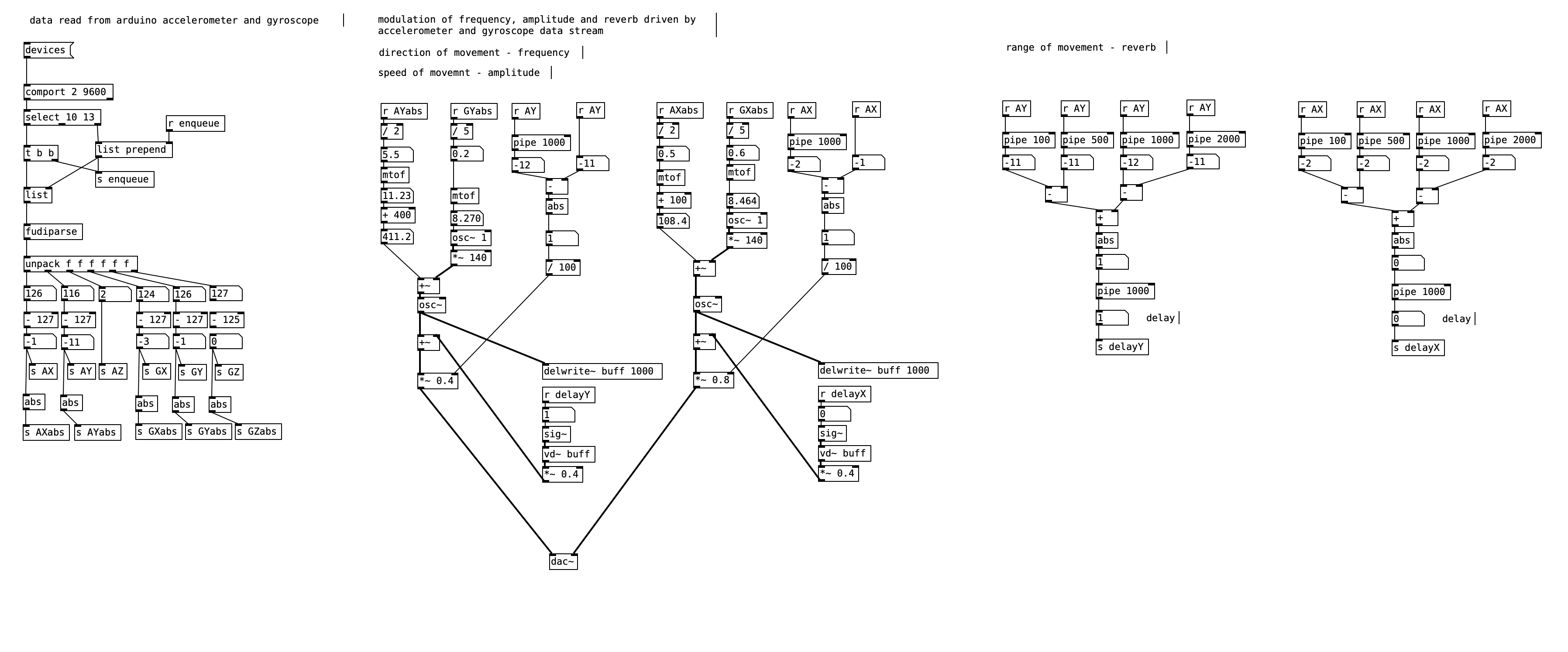
Best
Jess -
Jess
posted in technical issues • read moregreat! thanks so much, I went with the fudiparse option in the end and works perfectly!
thanks again for all the suggestions
Jess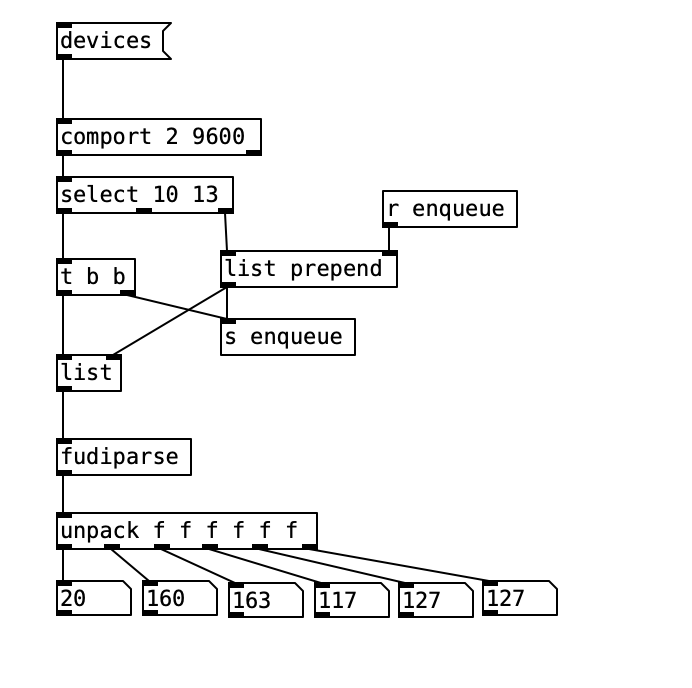
-
Jess
posted in technical issues • read morehey thanks all!
I've now added the comport function and connected it to the arduino serial port, which as far as I can tell seems to be working ok.
I'm not sure though how to retrieve the 6 co-ordinate data points. I found an old thread (https://forum.pdpatchrepo.info/topic/7356/arduino-to-pure-data-via-serial-how-to-unpack-data-from-acceleromete) that was suggesting using repack and then unpack to pull each of the co-ordinate data points out separately.
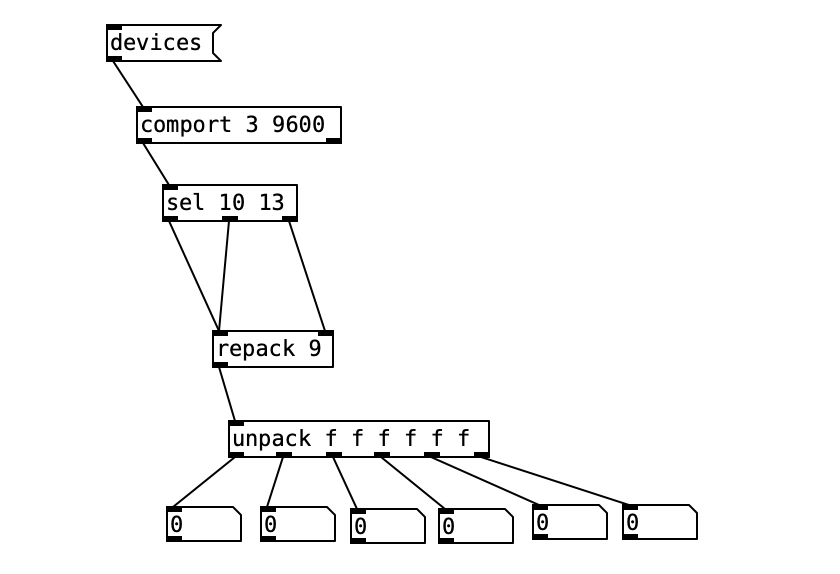
I'm not seeing any numbers coming out of the unpack object though - perhaps I'm radically over-simplifying!, but might anyone know what I'm missing?
-
Jess
posted in technical issues • read moreGreat thanks both! I added zexy to the startup window and its recognising the repack object now
Thanks for your help!
