-
elcraydo
posted in technical issues • read moreAbsolutely yes. But I've a lot of incoming traffic and trying to avoid duplicating that much code.
At the moment, I'm just scaling the floats to integer ranges before I send them, as a workaround. -
elcraydo
posted in technical issues • read moreHey, I tried using float() but the problem is that the typetag is getting switched.
If I'm parsing for a message with "fff" and it turns into "iff", then I either need .get(0).floatValue() or .get(0).intValue() -
elcraydo
posted in technical issues • read moreHi, I'm having an issue here trying to send floats as OSC messages from Pd to Processing.
Every time the float value reaches a whole number (1.0, 2.0, 3.0...) is gets rounded (1, 2, 3...) and it's typetag is set up as an integer.
The processing sketch is expecting floats and won't handle the int typetag. So I get a readout that skips a value... "0.7, 0.8, 0.9, 1.1, 1.2 , 1.3..."
Any ideas?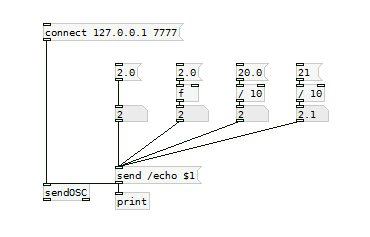
-
elcraydo
posted in technical issues • read moreI highly recommend the above tutorial projects. Thank you for sharing them.
-
elcraydo
posted in technical issues • read moreThanks David. A combination of [maximum] and [list-find] seems to be working.
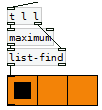
would this be more direct I wonder?
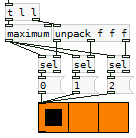
-
elcraydo
posted in technical issues • read moreHi, I'm looking for an object that will process a list (or multiple inputs) of floats, and output the nth position of the highest value in the set.
[maximum] returns the highest value, but that's arbitrary, I need to know which position (or input) it came from. Any ideas? Thanks. -
elcraydo
posted in I/O hardware diy • read moreIt's a new laptop, and after fully updating windows 10, [comport] seems to be working! (It looks like I got some new USB drivers).
Serial data is now being received by pduino. -
elcraydo
posted in I/O hardware diy • read moreHi, I did have a search through the mail archive before I posted. But met dead-ends or info that went over my head. it seems like a fix was found here:
https://www.mail-archive.com/search?l=pd-list@lists.iem.at&q=subject:%22Re%5C%3A+%5C%5BPD%5C%5D+comport+rxerrors%22&o=newest&f=1I found more recent builds here, but not recent enough, and they didn't resolve the issue:
http://puredata.info/search?SearchableText=comport
Although some search results are dated 2016, the most recent version of the comport.dll that I've found is from 29/5/2015 (two months before Win10 official release).I'm a novice arduino user, but things seem ok in the IDE. Can see board info, upload sketches ok.
As a semi-functional workaround, I've got the arduino talking to Processing now, and sending OSC to PD. But I think the Processing Arduino library is limiting my Mega to Uno pin totals (0-5 analog, 2-13 digital), and is pretty heavy on system resources, causing lags in PD.
So Processing is handling the serial data ok on Windows 10, but I'd prefer to be able to use [comport]. -
elcraydo
posted in I/O hardware diy • read moreHi guys, this is my first post. I hope I'm putting it in the right place.
I'm trying to connect an arduino mega to PD on windows 10, but when I select the correct port through pduino, I get a series of RX ERROR reports in the console, then a pause, and then a continuous stream of similar errors. Neither analog or digital inputs work, but I can pulse the built-in LED ok. Everything seems to work ok for me on my win7 and XP machines.
I've read that [comport] was incompatible with win10, but that it may have been updated since then. The most recent version of comport.dll that I have found is from May 2015, which is before win10 official release.Have you experienced this issue? Thanks for any help!
