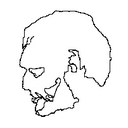I'm wondering if there is a way to load a folder of audio files (to be read by [ readsf~ ]) into a Pd patch without having to specify all the filenames within the patch first. Possibly even through drag-and-drop?
-
Loading a folder of audio files
-
Well, I'm starting to get the hang of it - it seems that it's important to send 'clear' before making objects and connecting.
-
@RonHerrema Hello again Ron......
Are you planning to have a main folder, with sub-folders all containing tracks, or are you expecting to just pick folders at random from anywhere on your computer.
If you want to pick from absolutely anywhere then you have three problems....
Most folders will have no wav files.........
Some folders will have wav files at the wrong sample rate....
Most folders containing wav files will contain other files as well... album art, etc.Anyway..... in "cart" the playlist window is cleared and re-populated as each folder is opened.
If you want to bang a message box you need to give each one a [receive] object and then build a patch to send bangs to those objects. That patch is easy using [random]. The track name will always display in "cart" already. The number of tracks can be known (already the tracklist populator stops when it has created the messages in tracklist).
So you need to add (using the populator) a receive object for each message, place it into "tracklist" and attach (connect) each one to its message.Either you should do this.........
The populator creates the message, connects it to the [s trackplay] object, creates the [receive 1] object and connects it to the message........ and moves on.
Or this....... the populator runs as in cart, but you add a counter, and when it has finished (how do you know, do you just put a delay and hope) it builds the [receive objects and connects them.I reckon the first is easier. [s trackplay is object 0 on the page and each message is 1-n for the connect message. You need to change the numbers for the connect messages.......
the populator will build..
[s trackplay] (this is object 0)
[message 1] (this is object 1)
connect object 1 to object 0
[receive 1] (this is object 2)
connect object 2 to object 1
[message 2] (this is object 3....... in "cart" it was object 2 but [receive 1 has been created first)
connect object 3 to object 0
[receive 2] (this is object 4)
connect object 4 to object 3
etc. and it will stop when no more names arrive.You will need a counter though (don't forget to reset it when the next folder is loaded) so that random can have the right argument. [random x].
You can use the right outlet of [readsf~] to bang out the next number from [random] and start the next track..............another counter and a calculation (when tracks played == track count +1) load the next folder.......... etc.......
Have Fun!
David. -
@RonHerrema That was a bit of a mouthful composed on my return from the pub........ but it is correct I think.
Now that you have understood it all........ here is the easy way to do it......
The patch tracklist_button.pd is called by the propagator for each track, and given two arguments........ the track name, and it's number in the list. It is what is called an "abstraction".
Now all you have to do is send your random number to "playit" using [s playit]
cart2.pd
David. -
Once again, many thanks. I am getting error messages:
tracklist_button Track 01 Almost Like the Berlin Wall.aiff 1
... couldn't create
tracklist_button Track 02 Private Property No Trespassing.aiff 2
... couldn't create
tracklist_button Track 03 Steal the Common from the Goose.aiff 3
... couldn't createI should probably mention that I actually don't want to see the list of sounds, though I guess that is fairly easy to control through the 'vis' command? I only want to see the currently played sound displayed. I'm going to upload here the patch of my own that I'm trying to integrate this with. You'll see it's built to load just one file for each of the five buttons, so what I"m trying to do is to change it to load folders, and to display the name of the currently playing file (triggered randomly with the first five number keys) just below the current symbol object. For simplicity's sake, I'll just ask the user to type in the folder name into the current symbol objects you see there.
-
@RonHerrema Sorry Ron... I didn't post the abstraction........ Alzheimer's?
cart2.zip
The currently loaded sound is displayed in the main cart window.
I will look at your patch tomorrow...... , its bedtime.....
David. -
Thanks - of course, with the abstraction it works. I've combined a large portion of your patch with mine. You'll see that I use alternate presses of the key to start and then fade out. The main problem I have at this point is that I have five copies of this sub patch, but there's just one abstraction, so I'm not sure how to deal with individualising the names. I don't totally grasp how to use $0.
-
@RonHerrema Ok....... head spinning!.........
slower.pd is your patch, but I have made your "pd-playback" into playback_module.pd so it is now another abstraction and you can put as many as you wish (and edit only one copy for any changes that you want to make).
So I have put [playback_module 1] and [playback_module 2]...... The argument.. the 1 and the 2 are then used so that playit-$1 becomes playit-1 (or playit-2 for the second one) and the same for trackplay......... so now the two "instances" are different.
The argument has then been sent through to all of the "tracklist_button" objects ($3) so that they can respond only to the patch that created them, and there is an individualised "tracklist" for each set.
You could incorporate your meters within "playback_module". Your send and receive objects will need to incorporate identifiers as well ($1) and I might have missed one or two so please check....... but it's a start......
$0 is not so useful, because other parts of your patch don't know its value and cannot "talk". It is useful to differentiate abstractions where they can talk internally through $0, but to their "outside world" it is easier to use $n in messages, and the [inlet] and [outlet] objects..........
cart3.zip
You can then put [playback_module 3] ......etc....... if you wish.
Remember that if you edit [playback_module] and save and reopen your patch you have changed every copy......... usually an advantage, but not always, which is why I have left the playbacks 3,4 and 5 alone for now........
David. -
Your head spins quite well, David! This works beautifully. Now that I use it, I can see that my original plan to have the user type in the folder name is not optimal, because there is no visual feedback given when the folder has been loaded. I did a bit of research about how to isolate a folder name from a path, but it's still not clear to me if it's doable ([strippath] and [stripfilename] won't work, for example). Is it??
-
heyok, thanks. I've been playing with your patch but don't yet understand how to implement it. I've tried the following, but it doesn't work:
[bang]
|
[tof/folderpanel]
|
{symbol]
|
{makefilename %s/*.aif]
|
[rand_file] -
[bang(
|
[tof/folderpanel]
|
[symbol $1/*(
|
[rand_file] -
@RonHerrema Hello again Ron........
Here is the last zip with the folder name added to the "playback module"......
cart4.zip
[strippath] outputs everything following the last / in the symbol that it is "given"...
I hope that is what you are looking for.......
David. -
Thanks, David - that was way too easy. And yes, that is what I was looking for.
Cheers
-
@RonHerrema Yep!... it was easy.... but I am pleased that it helped....
David. -
Hi David
My wife is now doing workshops with this patch in Bangalore. It seems it's working great in general, but there's one student who gets the error message you see in this screenshot. Any ideas what might be happening?
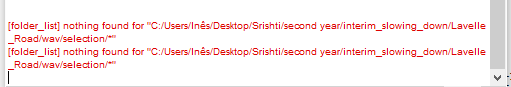
-
@RonHerrema Hello Ron...... that is strange that only one student has this error. It is very good news as well for all of the others!
I cannot reproduce that error, but I cannot read the last few characters of the error message......
I can read wav/selection/* something...... is it 'asterix" "double-quote" after the forward slash?
If so then they are (normally) illegal characters in windows file and folder names, and I wonder if that student is running a different os?
David. -
Thanks, David - she's going to have a look at the file names. I think the student is running Windows.
cheers
-
Interesting topic, guys!
Do I understand right, that you try to assign numbers to samples that are used to select them out of a certain folder?
Loading audio files like that could easily be used for a sampler in the style of
"ParamDrum" http://reaktortips.com/2011/03/paramdrum-3-is-here.html
or "S-Layer" http://twistedtools.com/shop/reaktor/s-layer/ .
I could also imagine loading sample-combinations using an interactive genetic algorithm that lets you listen back new sample combinations in a certain mixture... really inspiring.
Think of combining that sample loading mechanism with a sequencer using a Markov-chain-matrix like used in
"sector" http://createdigitalmusic.com/2014/02/sector-stuttering-stochastic-sample-slicer-using-probability-curving-lines-ipad/ !
wicked...Yepp...I guess I'll use this stuff, too.
Great work!