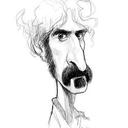Hi Hans,
First of all, I find helpful to always add a line such as echo "MY SCRIPT" to see if [shell] is properly executing my code. To see the output in the main window of Pd, you typically connect [shell]'s outlet to a [print], such as in:
[./convert.sh(
|
[shell]
|
[print STDOUT]
But nevertheless, this does not influence if your script will run or not, it is more a debugging hint.
I am running Linux, but maybe this can help you: to run a script, I have to either give it permission (via chmod 755 ./script.sh) or put it in a folder that belongs to my PATH, such as ~/bin. Also, on my computer [shell] only executes it with the full path, even if the script is in the same folder! So this works:
[~/Desktop/script.sh]
|
[shell]
but this doesn't, even if my pd file is also saved in the ~/Desktop:
[./script.sh]
|
[shell]
I hope some of this will help, but if not I guess very soon someone who uses OS X will give you the right solution.
Best,
Gilberto