-
saxdame
posted in technical issues • read moreI have built some arduino/sensor based midi controllers and am using a modified pduino send midi to ableton. I'm not very experienced with pd so looking for advise how I can make the midi smoother to create a portamento sound. Currently it spits out continuous stacatto notes based on what the speed limit object is set to. I'd like to be able to glide between notes. I've seen online about a pd portamento object but can't find it. Thanks for any advice to a novice.
Regards,
td -
-
saxdame
posted in technical issues • read more@alexandros
Hi there, I'm having issues with pd - extended and el capitan also. I am unfamiliar with using externals. The two main objects I need to use that are not included with pd-vanilla are autoscale and speedlim. Would I be able to use vanilla and find externals to replace these objects? I am rather a beginner with pd. I know enough to modify a pduino patch for use in my set up but when I get into trouble...I'm in trouble. I am trying to figure out why the fans run high on my MacBookPro running el capitan. I didn't have this problem with older OS. Any thoughts? Thanks. -
saxdame
posted in technical issues • read morep.s. I am running pd-extended which I know is no longer supported. Wondering if this could be the problem?? So if I go back to pd vanilla how would I deal with the lack of autoscale and speedlim objects? I need them for my set up. Thanks.
-
saxdame
posted in technical issues • read moreHello,
I'm running Pd on a macbook pro 2015 2.5Ghz intel core i7 16 GB 1600 MHz DDR3
along with Ableton Live. I've got a bunch of analog and digital sensors coming in via an Arduino Mega running Firmata. As soon as I fire up pd and start triggering my sensors the fans kick in and run full blast. Apple replaced the logic board and fans but it is still happening. It hasn't crashed but it can't be good for the computer to have the fans racing the all the time. Anyone else have this problem and a solution? Below is my patch, it's a modified pduino patch. Thanks in advance for any insight on this issue. CREATIVE_TECH_PATCH.ps -
saxdame
posted in technical issues • read moreI have what I think is a similar but slightly different issue. I want to use an analog potentiometer to control the argument of a {speedlim] object. I'm using a modified pduino patch driving ableton. I have the analog data coming in and going through the [int] object first so it is sending whole numbers but it is pretty jittery. I would also like to do a similar thing using an analog pot and map it to control tempo in Ableton but again it is too jittery. I've tried [smooth] but it didnt work. I don't quite understand how [line] works. I read the above post and also the help on the [line] object but still don't quite get it. Would this work for my problem or is there a better solution? I'm still learning so I appreciate all advise.
Thanks.
td -
saxdame
posted in technical issues • read moreWhale-av,
thank you for your response too. I think [debounce] is pretty much what you suggested but already packaged. -
saxdame
posted in technical issues • read moreEEight, the debounce worked like a charm. Awesome suggestion.
Thanks so much!!
Love this forum. -
saxdame
posted in technical issues • read moreHello,
I've created a kick drum pedal trigger using a piezo. I'm running Firmata on Arduino into an adapted pduino pd patch then into Ableton. It works great but double fires pretty easily when hit hard. Could I use a delay object or some other object to help with the double triggering? I don't quite understand how to use the delay object to put a really short delay in between firing.
Here is a screenshot of my patch ( drum trigger is on far right, connected to digital input 3)
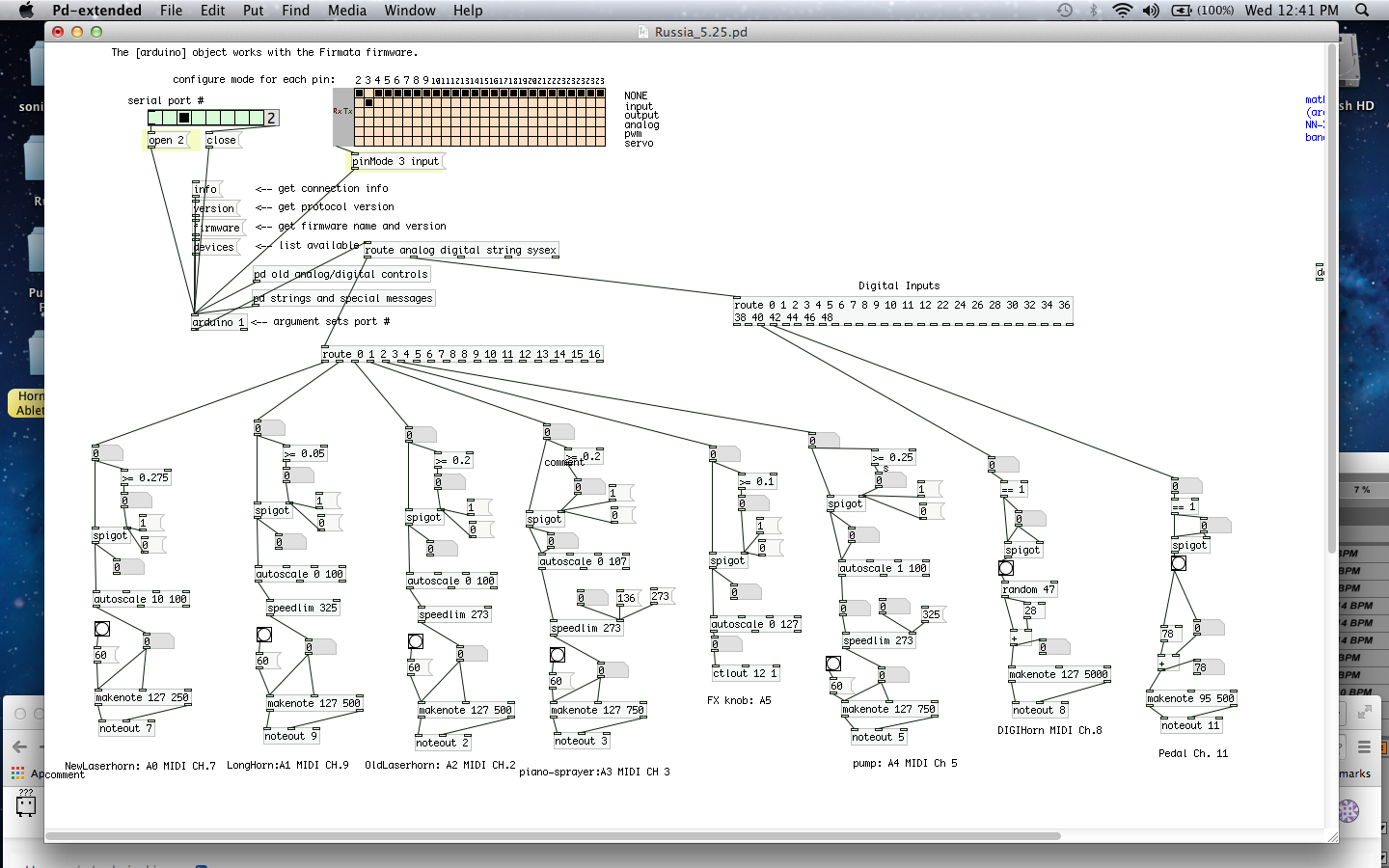
Any suggestions for how to eliminate the double triggering would be appreciated.
Thanks,
SD
