Followers
0
Following
0
Joined
Last Online
-
NotAnder
posted in technical issues • read more@whale-av I tried that before with no results, but now I decided to try again and it did work, seems like I made a mistake before. Thank you so much David (and @myQwil)!
I'll write the steps I took in order to solve it, in case someone that is having this issue finds this thread.
- First, I located the file pd-gui.tcl in /usr/lib/puredata/tcl
- Then, I opened the terminal and changed permissions on the file using the command
sudo chmod ugo+rw /usr/lib/puredata/tcl/pd-gui.tclso I could edit it. - Opened pd-gui.tcl, and right below
option add *PatchWindow*Canvas.background "white" startupFile(line 294) I added:
option add *PatchWindow*Canvas.background "white" userDefault option add *TkFDialog*foreground "black" userDefault option add *TkChooseDir*foreground "black" userDefault option add *PdWindow*foreground "black" userDefault- Saved the file, close puredata and opened it again.
Now it looks like this:
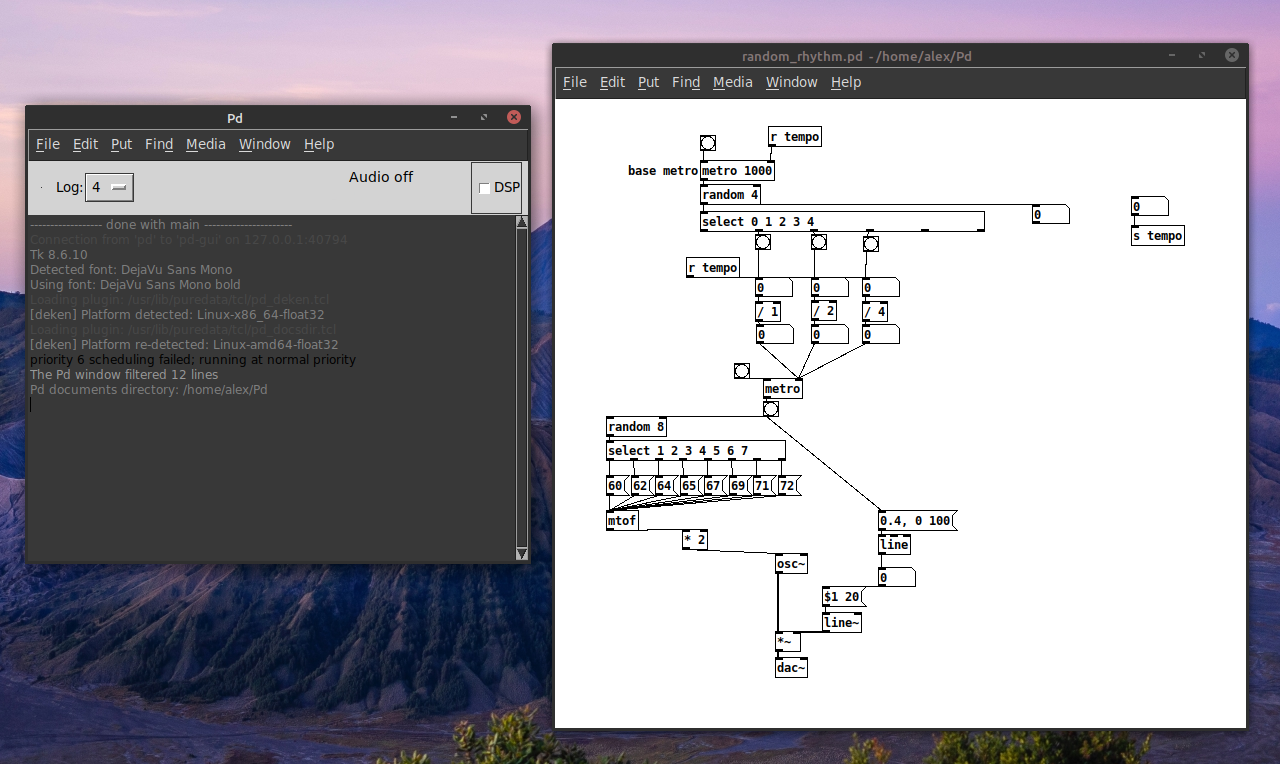
: )
-
NotAnder
posted in technical issues • read moreHello,
I recently moved from Windows 10 to Linux Mint, and when I installed puredata, it looked like this by default:
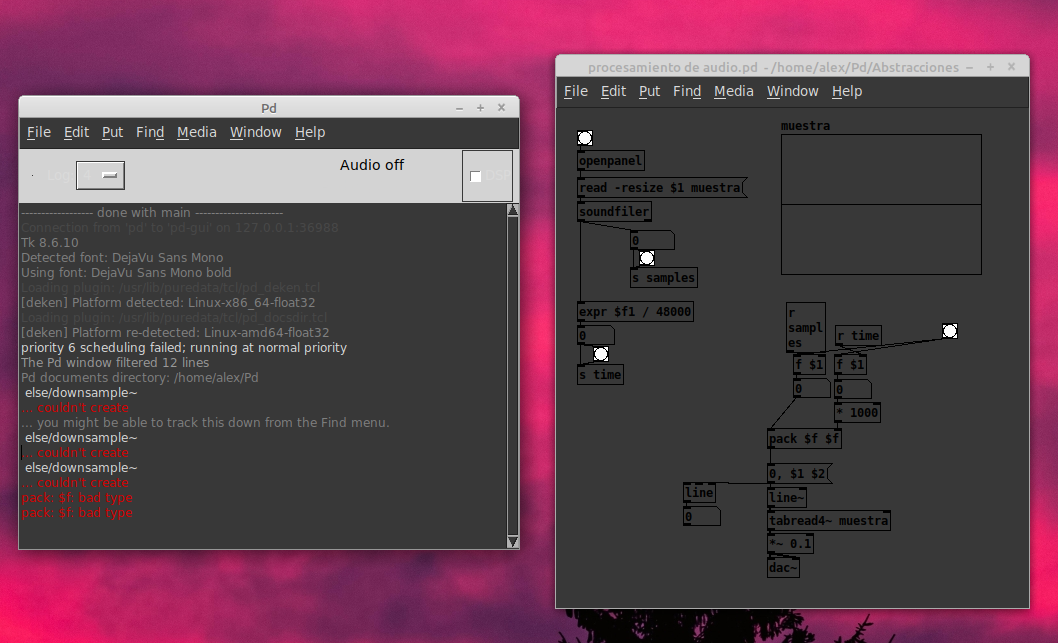
When I change from a dark theme to a light theme, applications like GNU Octave and Mozilla Firefox do change, but it's not the case with puredata. I tried this solution with no luck.
Any ideas on what is causing this issue, and how can I solve it?
Linux Mint 20.2 x86_64 MATE
Puredata 0.50.2
