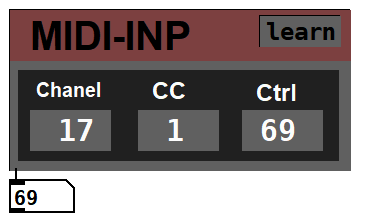-
 edcarvalhu
posted in patch~ • read more
edcarvalhu
posted in patch~ • read moreU.P.D.A.T.E.!.!
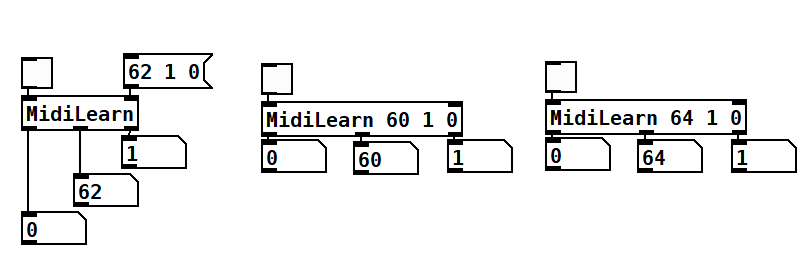
My MidiLeard now it's cleaner and more useful to be in the guts of your patches!
Three different modes. Self-learning through Toggle 0/1; Obey the messages sent by the right; obeys the messages inserted in the box itself.
0 sets notes
1 define control changes.I hope it can be useful to someone!
-
 edcarvalhu
posted in technical issues • read more
edcarvalhu
posted in technical issues • read moreDesktop solution:
There was a "JackRouter.dll" file (probably 32 old test bits from Jack's installation ...) inside the System32 folder. I deleted it and redid the regsvr32 process for the 64bits folder. Result: 8 channels available on the PD/JACK !!

Now I will investigate the routing of a MIDI device to two or more software ...
Thanks to the collaborators!


-
 edcarvalhu
posted in technical issues • read more
edcarvalhu
posted in technical issues • read more@liamorourke said:
have you tried setting them up in the qjackctl patchbay dialogue?by the way is there a specific reason why you're not using asio4all? if I were running Windows that is definitely what id be using
Yes. first: I received several pops at various times with a big design last year, which only disappeared with a very high latency. Second: I need to work with the lowest possible latency. Finally, I am studying the use of PD with other audio software.
-
 edcarvalhu
posted in technical issues • read more
edcarvalhu
posted in technical issues • read moreUPDATING...
Changing the JackRouter.ini file, as suggested by @ whale-av, worked! But in parts ...
1º - I'm testing Jack on two Windows machines. A descktop and a notebook. Same version of PD and system.2º - On both machines the JackRouter.ini file contained 4 channels as standard.
3º - On the notebook, when I started the PD, I got 4 channels on Jack. In the descktop the result is the print attached above.
4º - After changing the JackRouter.ini file on the notebook, I got the expected result. But ...
5º - In the descktop I still got two PD channels in Jack.
6º - I installed PD 0.48 on the descktop and Jack introduced me to the channels corresponding to those edited in the JackRouter.ini file.
7º - I tried the versions 0.49 and 0.50 of the PD in the descktop and I am still presented with only two channels in Jack, even reinstalling Jack and changing JackRouter.ini.
8º - In Cubase LE I also have the same problem ...
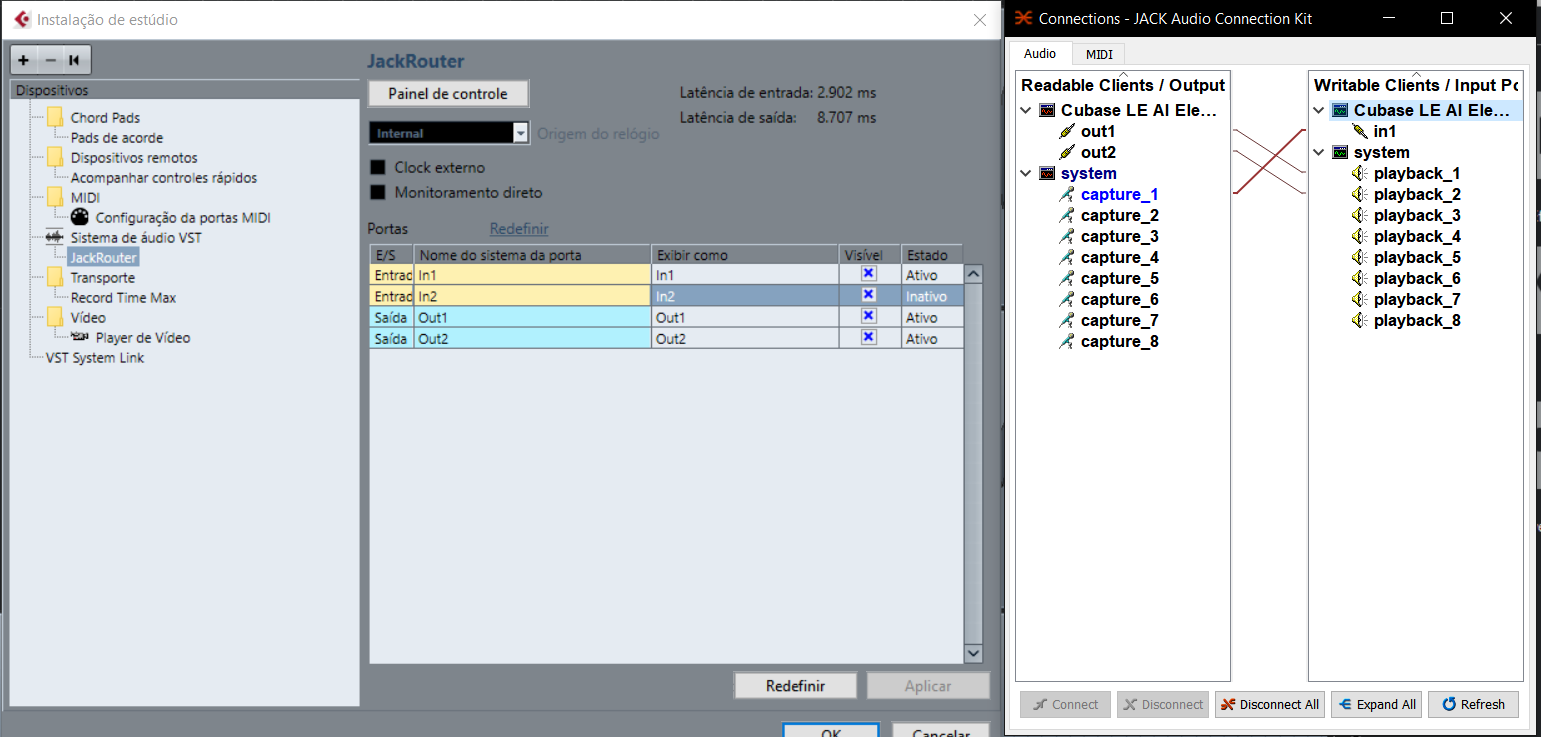
ps: sorry, english is not my native language
-
 edcarvalhu
posted in technical issues • read more
edcarvalhu
posted in technical issues • read more@whale-av Yes, I've tried all the alternatives before ... :/
-
 edcarvalhu
posted in technical issues • read more
edcarvalhu
posted in technical issues • read moreRecently I am testing using Jack on Windows, apparently everything works fine with all the audio processing, but something in the settings does not seem right ...
I use a system with 6 inputs and 6 outputs in Pure Data. I define this in Pure Data, but when viewing in Jack, he shows me only 2 Pure Data inputs and outputs for 8 of the system. Any idea what it might be?
I'm using M-Audio Eight on a Windows 10 64bit
Thanks!
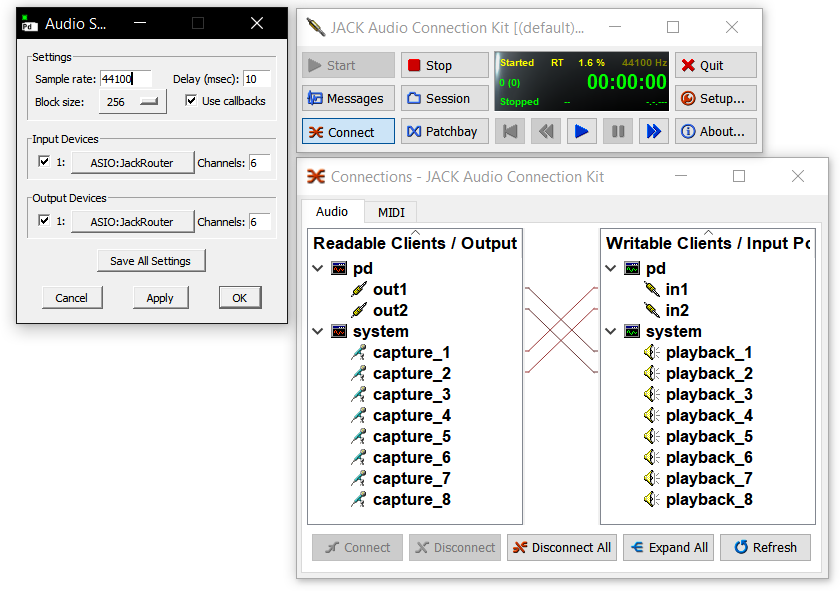
-