Hi I've download touchosc on my android device but when I open the patch Simple my mobile and PureData can't communicate
I don't know what is the problem someone can help me?
-
andorid device can't communicate with PureData
-
@carolina Hello there,
You will need the correct IP addresses and ports....... they are usually written (if IPv4 which is still current) as something like
IP address 192.168.xxx.xxx
The port can be any number that is not reserved by the port authority (it will be best not to use port 25 for example, as it is reserved for email).But in Pd the IP address of your computer is known to Pd for receiving a message. You have to choose a port on which to receive OSC data........ lets say 8000 for this android phone (you can receive on many ports from many phones at once)...... So here is a patch that will receive anything sent to port 8000 on your computer.........example.pd
Now in TouchOsc you need to send messages to the correct IP address......
If your computer system is windows then you can look in your Wi-Fi settings, and I am sure that is similar for all operating systems.In TouchOsc "settings" open "OSC" and set.......
Host: the IP address of your computer (Wi-Fi probably)...
Port (outgoing): 8000
Port (incoming): as you wish..... often 9000 is chosen.Now if you send something from your phone to Pd it should arrive in the Pd terminal window.
For sending something back to your phone you must allow Pd to send messages through your computer firewall to a "private" (or "local" or "home") network........ AND you must give an object in your Pd patch the IP address of your phone.If you cannot find a solution then please post the "simple.pd patch.........
David. -
I've done everything but on my pc it doesn't function. I've tred on another pc connected at the same wifi but with anoter IPaddress and it functions . I think there is a problem with my IP address..how can I solve it?
-
simple-midi.pd
Here is the patch I'm trying to use -
@carolina Hello again.
If you know your IP address, and so everything is set up correctly (is that so?......).......... but still not working...... then it is most likely to be your firewall or an IP conflict (you have the same IP address for two or more computers....... but that is unlikely) .
What is your operating system on your pc?
And do you get any red coloured errors in the Pd terminal window?
If you are using windows 7 (or some other flavour) then you should go through your control panel to your firewall settings and allow Pure Data to accept connections on your local/home/work network..................(see picture below)
David.
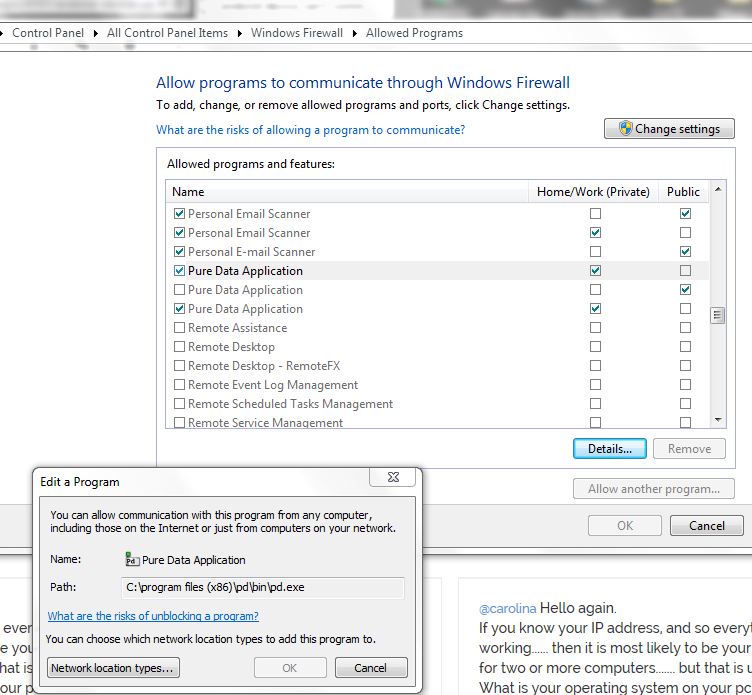
-
I thank you for your help but unfortunatly it doesn't function again even if I've allowed all the connections. I don't understand what's the problem..I have windows 7 on my pc and in PD window there isn't any error
-
@carolina And your phone is not tethered to you computer?
Otherwise.... go to "all programs" "accessories" "command prompt" and open it.
In the black box that opens type
ipconfig /all (with a space before the slash) and press "enter".Under "wireless LAN adapter" you will see your IPv4 address.......... is that the same as the address you have given TouchOSC under "settings" "OSC"?
If you can post a screenshot then please do.Are you sure that the firewall settings were saved? Check again please.
Do you have another firewall installed (AVG for example) and if you do then disable it.
As a last resort you could disable all firewalls, but don't go a-browsing until you have re-started one.
Do you have more than one router in a chain, and all set to "gateway" mode (wrong)?
Are you sure that your computer is connected to the same network? (has a neighbour spoofed your name?)...... turn off your router and see if your computer is still connected...........
Is your phone using the same default gateway as the one you see in the black box?I might add to this list when I think of any other possibility.....
Good luck.
David. -
Android data recovery pro is the professional data recovery from Android , can help you recover up to 8 kinds of Android files including contacts, call history, photos, messages, videos, audios and other documents on Android phones and tablets,

