Hi everyone! I was wondering if there was a way in Vanilla to tell Pure Data which audio output you want, instead of pd audio-dialog's indexing, or if there was a way to ensure that the ordering of audio hardware is consistent every time the patch loads. The problem is that one of audio output devices is faulty in that it can't be chosen until all GUI loads (on a Raspberry Pi 3, to be specific), so I need to stay on one device and then flip to the right one later. Thank you for your help!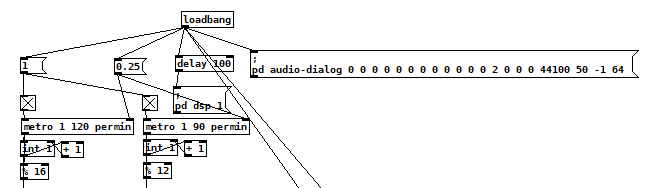
-
Switch Audio Output by Name in Patch
-
@buzzelljason Have a look here....... https://forum.pdpatchrepo.info/topic/13217/save-and-recall-midi-settings-in-a-project/8
It will need tweaking for your devices but you should be able to make it work for your rpi.
David. -
Oh great, this is exactly what I'm looking for! I was wondering though, I've seen the object [mediasettings] and [audiosettings] before, but Pure Data doesn't recognize these objects. Is this something that Vanilla doesn't have, or is it supposed to be a subpatch that I need to download? Thank you again for your help!
-
@buzzelljason It is an external..... not part of vanilla.
You should be able to get it through "Deken"
In the Pd window menu go to ....Help......Find Externals..... and search for mediasettings.
Lucarda certainly updated it for 64 bit windows.
Let's hope it was also done for the Pi
David. -
Oh great, I didn't know it was that easy, but I'm still, as the kids say, "smooth braining" it; I seem to be having trouble getting Pure Data to recognize any of the new objects. Right now I'm working on Windows: should I put my patch in a specific directory or something? The externals are located in /Documents/Pd/externals, and successfully downloaded, while my patch is currently on Desktop, but I've tried a variety of different combinations, all to no avail.
-
Never mind, I figured it out! The patch has to be in the among the mediasettings subdirectory, just didn't try that permutation yet. Thank you for all your help!
-
@buzzelljason You can add a line to the Pd window Menu... File.... Preferences.... Path....... that points to the Extra/mediasettings folder and then it will work anywhere.
David.

