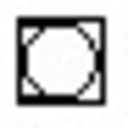Hi eveybody,
is there a way to use Deken to install externals on a Raspberry Pi in headless mode?
Cheers!
-
Deken on RPI headless
-
@bang If it runs a desktop then a VNC will be the easy way.
David. -
no desktop

And the hard way is? -
@bang If it is 32-bit and [sys_gui] is available you might be able to do it with a patch...... messages like [::pd_menucommands::menu_find_externals( to the tk/tcl code.
But you are probably going to be 64bit and so no [sys_gui] and then anyway.........how would you get to see the list of available options. The Deken plug-in returns the list to the Pd console and you cannot see it.
Well...... you can redirect the console messages to terminal with the -stderr flag........ so then you could get the libraries with an apt-get.
So the problem is how to invoke the deken plugin.
It requires the Pd GUI to run.Maybe rewrite pd_deken.tcl and save it as a gui-plugin........ "pd_deken-plugin" that communicates with the terminal.
A project for someone?
So this looks to me like exactly that...... https://github.com/pure-data/deken/blob/master/deken-extra-plugins/deken-xtra-apt-plugin.tcl
But I think you should ask if that is the case before using it.Still easier to temporarily give the Pi a desktop I think.
Maybe make a backup first?Or post your exact Pi / os / Pd combination and maybe someone can post the Deken "Find All" list.
David. -
I see, thanks for clarification.
Dirk