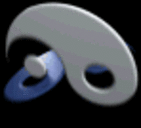Some odd reason started getting conflicting block~ objects in same page. There is nothing in the page. Only a print object
-
conflicting block~ objects in same page
-
@mrsstaceyseigle Check the patch by opening it in a simple text editor to see exactly what is inside.
Have you been looking at and playing around with the [block~] help file?...... If you added a [block~] too many to a help file and saved it then you will get errors from there.
Click the error in the terminal and press <enter> and if you are lucky it will open the document that is sending the error message.
David. -
Can open the program anymore. Every time I open PD it crashes.
-
Try loading it in a text editor and searching and replacing "loadbang" with "loadbangg". That way, if something inside the patch is crashing PD, it will be suspended.
-
Problem is now fixed. Looks like the system was still running a session in the background as a service. After stopping the process problem was fixed. Not sure how I managed to get it running as a service.
-
The "list all objects" under the help function causes this error to occur on both my Linux and windows (I know - for reasons unexplained I cant' get a fresh Linux distro for my newest thinkpad) machines.. It doesnt crash anything, but gives me annoying terminal error messages ad nauseum.