Hi
I’ve been messing around with the extended characters of DejaVu Sans and noticed they render really well from the canvas label.
However there seems to be a difference with the way windows and linux render fonts.
I’m not even sure if the same operating system will render a patch the same on another computer
So here is a little abstraction of a visually hi-res rotating knob made from three canvases and a vslider.
There is a windows version produced with windows 10 at 1920 x 1080
and a Linux version produced with Ubuntu Studio at 1366 x 768 in which I’ve manually adjusted the windows version.
I wonder if DejaVu Sans is the only font for canvases.
Please test/use the attached patches and any response or ideas welcome
cknob.zip
Cheers
Balwyn
-
DejaVu Knob
-
@Balwyn Hello Baldwyn.......
Here is what the patch help file looks like under win7 1440x900 in extended and in vanilla (the same)........
The dimple rotates to the left side of the knob (not around the centre...... more like around a point 1/5th to the left of centre and above as well.....
David.
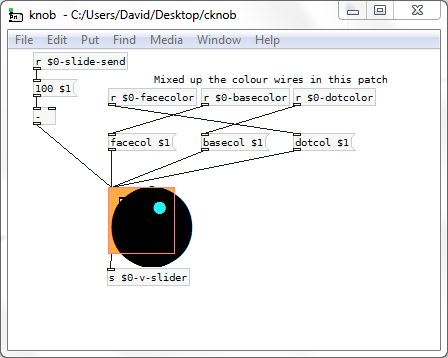
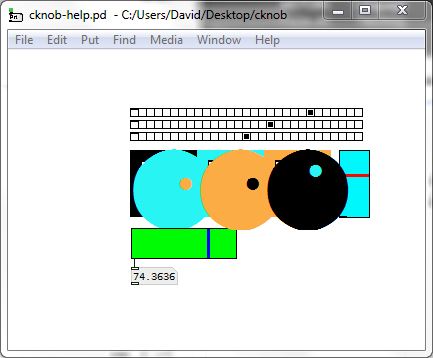
-
oops! wrong zip
cknob.zip -
Hello again
I think I may have solved the scaling issue. I was using characters from "DeJaVu Sans" instead of "DeJaVu Sans Mono" that Pd defaults to
Cheers
Balwyn
cknob-fixed-maybe.zip -
@Balwyn That looks better...... in fact very nice!
The only fault? (win7 extended) I see is that as the knob size is increased the underlying canvas stays the same size, so the "pick-up" editing area for the mouse pointer does not expand to the whole knob........
...... should be an easy fix, and then it ill be perfect!But in vanilla under windows I had set a different font. The built-in font is I think "Tahoma" and that still causes scaling problems of course. But I have tried setting "DejaVu Sans Mono" at startup, and the same problem persists for dejavu_font_stuff. Cknob is good, but the chess pieces are displaced slightly to the right.
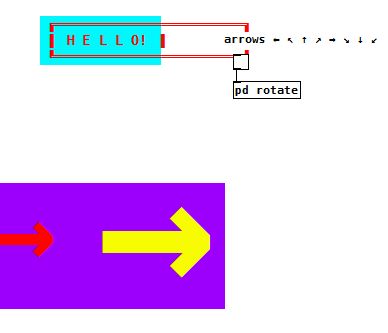
Changing the font to "Consolas" fixes the scaling for that, and ruins it for c-knob!.... see below......I have been trying for a while to find a way to impose a font on a patch, independently of the start-up flag....... without any luck so far...
David.

-
@whale-av Hi again David, I've gone forward heaps with this, fully scalable size, colourable, min & max range and now another hurdle. [donecanvadialog] I think is causing a save changes dialog to pop up for each instance, but without it I can't change the GOP size.
Regarding the fonts, on my Win10 and Ubuntu Pd-extended there are 3 fonts names for canvas properties 'DeJaVu Sans Mono, Helvetica & Times and they appear to relate to the [label_font font# fontsize( message, where DeJaVu Sans Mono = 0.
I am also pretty sure I was using start-up flag "-font-face Consolas", but it no longer shows in the preferences.
Cheers
Balwyn
dotknob.zip -
@Balwyn Hello Balwyn,
You need to use the "dirty" tag...... I have no idea where I found that......
So something like.......
[donecanvasdialog <args>, dirty 0(
|
[send mycanvas]and that will kill the pop-up thing.......
David.
-
@whale-av, Thank you very much David that did the trick.
I have a few patches that need that fix.
Cheers
Balwyn -
I see you use an static circle as background, there is a basic circle you could use and i think it will be compatible with de different OSS
Hope it works
Greener -
@Greener Hi thanks for the reply, that was my last resort to us structs. I just liked the smooth rendering of fonts.
If only there was a way to temporarily change the default font from within a patch
@whale-av Hi David I apparently wasn't using Consolas, and when I changed it using your method of start-up flag "-font-face Consolas" in your Woof! post it went out of kilter. Then I Reset to defaults in preferences and of course had to setup my asio & midi settings again.
So back to the drawing board
Cheers
Balwyn -
Ok, Data Structures it is then.
Here is an early version with ugly artifact problems and magical disappearances but I would just like to know if it renders accurately on other systems
Cheers
Balwyn



