-
petpetpet
posted in technical issues • read moreHey - thanks! That worked!
Never heard of "trigger banging" before but it was enough to let me google to this http://www.pd-tutorial.com/english/ch02s02.html which showed the use of [trigger] to send bangs to arithmetic calcs.
For posterity (if anyone else googles this q):
- Put a bang button on the patch.
- Connect it to an object called 'trigger' with as many bang parameters as there are sliders I need to force an update on.
- Each bang parameter causes an outlet to appear on the [trigger bang ...] object.
- connect each outlet to the inlet of each slider.
- Set some sliders.
- Reboot teensy.
- hit the button.
- everything connected to a bang, gets its midi state sent to Teensy (resulting in the controlChange callback being invoked for everything we banged), and the state of PD is now in sync with Teensy!
Thanks again!
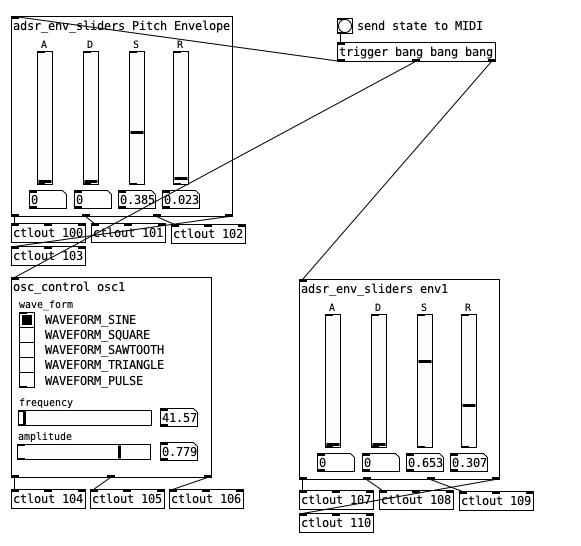
-
petpetpet
posted in technical issues • read moreHi - very new to PD.
I'm using PD to mock up controls for a Teensy (a small Arduino compatible microcontroller - basically a MIDI device for the purposes of the question) sketch.
The PD patch has a bunch of sliders connected to [ctlout x] that are used to send the slider values to teensy over MIDI.
The teensy is configured to only listen for MIDI messages. (if you're familiar with the Teensy audio library that means I've only one handler ( usbMIDI.setHandleControlChange(myControlChange)) and it only updates the state of the Teensy when a control change message is recieved.
Every time I re-initialise the teensy, it goes out of sync with PD (this is because PD only sends the slider values to the Teensy when I change the slider setting - since the teensy has been rebooted, it doesn't know what is in PD yet.)
Anyways, wondering if there is a way to get PD to essentially send all the ctlout values to the device. If so, then I could just run that every time the teensy reboots and it would save me having to go back and jiggle every slider to get the Teensy back into the setting state I see in PD.
