Tongue-in-cheek artificial intelligence, for your pleasure.
These abstractions are the ideal companion. Whatever you are doing, their good-naturedness together with their good humour will facilitate your workflow.
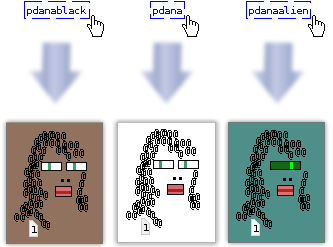
They have been designed with the musician and dsp pd'er in mind: the cpu does notice the presence of these abstractions at all...they don't exist. However, they are cute little things for everyone to have, and not only for "Chowning" people.
A key point, is that pdanas are VERY easy to tweak, even for beginners. All the explanations you need are inside them, in a clear and logic manner (IMHO). Really basic entities.
About function and control:
- pdanas communicate by writing text on the console.
- you can turn them on and off (clic on her shoulder and she's freezed).
- make them less talkative.
- ask them to be silent.
- put them in crazy mode (I enjoy this one).
- and you can add lots of phrases to their collection of phrases (very easily, really). Since I decided to keep them simple and tweakable, their collection of phrases is very small. A good way to increase a pdana's range of expressions is to find some sayings or jokes you like, add them to her list, and she will enjoy saying those from time to time. Another good possibility, is to add some Pd related reminders.
About editing a pdana abstraction:
I think the best way to edit them is to open them through File > Open. I think that's the safest way. I don't recommend editing them after having typed their name. This encapsulation Pd thing is awesome but I get confused sometimes. In any case, if you spoiled a file, you can get it back from this forum.
So just drop the one you like in your abstractions folder, and call her by typing her name. Their names are just pd + ana (+ black or + alien).
Happy downloads:
pdanablack.pd
pdana.pd
pdanaalien.pd



