you probably already know/use this patch but [pix_coordinate] looks like it'd come in handy here. i never quite understood the whole deal with the s/t params, but it makes for a fun kaleidescope effect (http://puredata.hurleur.com/sujet-661-gem-kaleidescope-patch)
i'm pretty sure i get what you're trying to do but figuring out how to do it is gonna be tricky i bet - i'm not sure what patch achieves the "transparent" or "opaque" effect you're looking for, and then on top of that you need to figure out a way to stretch it out to a 3d model/figure and retain the transparent qualities. if you can figure out how to implement that openGL external you linked to then maybe it would be possible to just have two copies of the same pix_texture (be it a still or a video or a webcam) wrapped onto two 2d squares, have one on top of the other with a decent gap inbetween them, and then figure out a way to "fill" the areas between the 'active' colors on the Y axis - wrapping the texture to a cuboid wraps it to each side, and besides that i don't think an object like cuboid would be flexible enough for this.
basically what i'm thinking is take the image you posted and instead of trying to deal with one 3d block (cuboid) maybe use 2d squares, 2 of them with the same texture, and place them like the top and the bottom of the cuboid (like the bottom and top of a box just floating in space). since these two squares contain the same image figure out what object you need to fill the 3d space between the 'active' colors (according to how you set your color threshold, that extern looks like it might be handy for this). have it fill along the Y axis between the active pixels in the image, and then you should have basically the effect you're looking for. a benefit to this method (if it is even a feasible one, i'm just thinking out loud at this point) is that you would really even need a 'transparent' effect - the transparent bits would just be spots not filled because of their color threshold not triggering the fill. then you could take the 2d squares that act as the limits of the fill and just make them invisible one way or another - that way you could spin it all around in 3d and you should be able to see 'through' it from every angle!
all in all i would say it's definitely possible, it's just a matter of what method would work best... i can see there being multiple methods of achieving the desired effect, but you also have to make sure to not be redundant and waste processing overhead (like, say you used a transparency effect on a 2d square and then [repeat]ed it a few hundred times). i just threw that idea out there because i'm not sure that you can treat the default 3d objects to transparency like that...
hope that made sense, and i also hope i understood what you're trying to do correctly (otherwise that's one long useless post i just made  ... if i'm on the right track let me know and i'd be willing to help you out with it. either way i just had a lot of fun thinking that out!
... if i'm on the right track let me know and i'd be willing to help you out with it. either way i just had a lot of fun thinking that out!

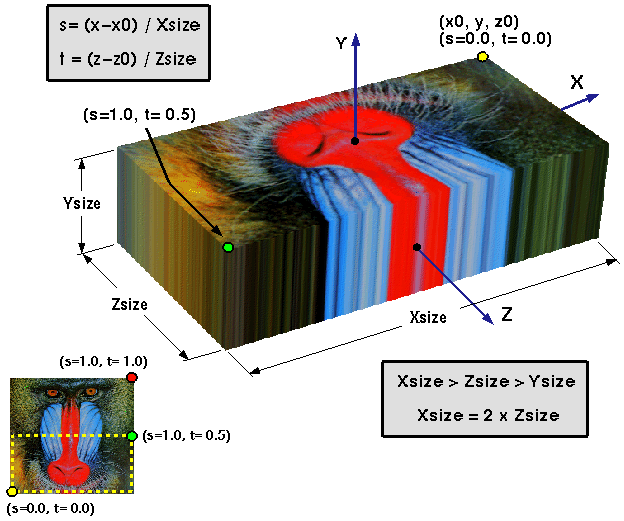

 surely there's a better way...
surely there's a better way...