Final Solution: Anyone looking to control Ableton Live...easily
Hi All
A little bit of work to set up but forget midi mapping...google it if you dont believe me.
After a lot of time spent trying to get a simple but sophisticated way (using a minimal 8 button floorboard) to control Live on w10, I thought I would share this particular solution to possibly help others (especially after the help offered here on this forum). I tried a number of scenarios, even buying Max 4 Live, but it turns out a lot simpler than that. It needs 3 main areas set
FOOT CONTROLLER BEHAVIOURS/GESTURES
Create pd patch that gives you 'behaviours' per switch. Ill be happy to share mine but Im just cleaning them up atm.
eg I have 4 standard behaviours that dont take too much time to master
- Action A: A quick click (less than 500ms) Always the primary action
- Action B: Long click ie 1 click down and pedal up after 500ms. I use this eg always as a negative ramp down for things like lowering volume but if its just held down and released in a natural way, it is the secondary action of the switch
- Action C: 3 Click ie 1 quick down, up and then hold down. I use this for a positive ramp eg as volume up
4 Actiion D: Double click, Always a cancel
These are all mapped to note/ctrl outs that match the 'Selected Track Control' below
PLUGIN
Use PD VST to create a plugin version of your patch. This is loaded into Live as a control track. Live manages the connection of your floor board etc into the actual track so you dont wrestle with the io. I always use track 1 for click (forget Live metronome, this is much more flexible and can have feel/swing etc) so I dedicate track 2 to control.
Use LoopMIDI to create a virtual midi cable that will go from this track and be fed into the remote script.
REMOTE SCRIPT: 'Selected Track Control'
Download latest from http://stc.wiffbi.com/
Install to live and make sure your notes/control conform.
Enable this as a control surface in live and connect midi in from the plugin. Think about giving the guy a donation...massive amount of work and he deserves it!
I use it to control 8 tracks x 8 scenes and is controlled by 3 switches
- Scene control up and down (A = down, B = up)
- Track control same as scene
- Rec/Fire/Undo Volume up and down (A = fire/rec, B = Volume Down, C = Volume Up, D (Dbl Click) = Undo
The scenes and tracks wrap so there isnt too much foot tapping
There is quite a bit more to it of course...its and maybe no one else needs this but it would have saved me a couple of weeks of time so Im happy to help anyone wanting to achieve gigging without a massive floor rig and an easy way to map and remember.
HTH someone
Cheers
mark
Build a MIDI controller with the Arduino, Firmata and Pure Data
Time to start contributing some knowledge back to the wonderful world that is the internet; today, a step by step nice and easy tutorial on getting started to building your own MIDI controllers with the arduino.
When researching for my ableton controller project, I didn’t find much out there about using firmata on an arduino to send data to software. The standard approach just seemed to be create the code in the arduino language, upload it to your board and hack one of those MIDI to USB cables as a bodge job way of getting the MIDI out of the arduino.
So why firmata and pure data? Well the whole idea of firmata is that you flash it to your arduino, and it throws out serial about whats going on with the arduino inputs and outputs, then you decide how the software treats the readings coming in and going out.
Theory out the way, lets build some controllers. You’ll need a few things…
HARDWARE:
An arduino and something to wire into it (for this i’ll be using a pot)
A USB cable for your arduino
SOFTWARE:
Arduino – http://arduino.cc/en/Main/Software
Pure Data – http://puredata.info/downloads
Firmata – http://at.or.at/hans/pd/objects.html#pduino
Something to patch your new controller into; like Reason or Ableton Live
- SETTING UP FIRMATA AND PURE DATA
Install Pure Data and create a folder to store all your patches somewhere. Unzip Firmata and add the files ‘arduino.pd’, ‘arduino-test.pd’ and ‘arduino-help.pd’ to your new Pure Data folder. The ‘arduino.pd’ file is the object that we use in PD for opening up communication with your arduino and routing it to PD. Done? Awesome, your software is almost set up.
- FLASHING FIRMATA TO YOUR ARDUINO
Install the latest version of arduino and open it up. Connect your arduino with the USB cable to your laptop (i’m using a macbook for this by the way). In the example patches, open up “Standard Firmata”, select your board (im using an arduino mega), and your serial port (look for tty.usbserial for use with a USB cable). Then compile and hit the upload button and your arduino is now ready to use firmata and communicate with Pure Data!
- WIRING UP A POT
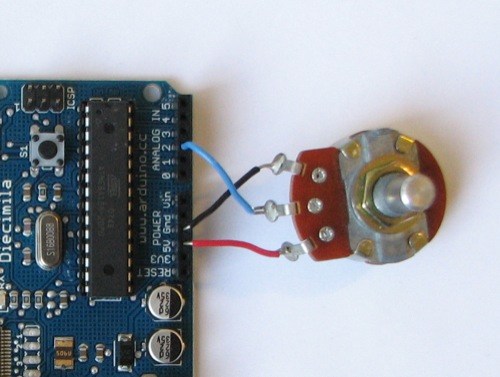
Potentiometers are cool, and theres a great arduino tutorial of how to wire one up here: http://www.arduino.cc/en/Tutorial/Potentiometer
Basically, all you need to know is that there are three pins; your two outer pins govern voltage flow across the pot, meaning one has to be 5V and the other has to be ground. It doesn’t matter which, but your 5v pin is going to be where your pot reads maximum, so convention dictates this should be the right hand pin. The center pin needs to be connected to an analog in on the arduino and will read the value of the pot as it sweeps from ground (0v) to 5v.
All wired up? Plug it into your laptop and open Pure Data, we’re ready to get things talking.
- SETTING UP OUR PATCH
Open the example “arduino-test.pd” Pure Data patch you copied over earlier. It should look like this one…
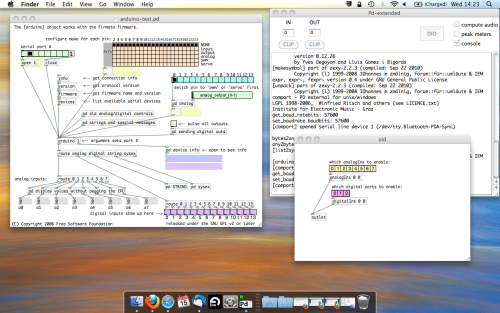
The test patch has everything we need to open a connection and enable pins. Firstly, lets delete a bunch of stuff and make our window a bit bigger. Hit Command + E to enter edit mode in Pure Data.
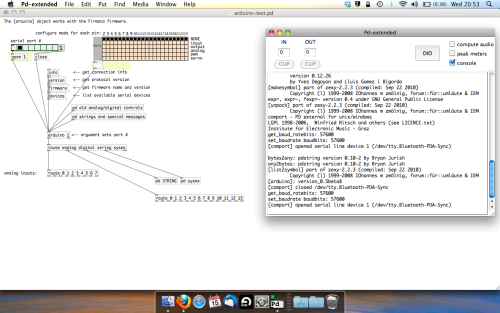
Ok a quick explaination; the key component here is the ‘arduino’ object. This is being drawn from the file you copied in earlier, and is what communicated with your arduino. Here we can do everything to control the arduino from opening a connection, to receiving data.
The large grid allows us to set the mode of each pin on the arduino. Remember pins 0 and 1 are reserved for Rx and Tx. I’m using analog pin 4 for this demo, so I’ve set my pin mode for pin 4 to ‘analog’.
Now we can plug our arduino in and get a reading from the potentiometer.
- ARDUINO INTO PURE DATA
With your arduino plugged in, hit command and E to bring us out of edit mode. In our patch, click on ‘Devices’ above the arduino object and open up the pure data terminal. (That other thing that loads with PD that has all the scary code in)
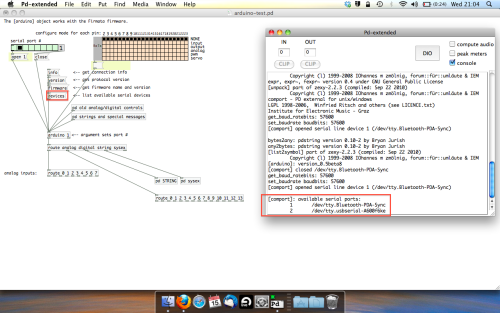
The “Devices” message connected to the arduino object pings your computer to find what devices are connected and on what serial ports. Since we’re using a USB cable to connect our arduino, we’re looking for something with ‘usbserial’ in it, in this case; port 2.
Select the relevent port in the green box at the top (remember the first box is ‘0’, second is ‘1’ and so forth) and hit ‘Open’ to establish a connection. Check the terminal to see if the connection was sucessful.
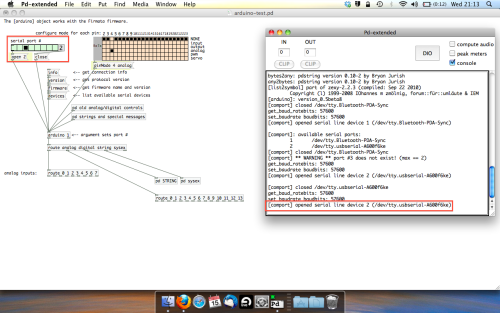
Now lets check we’re getting something in. Create a number box (Command + 3) and connect it to the relevent pin on the ‘Route analog’ box at the bottom. In this case, pin 4.
One more thing; if you’re not getting any readings in, you’ll need to click on ‘pd old analog/digital controls’ and enable your pins here too. What I tend to do in my patches is just not include the large grid but make my own ‘old pd’ controls custom to what i’m enabling/disabling to save space.
Here’s what the ‘old analog/digital controls’ subpatch looks like (pin 4 enabled)…
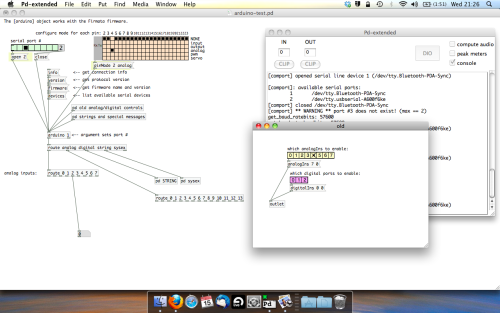
Come out of edit mode and check that you’ve got readings. If so congratulations! If not, troubleshoot, start with making sure your usb connection is opened, make sure all the correct pins are enabled (remember you’re counting from 0 not 1 on most of these buttons in PD, it’s just the way computers work).
- SCALING READINGS TO MIDI
So we’ve got a reading and chances are it’s to 3 decimal places between 0 to 1. No problem, create a new object (Command + 1) and type “autoscale 0 127”. This allows us to scale the input to a min and max value, in this case 0 to 127 of MIDI. Next, lets get things looking nice, create a new object and type “knob”. Connect this AFTER the autoscale object. (the knob is default set to read inputs from 0 to 127. Then create another number to display the scaled MIDI data coming out, and finally a new object and type “ctlout 1”.
It should look something like this…
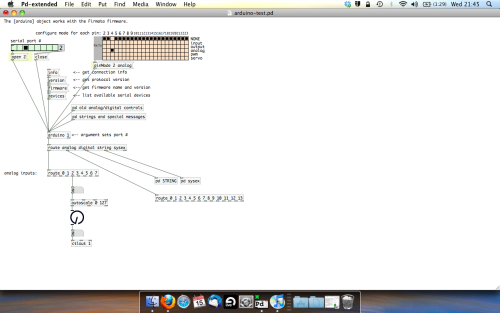
The second box should be outputing values from 0 – 127 now, and the knob giving a visual representation of your potentiometer.
Now lets patch it into ableton…
- PURE DATA TO ABLETON LIVE
Firstly, you’ll need to set up your macs IAC driver if you’ve not done this. Basically you’ll need to go into Audio/MIDI preferences and enable your IAC driver. Then create a new input and output. One for input to DAW and one for output from DAW. Google around for a tutorial on this, its really simple, a 30 second job.
After you’ve set up your IAC driver, go back to PD and go to preferences > MIDI Settings, and connect your IAC driver.
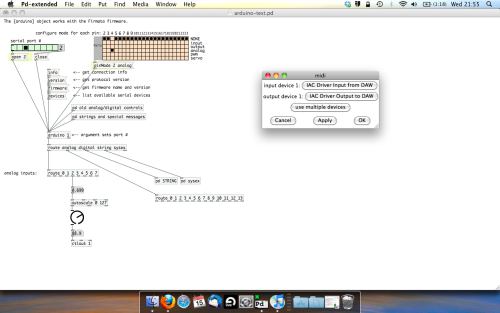
Open ableton and go to its MIDI preferences. Create a device listing for your IAC driver and enable its ins and outs into ableton like so…

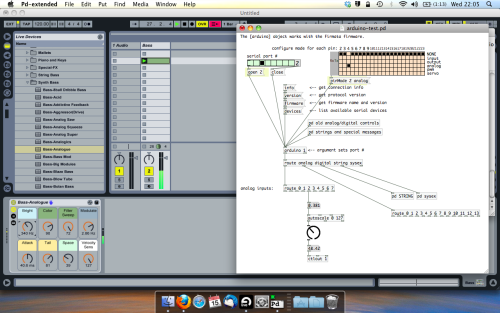
And thats it! Create an instrument and try to assign something! I’ve got it controlling the brightness of a bass sound here.
Shout out for Facu who requested this tutorial. Hopefully it’ll help some of you looking to get into this stuff and start building things but with no idea where to start.
IAC Driver
I'm going to have to plead myself stumped once more I'm afraid. I really like the concept of MIDI routing without using Audio/MIDI setup, and MidiPatchbay is easy enough to use, but the patch is still not connecting as I had expected it to (somebody only barely understands the basics of computer science if claiming so isn't hubris on my part). My process is as follows:
-
Start MIDIPatchbay, create a single universal MIDI strip with both input and output - name "PD-Input"/"PD-Output" for reference. Allows all notes, allows all messages, clocks in real-time.
-
The patch itself doesn't show up in Audio/MIDI setup. That's fine, as I understand it the MIDI signal is traveling through MIDIPatchbay anyways. IAC is turned off and no software instruments are installed. I can close down Audio/MIDI setup and ignore it.
-
Start Mainstage, make sure that the volume is up, a patch is readied, and that Mainstage recognizes that there is a MIDI input available. Mainstage recognizes "1 MIDI input available"
-
Start PD-Extended and open the Sequencer patch.
-
Go through the process of making sure all components of the patch are functioning (it has a sequence tempo set, all the notes are active, volume is up, all the usual goodies).
-
Check DSP to on (I don't think it's necessary, but I tend to idiot proof my processes).
-
Set MIDI output from PD-Extended to "PD-Input" from MIDIPatchbay.
At this point I have all three pieces of software running, I believe in the correct order, and connected to one another with the only glitch being that I don't get a lick of audio. I'll dump the patch here for reference:
I try to keep things fairly self-explanatory in terms of sends/receives and with comments within the object arrangement, but here's hoping it's legible. If the problem is in the coding of the patch I can take it across to that section of the forum. That said, even making a simple patch to create a note with set number, velocity, and duration on manual bang and send through the midiout doesn't seem to be arriving to Mainstage. I suppose I could use one of my other programs capable of MIDI synthesis, but that seems superfluous.
I really appreciate the help, I've worked with PD less frequently over the past five years or so than when I was first learning the ropes; it always seems like I have to re-learn a few things as well as double check on my knowledge of possible objects to use... Always something new.
Andúril (MobMuPlat app): fwd/bwd looper + 14 effects + elven cloak (control parameters via env~ and pitch as you play)
Andúril (MobMuPlat app): fwd/bwd looper + 14 effects + elven cloak (control parameters via env~ and pitch as you play)
UPDATED VERSION (corrected MobMuPlat system crash problem):
anduril.zip
This has been long in coming and I am very glad to finally release it (even tho my handheld hardware is not up to the job of running the elven cloak feature).
First a demo video and some screenshots, , and then the instructions.
DEMO VIDEO
SCREENSHOTS
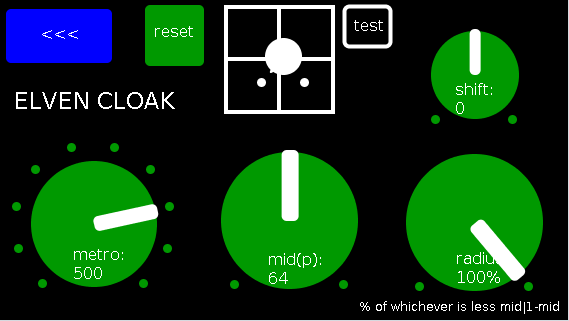
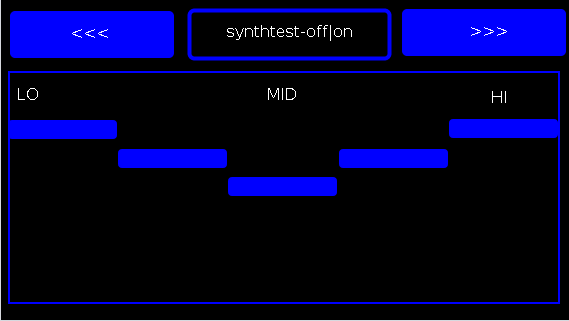
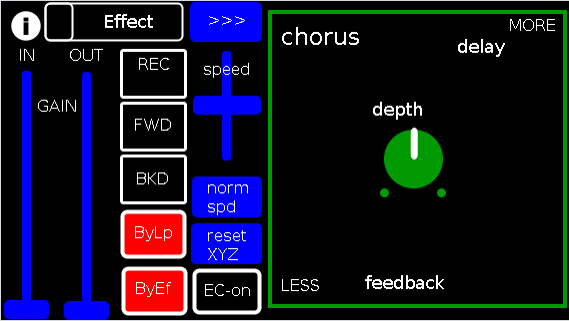
Intention(s):
The app is designed to give (specifically a guitarist) tho really any input (even prerecorded as is the case in the demo (from: "Laura DeNardis Performing Pachabels Canon" from https://archive.org/details/LauraDenardisPerformingPachabelsCanon, specifically the wave file at: https://archive.org/download/LauraDenardisPerformingPachabelsCanon/PachabelsCanon.wav, Attribution-Noncommercial-Share Alike 3.0) FULL Control over the "voice" of their output-sound.
It includes:
a 5-band EQ (on page 2 of the app) (upfront that is applied to all incoming sounds);
a looper: with record, forward, backward, speed, and bypass controls (that runs via a throw along with the effects channel)
14 effects each with 3 controllable parameters (via the xy-slider+centered knob) including: chorus, distortion, delay, reverb, flanger, tremolo, vibrato, vcf, pitchshifter, pitchdelay, 12string, stepvibrato, pushdelay (delayfb driven by magnitude of the env~), and stagdelay (2 out-of-sync delay lines which can be driven in and out of phase by the sum of their delwrite+vd's so what goes in first may come out last)
elven_cloak: which drives the 3 parameter controls via the peak bands amplitude and proximity to a set pitch (midi note) and whose window can be broadened or shrunk and shifted within that window, i.e. the three effect parameters are changed automatically according to what and how you play
and
a tester synth: that randomly sends midi pitches between 20-108, velocities between 20-127, and durations between 250-500ms.
CONTROLS (from top-left to bottom-right):
PAGE 1:
Effect: effects menu where the you choose an effect;
>>>,<<<: page navigation buttons;
IN,OUT: gains (IN is the preamp on the EQ5, and OUT is applied to total output);
REC,FWD,BWD,speed,normspd: the looper toggles and on speed, higher is faster and mid normal and normspd resets to mid;
xy-slider+centered knob: the 3 parameter controls + their labels (the bottom is x, top y and above the knob for the third one), the name of the selected effect and its parameters load each time you choose from the Effects menu, bottom left is lowest, top-right highest;
ByLp,ByEff: bypasses for the looper and effects "channel" (the outputs are summed);
EC-on: elven cloak toggle (default=off);
PAGE 2:
the EQ5 controls;
synthtest: off|on, default is off;
PAGE 3: elven cloak controls
reset: sets shift, metro, mid, and radius to 0, 500(ms),64,100% respectively (i.e. the entire midispectrum, 0-127) respectively;
mini-xyz, test: if test is on, you see a miniature representation of the xyz controls on the first page, so you can calibrate the cloak to your desired values;
shift: throws the center of the range to either the left or right(+/-1);
metro: how frequently in milliseconds to take env~ readings;
mid: the center in midipitch, i.e. 0-127, of the "watched" bands
radius(%): the width of the total bands to watch as a percentage of whichever is lower 1-mid or mid
END CONTROLS
Basic Logic:
There are 4 modes according to the bypass state of the looper and effects.
A throw catch and gain/sum/divide is applied accordingly.
End:
As I mentioned at the first, my handheld(s) are not good enough to let me use this but it runs great on my laptop.
So...
I would love to hear if this Does or Does Not work for others and even better any output others might make using it. I am enormously curious to hear what is "possible" with it.
Presets have not (yet  been included as I see it, esp. with the cloak as a tool to be used for improv and less set work. Tho I think it will work nicely for that too if you just turn the cloak off.
been included as I see it, esp. with the cloak as a tool to be used for improv and less set work. Tho I think it will work nicely for that too if you just turn the cloak off.
hmmm, hmmm,...
I think that's about it.
Let me know if you need any help, suggestions, ideas, explanations, etc. etc. etc. regarding the tool. I would be more than happy to share what I learned.
Peace, Love, and Ever-Lasting Music.
Sincerely,
Scott
p.s. please let me know if I did not handle the "attribution" part of "Laura DeNardis Performing Pachabels Canon" License correctly and I will correct it immediately.
Ciao, for now. Happy PD-ing!
markovGenerator: A music generator based on Markov chains with variable length
Edit: There is a general [markov] abstraction now at https://forum.pdpatchrepo.info/topic/12147/midi-into-seq-and-markov-chains/45
This is one of the early projects by @Jona and me. Happy to finally release it. 
markovGenerator
Generates music from learned material using Markov chains. It is polyphonic, plays endlessly and supports Markov chains with variable length.
markovGenerator.zip (updated)
Usage:
- Record midi notes or load midi files
- Make Markov system
- Play
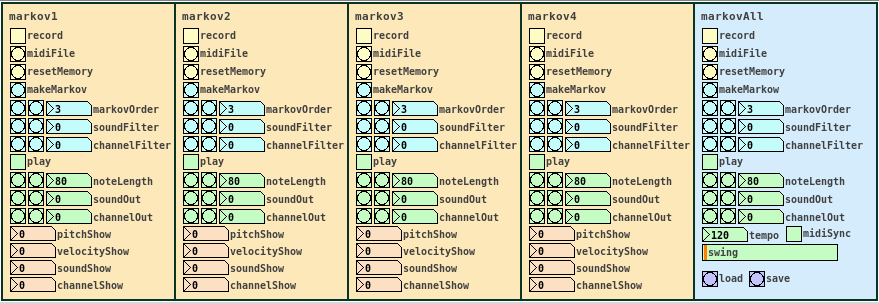
-
Record midi notes or load midi files
Until you reset the memory, each new recording will be added to the memory. The recorded material is seen as a loop, so that the last note is followed by the the first note, for endless play. markovGenerator handles recording midi and loading midi files differently: When you record midi, it will record notes according to the midi clock every sixth midi tick. This is defined in the counter in [pd midiclock]. So that way, breaks are being recorded and the rhythm is preserved. When loading midi files, no breaks are being recorded, the notes are just recorded in order, so the rhythm will be lost. In any case, simultaneous notes will be recorded as chords, so polyphony is preserved. -
Make Markov system
Set markovOrder to specify the length of the Markov chain. The higher the order, the more musical information will be kept, the lower the order, the more random it gets. You can use soundFilter and channelFilter to only use notes of the specified sound or channel. This is especially useful when working with midi files. Note that if there are no notes of the specified sound or channel, the Markov system will be empty and nothing will be played. Set the filters to zero to disable them. If you change the settings for the Markov system, click makeMarkov again for them to take effect. You can make new Markov systems with different settings out of the same recorded material over and over again, even when playing. If you record additional notes, click makeMarkov again to incorporate them into the Markov system. -
Play
While playing, you can change the note length, sound and midi out channel. Set soundOut and channelOut to zero to use the sound and channel information of the original material. Playing starts with the Markov chain of the last recorded notes, so the first note might be played first.
Use the markovAll section on the right to control all Markov channels at once. Here you can also set tempo, swing and midiSync, and you can save the project or load previous projects.
Have fun! 
If it does not play, make sure that
- you recorded some notes,
- you hit the makeMarkov button,
- soundFilter and channelFilter are not set to values where there are no notes. Try setting the filters to zero and hit makeMarkov again.
About the Markov system:
You can see the Markov system of each Markov channel in [text define $0markov]. Notes are stored as symbols, where the values are joined by "?". A note might look like 42?69?35?10 (pitch?velocity?sound?channel). Chords are joined by "=". A chord of two notes might look like 40?113?35?10=42?49?35?10. Notes and chords are joined to Markov chains by "-". The velocity values are not included in the chains. Sound and midi channel values are only included, if soundFilter or channelFilter are off, respectively. Markov chains of order three may look like 42?35?10-36?35?10=42?35?10-60?35?2 with filters off and simply like 42-37-40 with both filters active, only using the pitch value.
Requires Pd 0.47.1 with the libraries cyclone, zexy and list-abs.
Audio Ideas (AI) Collection (placeholder, currently only links)-effects, controllers, mmp, etc.
Audio Ideas (AI) Collection (placeholder) currently only links
per @LiamG 's kind suggestion I have begun the process of consolidating my abs and patches, etc. into a single location/zip file or for possible upload to github.
Just to get the ball/me rolling and scope the work I got the links for my shares into a single location to later be consolidated into the single AI Collection.
For now at least, please, bare with me (and the links below) as ideas I am more passionate about currently are demanding my attention. (Which  funnily enough will probably also be included in the set, where ever they are shared.)
funnily enough will probably also be included in the set, where ever they are shared.)
Thanks, for your patience and all you do for the Pure Data Family.
Sincerely,
Scott
abstract~
pushdelay-envelope-env-driven-delay-line-with-both-delay-time-and-feedback-dependent
numpad-abstraction-for-entry-of-large-numbers-via-click-instead-of-sliders-includes-basic-calculator
abs_delay_fbw-feedbackwards-lifo-last-in-first-out-delay
abs_sequences_by_formula-sequences-by-formula-abstraction-ex-collatz
abs_effects_router-60-effects-in-one-abstraction-router-from-diy2-stamp-album-my-abs
visualcontrolsurface-vsl-values-set-by-their-location-on-the-screen-req-ggee-shell
abs_4-8-14_way_toggle-pair-2-toggles-resulting-in-4-8-or-14-states
audioflow-delay-to-forward-backward-looper-using-speed-control
5-band-equalizer-with-bezier-controller-eq5_mey_w_bezier_sv-pd-updated-to-8-band-below
forward-backward-looper-orig-abs-from-residuum-whale-av
abs_rgb2hex-rgb-0-255-colors-to-hexadecimal-values
pseudo-12-string-effect-6-string-guitar-to-sound-like-a-12-string
jack_midi2pd_2sys_connector_sv-jack-midi_out-to-pd-sys_playback-switcher
abs_4to16pads_bin_conv_sv-convert-4-midi-pads-from-a-binary-value-to-a-decimal-for-rerouting
abs_automatedslider_sv-automated-control-changer-pd-and-mobmuplat-editor-versions
idea-for-effects-stack-ing-technique-control-mother
micin-_abs-abstraction-convert-signal-to-notein-ex-using-a-midi-synth-as-a-guitar-pedal
curve_abs-tri-way-curve-switch-to-change-control-values-in-either-linearly-convex-or-concave-manner
a-preset-control-abstraction-for-saving-parameters-presets-to-text-files
4-tap-delay-with-pitch-shifter-per-delay-line-adaptation-of-diy2-patches
patch~
extra
the-15-owl-faust-patches-compiled-as-32bit-linux-externals-attached
libpd
mmponboardeditortemplate-mmp-for-creation-of-mobmuplat-files-directly-on-the-handheld-android-only
3d-synth-webpd-tree-js-webgl_camera_cinematic-html-example
Off topic
Pd quits when opening Midi settings
Which version of Pd and on which operating system?
Can't say for sure what's up, one long-standing issue with Mac and Windows PD is that PD has never had a proper software midi interface between the app and the system. What it does have is a hack-in that will connect PD midi to - at maximum - the first nine ports on the system's midi port list and nowhere else. ATM only ALSA MIDI on linux has anything close to a fully interfaced PD midi to system buss.
To get full access to the max available midi porting on Mac/Win you have to start with all midi ports on the system deactivated. You then have to use 3d party midi patching software such as Midi Patchbay on Mac (don't use IAC leave it deactivated) or an equivalent Windows program to create nine virtual midi ports to occupy those first eight slots on the system list. Start PD and connect it to the nine virtual ports. Activate all the other midi ports/devices that you need on the system, then use the patching software to do the actually midi routing to external software and devices.
If the above sounds ridiculous -- it is! Supposedly this is actually being worked on (finally) but it requires a major rewrite of badly botched coding. Most of the Pd coders don't really "get" midi and the few that do haven't been very active since they contributed the ALSA code. Take it from someone who has written multiple midi synth editors with Pd-- there's a reason I prefer PureData on linux.
C74 and my definitive Return2Pd
Again C74 shits on your users, as he makes enough with Pluggo.
Arbitrary changes and are not consulted frequently, but a change of license which means C74 owns everything that is created in Gen development tool, it really is a gesture of usury only expect from a corporation like Microsoft.
Many users have been developing in Gen since leaving, and read attentively the license before investing money, time and other resources to learn and develop.
/****************************************
Copyright (c) 2012 Cycling ’74
Permission is hereby granted, free of charge, to any person obtaining a copy of this software
and associated documentation files (the "Software"), to deal in the Software without restriction,
including without limitation the rights to use, copy, modify, merge, publish, distribute, sublicense,
and/or sell copies of the Software, and to permit persons to whom the Software is furnished to do so,
subject to the following conditions:
The above copyright notice and this permission notice shall be included in all copies
or substantial portions of the Software.
THE SOFTWARE IS PROVIDED "AS IS", WITHOUT WARRANTY OF ANY KIND, EXPRESS OR IMPLIED,
INCLUDING BUT NOT LIMITED TO THE WARRANTIES OF MERCHANTABILITY, FITNESS FOR A PARTICULAR PURPOSE AND NONINFRINGEMENT.
IN NO EVENT SHALL THE AUTHORS OR COPYRIGHT HOLDERS BE LIABLE FOR ANY CLAIM, DAMAGES OR OTHER LIABILITY,
WHETHER IN AN ACTION OF CONTRACT, TORT OR OTHERWISE, ARISING FROM, OUT OF OR IN CONNECTION WITH THE SOFTWARE
OR THE USE OR OTHER DEALINGS IN THE SOFTWARE.
*****************************************************/
/**********************************
Cycling ’74 License for Max-Generated Code for Export
Copyright (c) 2016 Cycling ’74
The code that Max generates automatically and that end users are capable of exporting and using, and any
associated documentation files (the "Software") is a work of authorship for which Cycling ’74 is the author
and owner for copyright purposes. A license is hereby granted, free of charge, to any person obtaining a
copy of the Software ("Licensee") to use, copy, modify, merge, publish, and distribute copies of the Software,
and to permit persons to whom the Software is furnished to do so, subject to the following conditions:
The Software is licensed to Licensee only for non-commercial use. Users who wish to make commercial use of the
Software must contact the copyright owner to determine if a license for commercial use is available, and the
terms and conditions for same, which may include fees or royalties. For commercial use, please send inquiries
to licensing (at) cycling74.com. The determination of whether a use is commercial use or non-commercial use is based
upon the use, not the user. The Software may be used by individuals, institutions, governments, corporations, or
other business whether for-profit or non-profit so long as the use itself is not a commercialization of the
materials or a use that generates or is intended to generate income, revenue, sales or profit.
The above copyright notice and this license shall be included in all copies or substantial portions of the Software.
THE SOFTWARE IS PROVIDED "AS IS", WITHOUT WARRANTY OF ANY KIND, EXPRESS OR IMPLIED, INCLUDING BUT NOT LIMITED TO
THE WARRANTIES OF MERCHANTABILITY, FITNESS FOR A PARTICULAR PURPOSE AND NON-INFRINGEMENT. IN NO EVENT SHALL
THE AUTHORS OR COPYRIGHT HOLDERS BE LIABLE FOR ANY CLAIM, DAMAGES OR OTHER LIABILITY, WHETHER IN AN ACTION OF
CONTRACT, TORT OR OTHERWISE, ARISING FROM, OUT OF OR IN CONNECTION WITH THE SOFTWARE OR THE USE OR OTHER
DEALINGS IN THE SOFTWARE.
*****************************************************/
Anyway
My return to Pd...
libpd on mac: clarification requested on expected behavior of cpp sample
Hi! I am running Pd-0.47-1-64bit on Mac OS 10.11.6 and libpd 0.9.2. I am trying to work with the samples/cpp/pdtest. Here's the github repo. I currently have an app that takes video and spits out a 2D array of color values for regions of interest to file. I have a pd patch that then loads those into a table and plays the corresponding pitch. I need the two (patch, c++ app) to coordinate the IPC.
I compiled the cpp code in the samples directory however, when running pdtest executable there is no patch opened. Is this by design? I was not able to find a pd-vanilla to build from source so took the most recent (pd-0.47-1-64bit.mac.tar.gz). Does libpd need to have the pd built after libpd? If so, can anyone please point me to a src file?
Here is a truncated output from running the compiled pdtest. Could someone tell me if this is what is expected?
Thank you for your help.
BEGIN Patch Test
Patch: "pd/test.pd" $0: 1003 valid: 1
Patch: "pd/test.pd" $0: 0 valid: 0
Patch: "pd/test.pd" $0: 1005 valid: 1
PD: PATCH OPENED: 1003
print: 0
PD: PATCH OPENED: 1005
print: 0
FINISH Patch Test
BEGIN Message Test
FINISH Message Test
BEGIN MIDI Test
FINISH MIDI Test
BEGIN Array Test
array1 len: 10
array1 0.0857145 0.328572 0.500001 0.57143 0.514287 0.47143 0.357144 0.285715 0.057143 0
array1 0 1 2 3 4 5 6 7 8 9
array1 10 10 10 10 10 10 10 10 10 10
FINISH Array Test
BEGIN PD Test
FINISH PD Test
Processing PD
PD: bang
PD: 100
PD: symbol test string
PD: bang
PD: 100
PD: symbol test string
PD: 1.23 a symbol
PD dollar zero: 1.23 a symbol
PD: 1.23 sent from a List object
PD: msg 1.23 sent from a List object
PD: 1.23 sent from a streamed list
PD MIDI: notein 2 60 64
PD MIDI: ctlin 2 0 64
PD MIDI: pgm 2 101
PD MIDI: midiin 1 239
PD: symbol test
PD: START MSG TEST
CPP: bang toCPP
CPP: float toCPP: 100
CPP: symbol toCPP: kaaa
CPP: list toCPP: 100 2.3 test 1 2 3 ffsfff
CPP: message toCPP: kaa 1 2.3 test ffs
PD: MSG TEST FINISH
PD: START MIDI TEST
PD: MIDI TEST FINISHED
PD: START ARRAY TEST
PD array1: 10
PD array1: 10
PD array1: 10
PD array1: 10
PD array1: 10
PD array1: 10
PD array1: 10
PD array1: 10
PD array1: 10
PD array1: 10
PD: FINISH ARRAY TEST
PD: test_abs: Hello World!
CPP MIDI: note on: 0 0 127
CPP MIDI: note on: 0 0 127
CPP MIDI: note on: 0 60 64
CPP MIDI: control change: 0 64 100
CPP MIDI: program change: 0 99
CPP MIDI: pitch bend: 0 2000
CPP MIDI: aftertouch: 0 100
CPP MIDI: poly aftertouch: 0 64 100
CPP MIDI: midi byte: 0 239
CPP: float env: 75.5457
CPP: float env: 87.9506
CPP: float env: 93.5842
...
CPP: float env: 88.5503
CPP: float env: 87.7612
print: 1
CPP MIDI: note on: 0 0 0
CPP MIDI: note on: 0 1 127
CPP: float env: 86.8932
...
CPP: float env: 41.2584
CPP: float env: 0
print: 2
CPP MIDI: note on: 0 1 0
CPP MIDI: note on: 0 2 127
...
print: 20
CPP MIDI: note on: 0 19 0
CPP MIDI: note on: 0 20 127
multiple command line startup flags
Hi,
Sorry in advance if this post is confusing.
I am trying to setup Pd to run headless on a Raspberry Pi with my midi controller. I need the controller to both send and received midi from Pd. I was referencing this page for command line options that I put in the startup flags preferences:
https://puredata.info/docs/faq/commandline
Right now I can only send midi to my controller, but not from my controller (so no midi inputs in Pd) My midi controller shows up in Pd as: /dev/midi1 in the Oss midi window.
I see this flag in the command line options and I want to use it: -midiaddindev
But it doesn't seem to work. Am I supposed to put the name of the device? Which I guess is "midi1" so it would be -midiaddinmidi1. Or should it work with just -midiaddindev?
Also, I want so specify Alsa midi. If I want to put more than one startup flag how do I format them? Are the separated by a comma as in: -midiaddindev,-alsamidi ? or no comma as in -midiaddindev -alsa midi?
Either way I do it I get this message: error parsing startup arguments. Or are these messages totally different than startup flags?
Sorry for the long rambling post. I hope my questions are clear.
Thank you.
Nick




