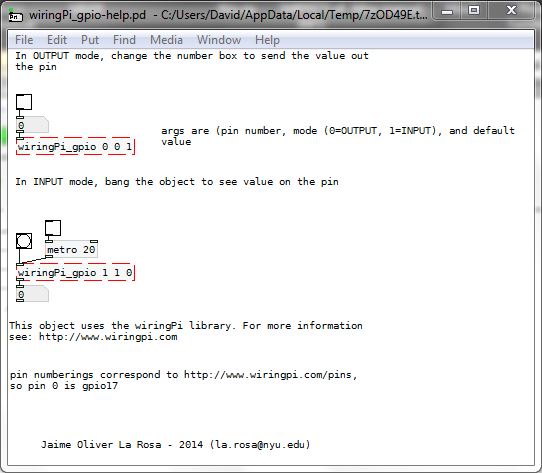how does zexy "date" object work on raspi?
I'm going through old threads of mine and realising I never came back with an update to this.
In a nutshell, the answer to my question is that in order for the zexy "date" object to get the date the Raspberry Pi either needs to be connected to a network or needs to have a Real Time Clock (RTC). These are very cheap:
https://thepihut.com/products/mini-rtc-module-for-raspberry-pi
You need to follow the instructions for getting the Pi to get the RTC calibrated and working, but I had success the first time around with these: https://thepihut.com/blogs/raspberry-pi-tutorials/17209332-adding-a-real-time-clock-to-your-raspberry-pi
With that up and running the zexy "date" object appears to work great even when the Pi isn't connected to a network.
newbie: can i do this?
@emens 1. https://guitarextended.wordpress.com/2012/11/03/make-python-and-pure-data-communicate-on-the-raspberry-pi/
- Yes.
- Yes. The vst instruments can be CHOSEN...... a decision as to which one you want to control. But the objects [vst~ myplugin] will need to match the vst executable (32/64bit) and the Pd version bits and the os. I know that it works for 32bit.
[vst~plugin] has been built for 64bit........ https://forum.pdpatchrepo.info/topic/11953/vstplugin-v0-1-0-released
You will need [vst~_help] for the 32-bit [vst~]....... https://forum.pdpatchrepo.info/topic/9319/how-to-use-vst-object/2
You should look at this........ https://forum.pdpatchrepo.info/topic/11096/making-an-audio-vst-for-raspberry-pi
This...... https://forum.pdpatchrepo.info/topic/11605/loading-3rd-party-plug-in-problems
You can open (SET) just the vst that you name in python but you will need to understand dynamic patching for that........ unless the new [vst~plugin] can call different vst's.
Not sure what you want to achieve. Some want to use Python to create pretty graphics, but the vst plugins already are much prettier than anything you can easily create in Pd.
If you want to save and recall presets then you can do that in Pd.
David.
How to use Enttec DMX Usb Pro with PD on Raspberry Pi
I am trying to build a lightning rig controlled via OSC to a Raspberry Pi running PD.
Then I want to output dmx from the Raspberry Pi to my Enttec Enttec DMX Usb Pro.
Does anyone know a way to do this? The website does say it is supported by Raspberry Pi but I do not know how to communicate with it from PD.
https://www.enttec.com/product/controls/dmx-usb-interfaces/dmx-usb-interface/
Would be super happy for all help 
Raspberry Pi noob trying to install ANY version of Pd
Hello, I just got my first Raspberry Pi and I really would love to run Pd on it! I don't care if it's Pd-extended or Pd-vanilla, I just want to run some version of it.
I installed Raspbian using NOOBS. I tried to install Pd-extended using the instructions at this link: https://puredata.info/downloads/pd-extended-0-43-3-on-raspberry-pi-raspbian-wheezy-armhf but I ran into a problem when entering the command:
$ sudo dpkg -i Pd-0.43.3-extended-20121004.deb
Here's a picture of the errors I received:
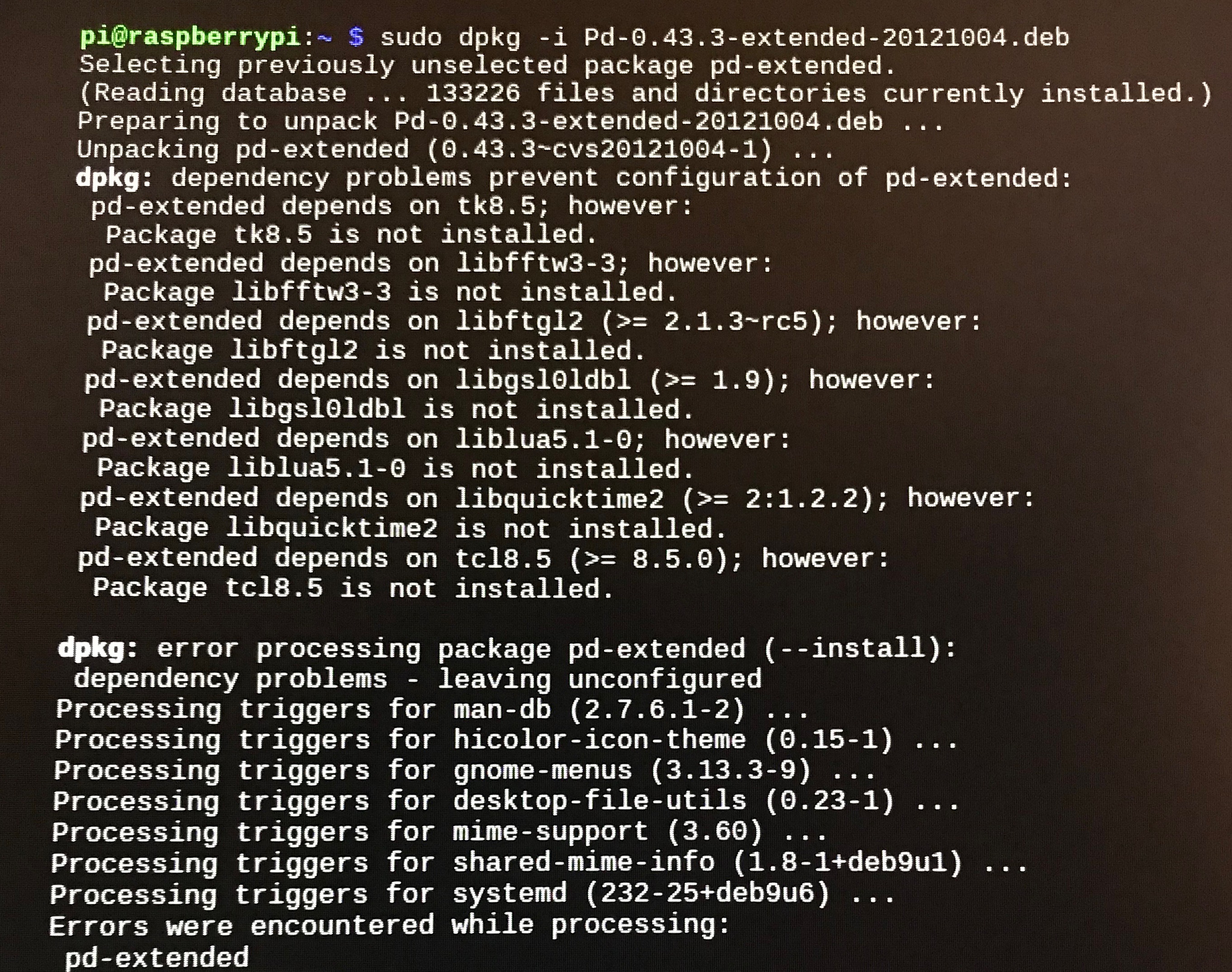
Honestly, I don't know what dependencies are or how to get the right ones. I also tried to install Pd 0.48 using the tutorial written by user emviveros on the forum post at this link: https://forum.pdpatchrepo.info/topic/11626/pd-48-on-raspberry-pi-3 but, like user nicnut, when I tried to run autogen by typing "./autogen.sh" I also received an error that said " ./autogen.sh: 21: ./autogen.sh: autoreconf: not found".
If anyone knows of a surefire way to get ANY version of Pure Data running on Raspbian installed via NOOBS, I would really appreciate the help!
Thanks,
Jeff
Raspi/Bela reading sound files from USB stick
I'm making some patches using both Raspberry Pi and Bela boards. Is anyone able to tell me how I can access sound files in PD that are located on a USB stick plugged into these devices? On PD on my computer I can just use readsf~ or soundfiler to look for the files using the path /Volumes/USBSTICK/filename.wav.
However this doesn't work on the Bela or Raspberry Pi, the files can't be found - is there a different address to use? Or do I need to mount the disk somehow? I imagine the solution is very similar for both the Raspberry Pi and the Bela systems, but maybe I'm wrong?
(cross posted on the Bela forum)
Pd working headless on a raspberry pi in 2018
Hey everybody,
I'd like to get pure data working on my raspberry pi to run headless, open a patch, accept audio input, and send it on out to the worth.
I have a sabrent usb audio device, It works fine if I open a gui and load pd within it. Upon loading the gui Pd takes the sound card, is happy, and a very simple patch of adc->dac puts the audio out.
I can't get it working headless. I've followed every internet advice. I know this isn't the fault of pure data but of Linus Torvalds/the Linux community, but I'd like to plug in the raspberry pi, get it going headless on say, ring mod into some delay, and just go from there. But will this ever be possible? Please help.
I wiped the microsd card today, installed raspberry stretch, and that's what it runs on now.
Thank you.
A dying soul.
how do i close ofelia render window?
@youaresound Yes, that's a RPi specific issue.
I think it happens because OF doesn't use X11 windowing system on the RPi as a default.
https://forum.openframeworks.cc/t/program-window-on-raspberry-pi-doesnt-behave-like-windows-on-other-platforms
However, I think there's a solution to make it use X11 by recompiling OF using different setting.
https://forum.openframeworks.cc/t/raspberry-x11-window
I will try this later and see if I can fix it.
raspberry pi Midi
I am looking to install pure data on raspberry pi. Can someone put me on the right path to how pure data would see midi on raspberry pi as well as how pure data would send midi message back to the input device on raspberry pi
Also can we setup virtual midi ports
rPi no midi input or output found
I've been doing a bunch of experiments with PD on a Raspberry Pi, with custom-built MIDI control via a Teensy microcontroller. I've been using Raspbian lite with no GUI. This was working really well until recently.
For various reasons I updated my Raspberry Pi to the latest Raspbian (Stretch) which also allowed me to get a slightly more decent build of PD, 0.47.1.
Since doing that I can't seem to get any MIDI input in PD, no matter what startup flags I use. Most tellingly, if I run pd -nogui -listdev I get the following list:
audio input devices:
- bcm2835 ALSA (hardware)
- bcm2835 ALSA (plug-in)
- Teensy MIDI (hardware)
- Teensy MIDI (plug-in)
audio output devices: - bcm2835 ALSA (hardware)
- bcm2835 ALSA (plug-in)
- Teensy MIDI (hardware)
- Teensy MIDI (plug-in)
API number 1
no midi input devices found
no midi output devices found
--
I find it very odd that it lists my Teensy MIDI device as an audio input and output, and also says that no midi input or output devices have been found. It is somewhat understandable that my patches will not therefore recognise any midi activity, but I don't understand why PD isn't seeing the MIDI devices.
If I run aconnect -o I can see that the Raspberry Pi recognises the device:
client 14: 'Midi Through' [type=kernel]
0 'Midi Through Port-0'
client 20: 'Teensy MIDI' [type=kernel,card=1]
0 'Teensy MIDI MIDI 1'
and if I run aseqdump -p 20 the MIDI data comes streaming through normally. I'm interpreting this to mean that the MIDI device is working, and the alsamidi system is working on the rPi. My only explanation is that something has changed in PD 0.47.1 to create this bug?
I am thinking about starting from scratch and installing Raspbian Jessie instead to test and see if this works, but I'd like to avoid that if possible! Any ideas?
how to control 40-pin extended GPIO on rasberry Pi 3
@davidborrao Use the help file for comport (right click the object..... then help) and click [devices( to get a list of available ports on the RPI.
But I have misled you..... comport can be used to send and receive data on the gpio serial port pins.
What you want could be done in python. The pin states can be retrieved with digitalRead([pin] ...https://learn.sparkfun.com/tutorials/raspberry-gpio
and you would have to write some code to send the info through a local port to a [netreceive] object in your patch.....
There is some help with that here....... https://guitarextended.wordpress.com/2012/11/03/make-python-and-pure-data-communicate-on-the-raspberry-pi/
There is just a chance though that you could make this work......... http://nyu-waverlylabs.org/rpi-gpio/ by compiling it for your rpi. There is a readme in the download about compiling.
If that works it would give you direct read and write access to the pins without Python, and be by far the easiest solution.
David.